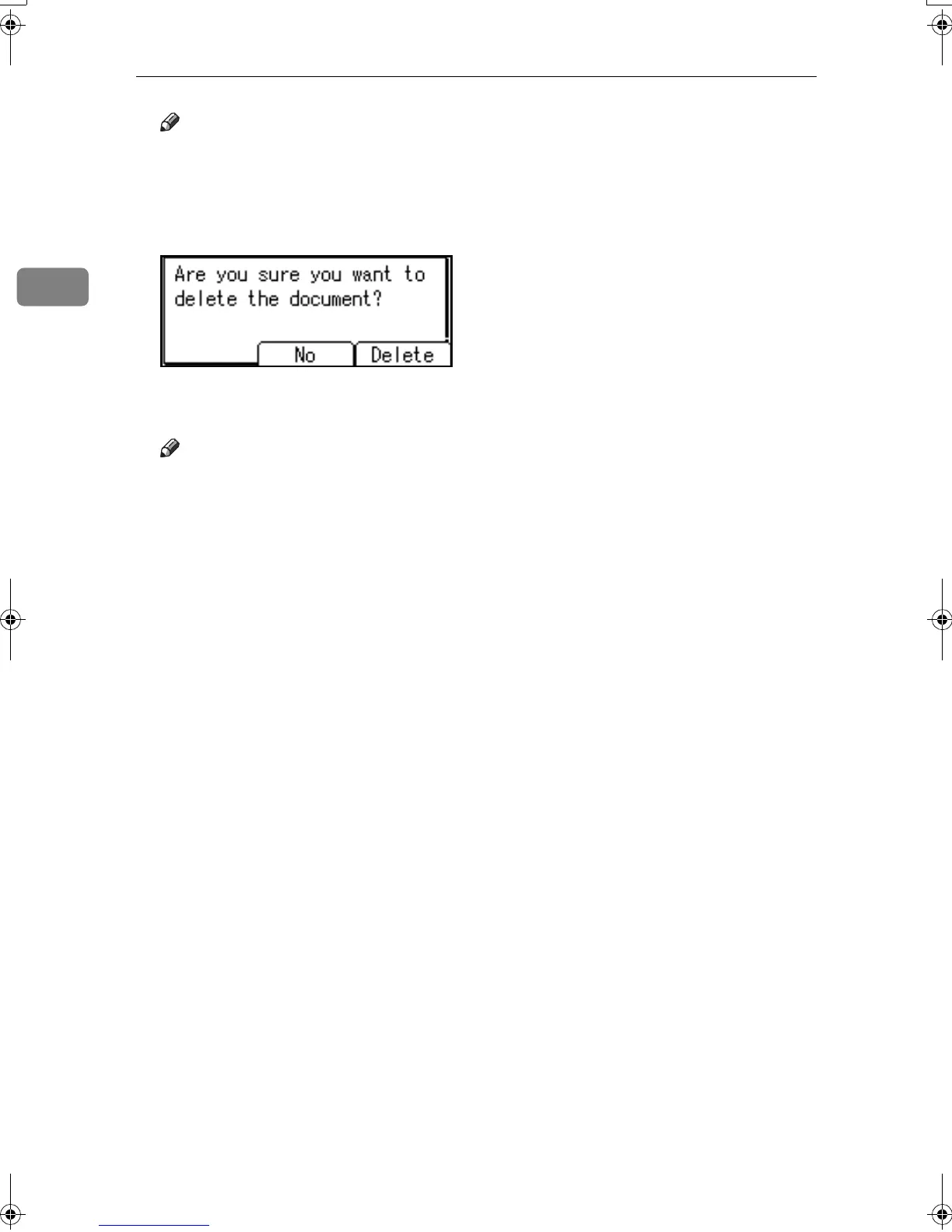Communication Information
14
2
Note
❒ If multiple destinations were
specified, only one destination
number appears.
D
DD
D
Press [Delete].
The selected file is deleted. The
display returns to that of step B.
Note
❒ To quit transmission cancel,
press [No].
❒ To cancel another transmission,
repeat from step B.
E
EE
E
Press the {
{{
{Cancel}
}}
} key.
The standby display appears.
Kir-C2-AEcombine_F_FM.book Page 14 Monday, September 29, 2003 11:39 AM