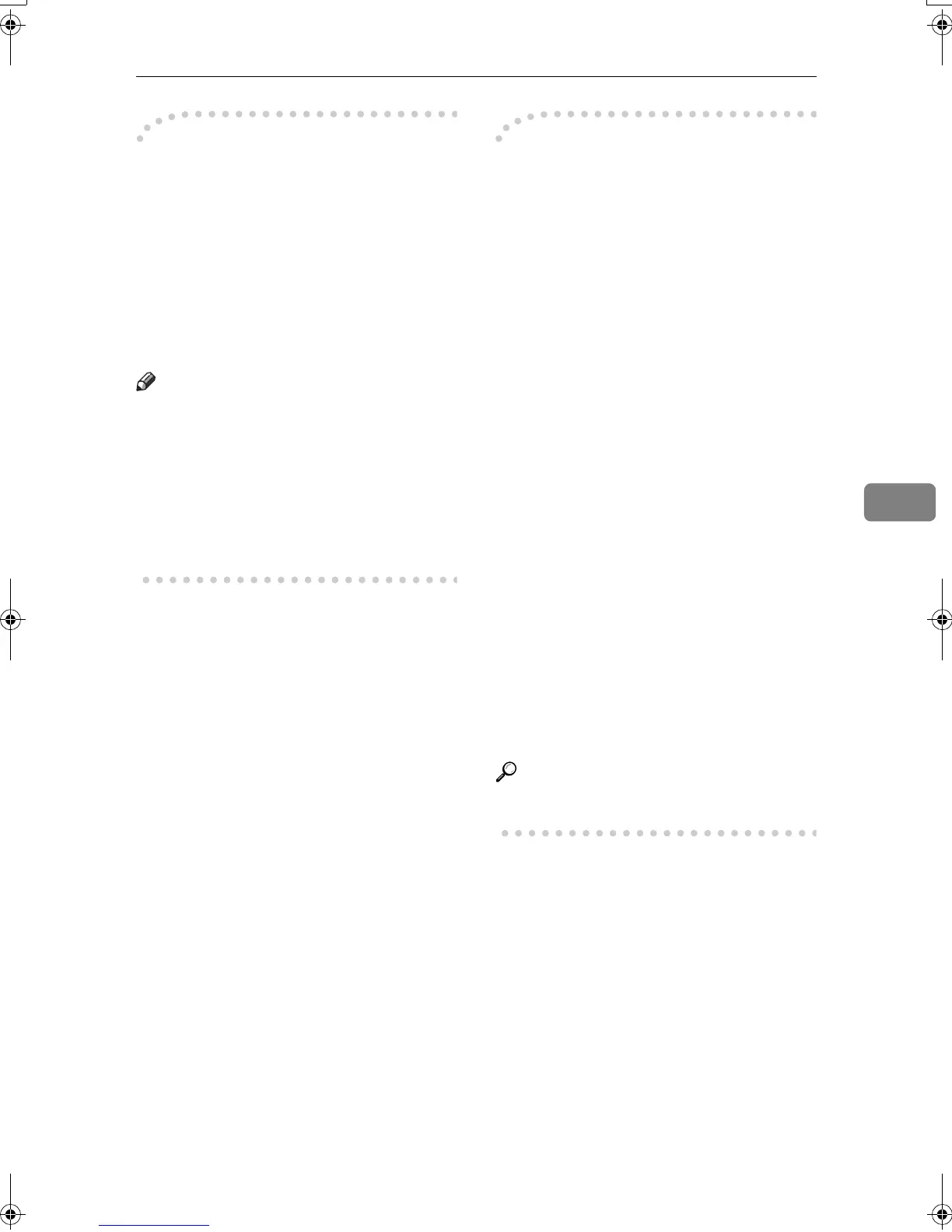Sending Fax Documents from Computers
57
5
-
--
-Transmission result notification
After you have sent faxes, this func-
tion informs you whether the fax was
successfully transmitted to its desti-
nation or not.
When you use this machine just as a
printer, this function also informs you
whether data was successfully trans-
mitted to this machine or not.
Note
❒ You cannot receive notification
when using SmartDeviceMonitor
for Client version 5.0 or earlier.
❒ Transmission results are informed
only when connected with a net-
work using SmartDeviceMonitor
for Client.
-
--
-Managing transmission using
LAN-Fax Driver
From “SmartDeviceMonitor for Ad-
min”, “SmartDeviceMonitor for Cli-
ent”, or a Web browser, you can
manage transmissions using LAN-
Fax Driver. You can view the follow-
ing information on transmitted files
using LAN-Fax Driver.
❖
❖❖
❖ SmartDeviceMonitor for Client/Admin
• User ID
• Status
• Pages
• Started At
• File No.
❖
❖❖
❖ Web Browser
• ID
• User ID
• Status
• Page(s)
• Started At
• Document No.
Reference
For details, see Help.
Kir-C2-AEcombine_F_FM.book Page 57 Monday, September 29, 2003 11:39 AM
