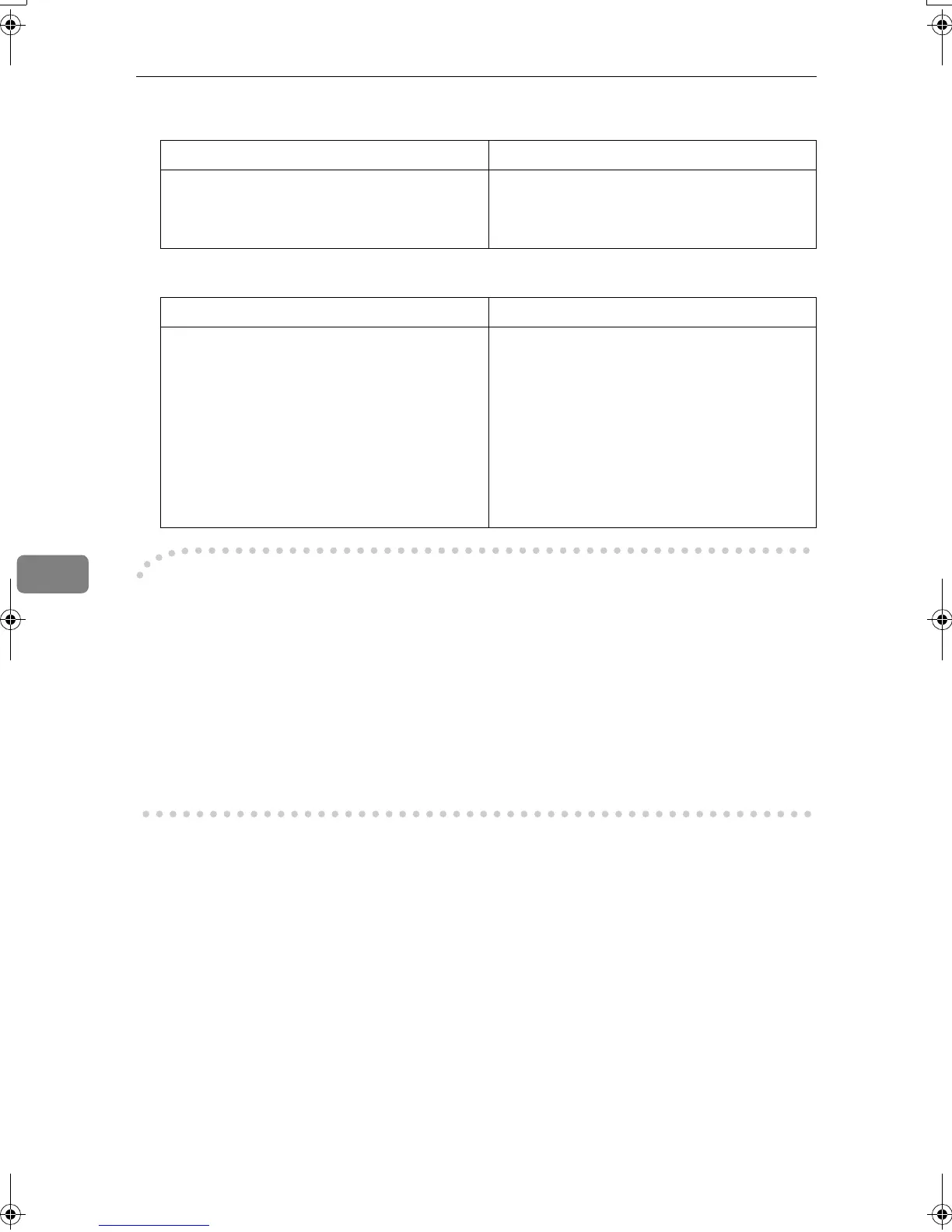Facsimile Features
68
6
❖
❖❖
❖ E-mail Settings
❖
❖❖
❖ Key Operator Tools
-
--
-Displays
• Press the {
{{
{User Tools/Counter}
}}
} key to enter User Tools menu.
• You can switch the display using {
{{
{U
UU
U}
}}
} or {
{{
{T
TT
T}
}}
}.
• The selected item is highlighted.
• When you have made all required settings, press the {
{{
{OK}
}}
} key. If the {
{{
{OK}
}}
}
key is not pressed, the new settings might be canceled.
• Press the {
{{
{Cancel}
}}
} key to cancel the new settings. The previous display ap-
pears.
Description Reference
• Internet Fax Settings
• Maximum E-mail Size
• SMTP RX File Delivery
p.73 “E-mail Settings”
Description Reference
• Communication Page Count
• Memory Lock
• Forwarding
• Parameter Setting
• Program Special Sender
• Program Memory Lock ID
• Select Dial/Push Phone
• G3 Analog Line
p.75 “Key Operator Setting”
Kir-C2-AEcombine_F_FM.book Page 68 Monday, September 29, 2003 11:39 AM