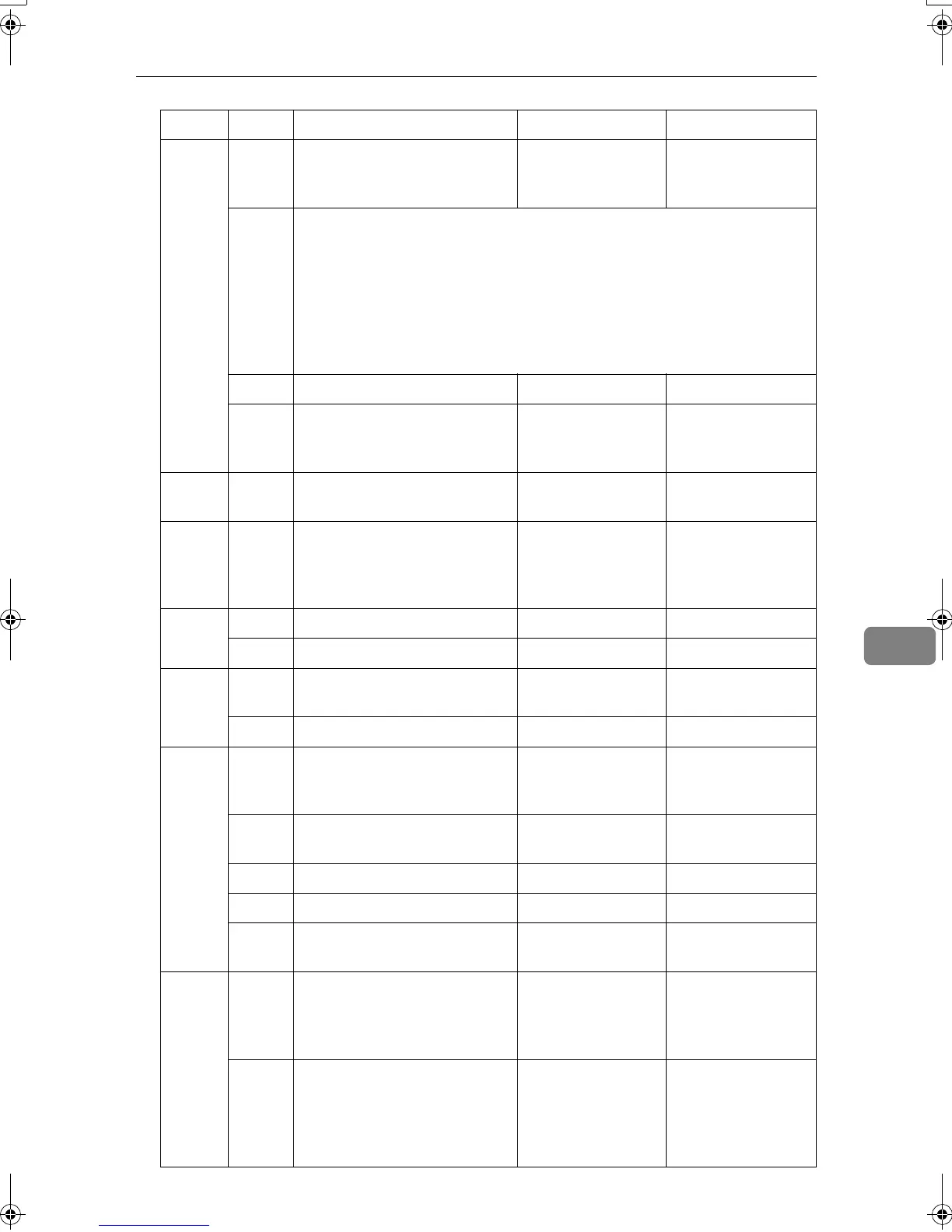Using Key Operator Settings
81
7
05 0 Receive Service Call (SC)
Condition (Substitute Recep-
tion during service call)
Possible (Substi-
tute RX)
Not possible (Re-
ception off)
2, 1 Substitute the reception when the machine cannot print (because all pa-
per trays have run out of paper, toner is empty, or all paper trays are out
of order)
00: Enabled unconditionally (Free)
01: Enabled when Own Name/Own Fax Number is received
10: Enabled for Polling ID match
11: Disabled (Reception off)
5 Just Size Printing Off On
7 Empty tray alert (Paper Emp-
ty Warning) even when one
paper tray is empty
Off On
07 2 Parallel Memory Transmis-
sion
Off On
08 2 Authorized Reception Type Receiving from
only specified
senders
Receiving all mes-
sages except those
from specified
senders
10 1 Combine two originals Off On
3 Page reduction when printing Off On
11 2 Detection of Blank Sheet
Transmission
Off On
6 Local print when forwarding Off On
14 0 Print documents received
with Auto Power-On Recep-
tion (Night Printing mode)
Immediate print-
ing (On)
When turning on
the operation
switch (Off)
1 Long Document Transmis-
sion (Well Log)
Off On
2 Batch Transmission Off On
3 Reset when function changed Off On
7 System Parameter List Trans-
mission
Off On
17 2 Whether you need to press
[Add Dest] after entering a
Quick Dial/Group Dial when
broadcasting
Not necessary Necessary
7 Receive messages by pressing
the {
{{
{Start}
}}
} key when originals
are not set.
Off (The machine
does not receive
messages by press-
ing the {
{{
{Start}
}}
}
key.)
On (The machine
receives messages
by pressing the
{
{{
{Start}
}}
} key .)
Switch Bit Item 0 1
Kir-C2-AEcombine_F_FM.book Page 81 Monday, September 29, 2003 11:39 AM