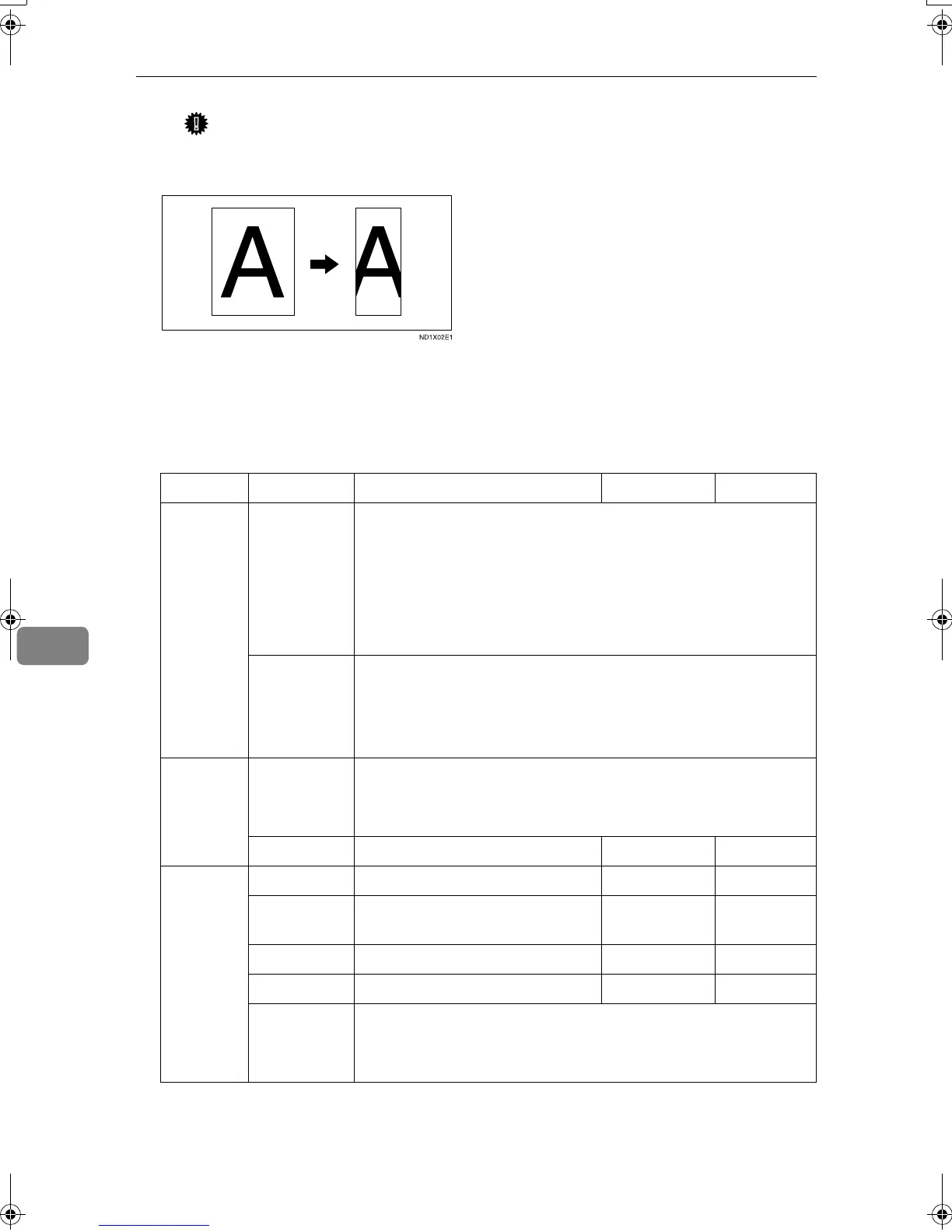Key Operator Setting
86
7
Important
❒ If you turn this function off, the scale of the original is maintained and
some parts of the image may be lost at the other end.
• Fax Header
Allows the fax header as the home position to be set to on or off. See p.10
“Fax Header Print”.
❖
❖❖
❖ Home Position Parameter List
Switch Bit Item 0 1
00 3,2,1 Image density
000: Normal density
001: The lightest density
010: The darkest density
101: Lighter density
110: Darker density
5,4 Resolution
00: Standard
01: Detail
10: Fine
01 1,0 Original type
00: Text
01: Photo
7 Home positioning Off On
02 0 Transmission stamp Off On
1 Transmission mode Memory
transmission
Immediate
transmission
2 Label insertion Off On
4Auto Reduce Off On
6,5 Fax header
00: OFF
01: ON
Kir-C2-AEcombine_F_FM.book Page 86 Monday, September 29, 2003 11:39 AM
