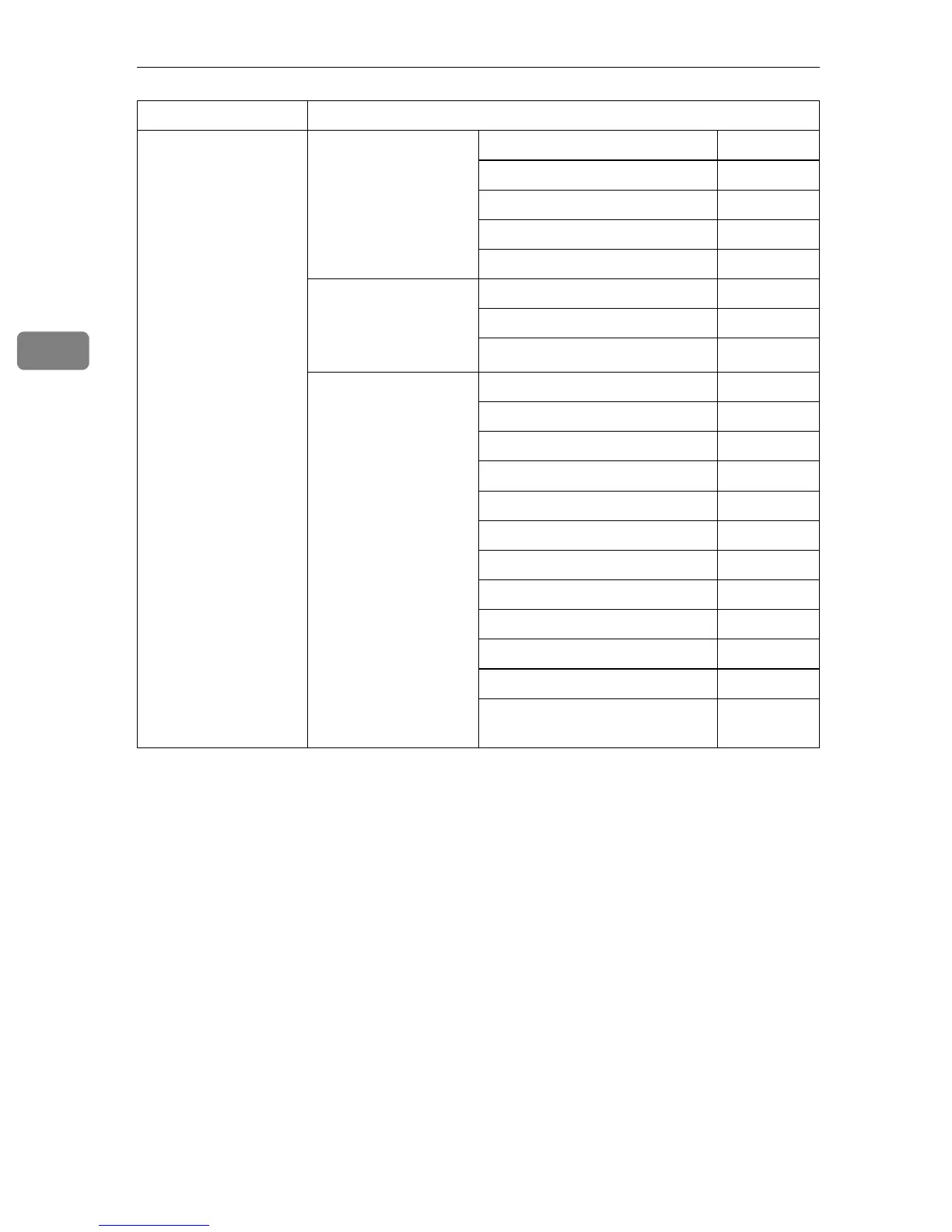Setting Up the Machine on a Network
16
3
IEEE 1394
(IP over 1394)
Interface Settings/
IEEE 1394
*1
See p.27 “Interface
Settings/IEEE 1394”.
IP Address $
WINS Configuration ❍
IP over 1394 $
Host Name ❍
Domain Name ❍
Interface Settings/
Network
See p.26 “Interface
Settings/Network”.
Gateway Address $
DNS Configuration ❍
Effective Protocol
*5
$
File Transfer
See p.30 “File Trans-
fer”.
SMTP Server
*3
$
SMTP Authentication ❍
POP before SMTP ❍
Reception Protocol
*4
$
POP3/IMAP4 Settings
*6
❍
Key Operator's E-mail Add.
*8
❍
E-mail Reception Port
*4
*7
$
E-mail Recept. Interval ❍
Max. Recept. E-mail Size ❍
E-mail Storage in Server ❍
Prog./Change/Del. Subject ❍
Fax Mail Reception Account
*3
*4
$
Interface Settings
