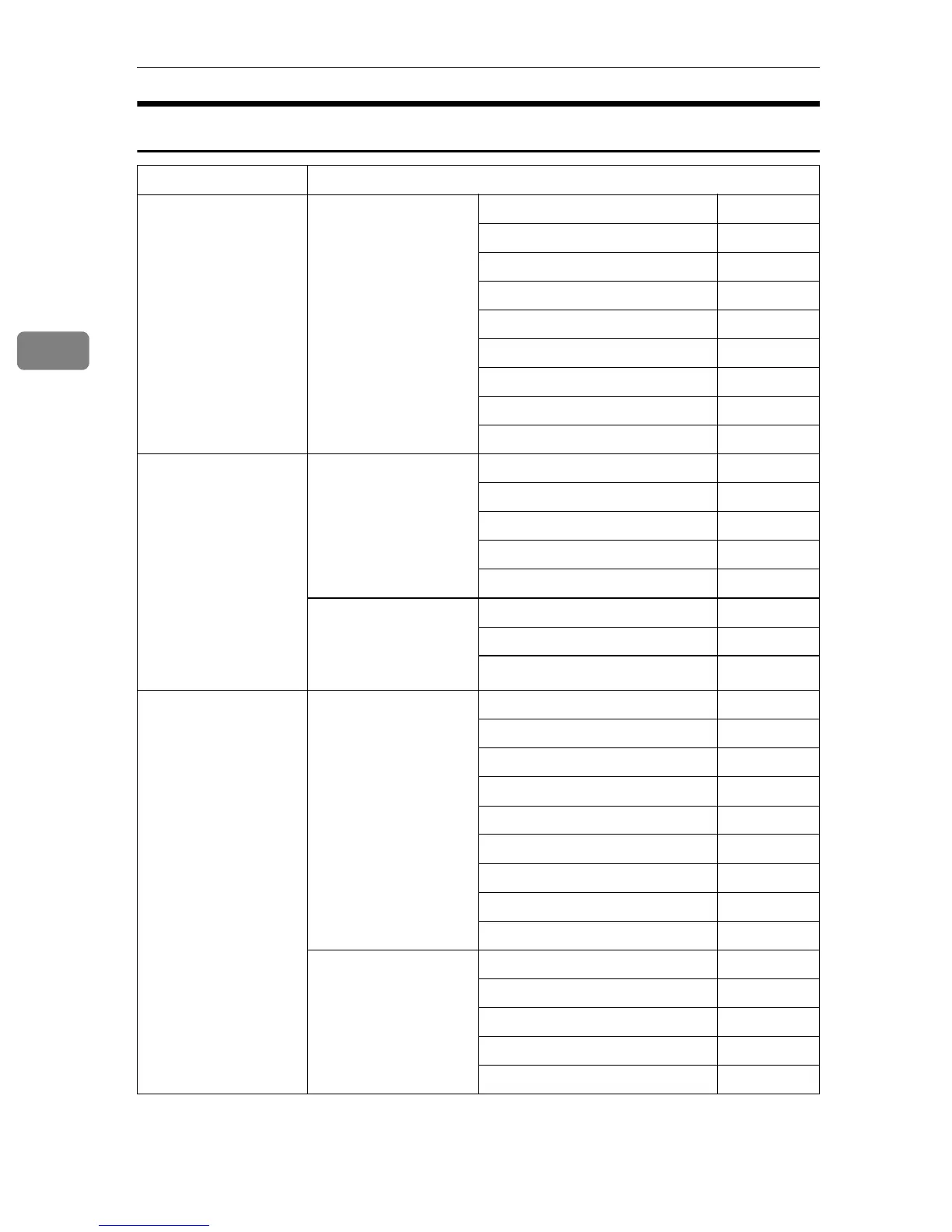Setting Up the Machine on a Network
22
3
Network TWAIN Scanner
*1
Appears when the IEEE 1394 interface board (optional) is installed.
*2
Appears when the IEEE 802.11b unit (optional) is installed.
If Ethernet and 802.11b (wireless LAN) are both connected to the machine, the select-
ed interface has priority.
*3
Check [
Effective
] is selected for TCP/IP.
Interface Settings
Ethernet Interface Settings/
Network
See p.26 “Interface
Settings/Network”.
IP Address $
Gateway Address ❍
DNS Configuration ❍
WINS Configuration ❍
Effective Protocol
*3
$
LAN Type
*2
$
Ethernet Speed ❍
Host Name ❍
Domain Name ❍
IEEE 1394
(IP over 1394)
Interface Settings/
IEEE 1394
*1
See p.27 “Interface
Settings/IEEE 1394”.
IP Address $
WINS Configuration ❍
IP over 1394 $
Host Name ❍
Domain Name ❍
Interface Settings/
Network
See p.26 “Interface
Settings/Network”.
Gateway Address ❍
DNS Configuration ❍
Effective Protocol
*3
$
IEEE 802.11b
(wireless LAN)
Interface Settings/
Network
See p.26 “Interface
Settings/Network”.
IP Address $
Gateway Address ❍
DNS Configuration ❍
WINS Configuration ❍
Effective Protocol
*3
$
LAN Type
*2
$
Ethernet Speed ❍
Host Name ❍
Domain Name ❍
Interface Settings/
IEEE 802.11b
*2
See p.29 “Interface
Settings/IEEE
802.11b”.
Communication Mode $
SSID Setting ❍
Channel ❍
WEP (Encryption) Setting ❍
Communication Speed ❍
