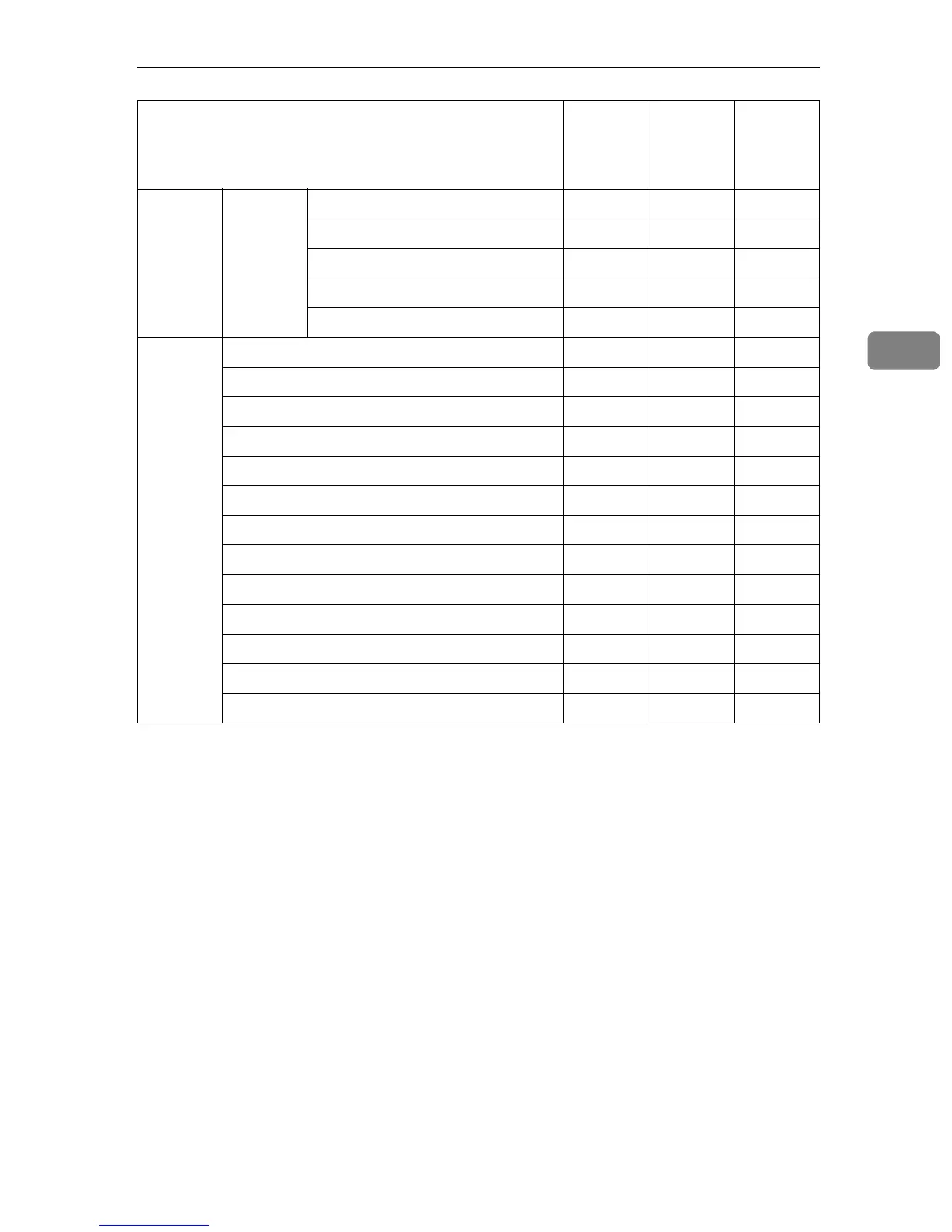User Tools Menu (System Settings)
25
3
*1
You can make the TCP/IP settings if SmartDeviceMonitor for Admin is communi-
cating with the machine using IPX/SPX.
*2
You can make the IPX/SPX settings if SmartDeviceMonitor for Admin is communi-
cating with the machine using TCP/IP.
Interface
Settings
IEEE
802.11b
Communication Mode ❍ - ❍
SSID Setting ❍ - ❍
Channel ❍ - ❍
WEP (Encryption) Setting ❍ - ❍
Communication Speed - - ❍
File
Transfer
Delivery Option - - -
SMTP Server ❍ --
SMTP Authentication ❍ --
POP before SMTP ❍ --
Reception Protocol ❍ --
POP3/IMAP4 Settings ❍ --
Key Operator's E-mail Add. ❍ --
E-mail Reception Port ❍ --
E-mail Recept. Interval ❍ --
Max. Recept. E-mail Size ❍ --
E-mail Storage in Server ❍ --
Prog./Change/Del. Subject - - -
Fax Mail Reception Account - - -
Name on the control panel
Web
browser
SmartDe-
viceMon-
itor for
Admin
telnet
