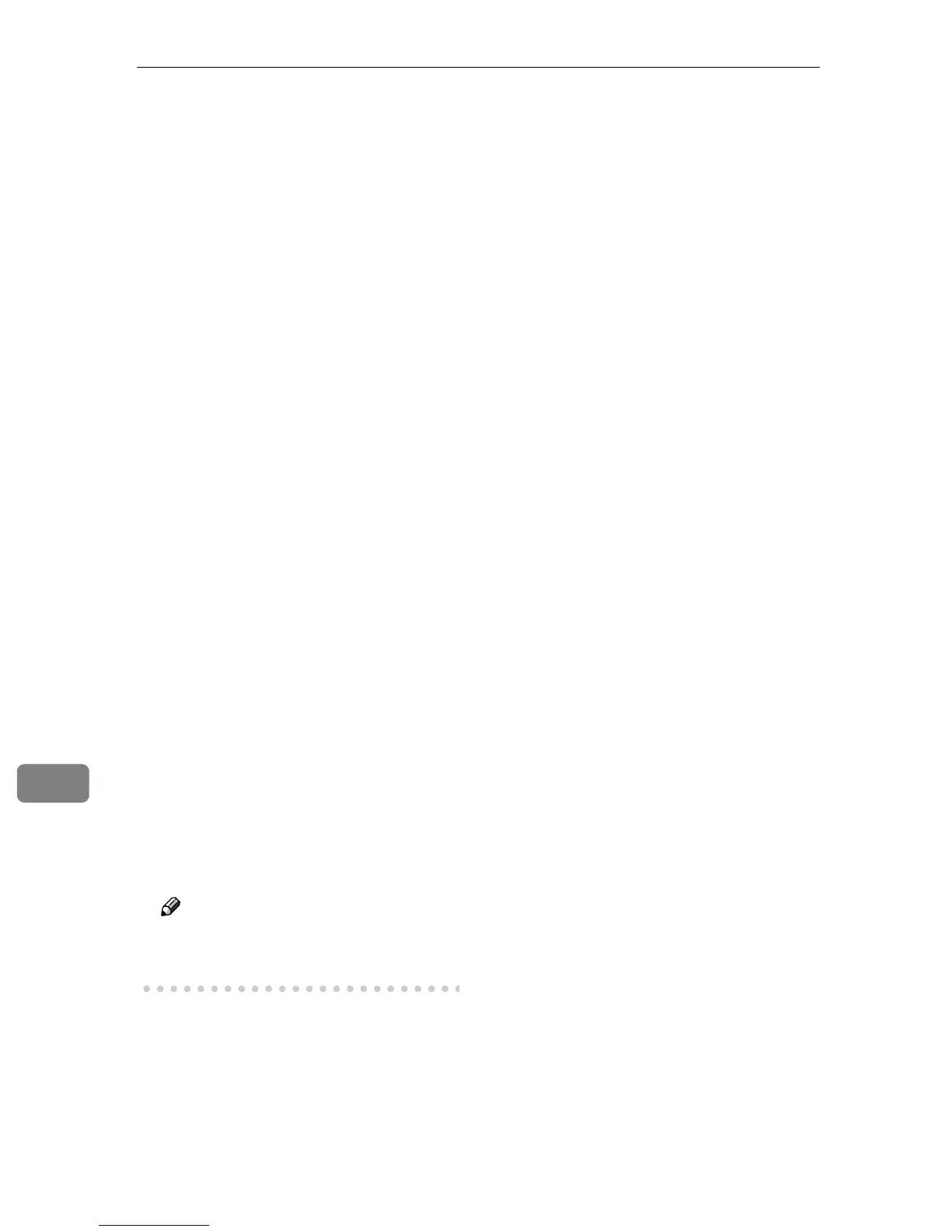Appendix
96
9
❖
❖❖
❖ RSH/RCP
• Printer function using the com-
mand line
• Scanner function using the Net-
work TWAIN Driver
• Function to obtain device infor-
mation using the command line
❖
❖❖
❖ DIPRINT
• Printer function using SmartDe-
viceMonitor for Client
❖
❖❖
❖ WEB
• Web browser function
❖
❖❖
❖ SNMP
• Bidirectional communication
function using a printer driver
• Function to obtain device infor-
mation using SmartDeviceMon-
itor for Client/Admin
❖
❖❖
❖ IPP
• Printer function using SmartDe-
viceMonitor for Client
❖
❖❖
❖ HTTP
• Web browser function
• Printer function using SmartDe-
viceMonitor for Client
• Function to obtain device infor-
mation using SmartDeviceMon-
itor for Client/Admin
Note
❒ Disabling http will also disable
ipp and web.
