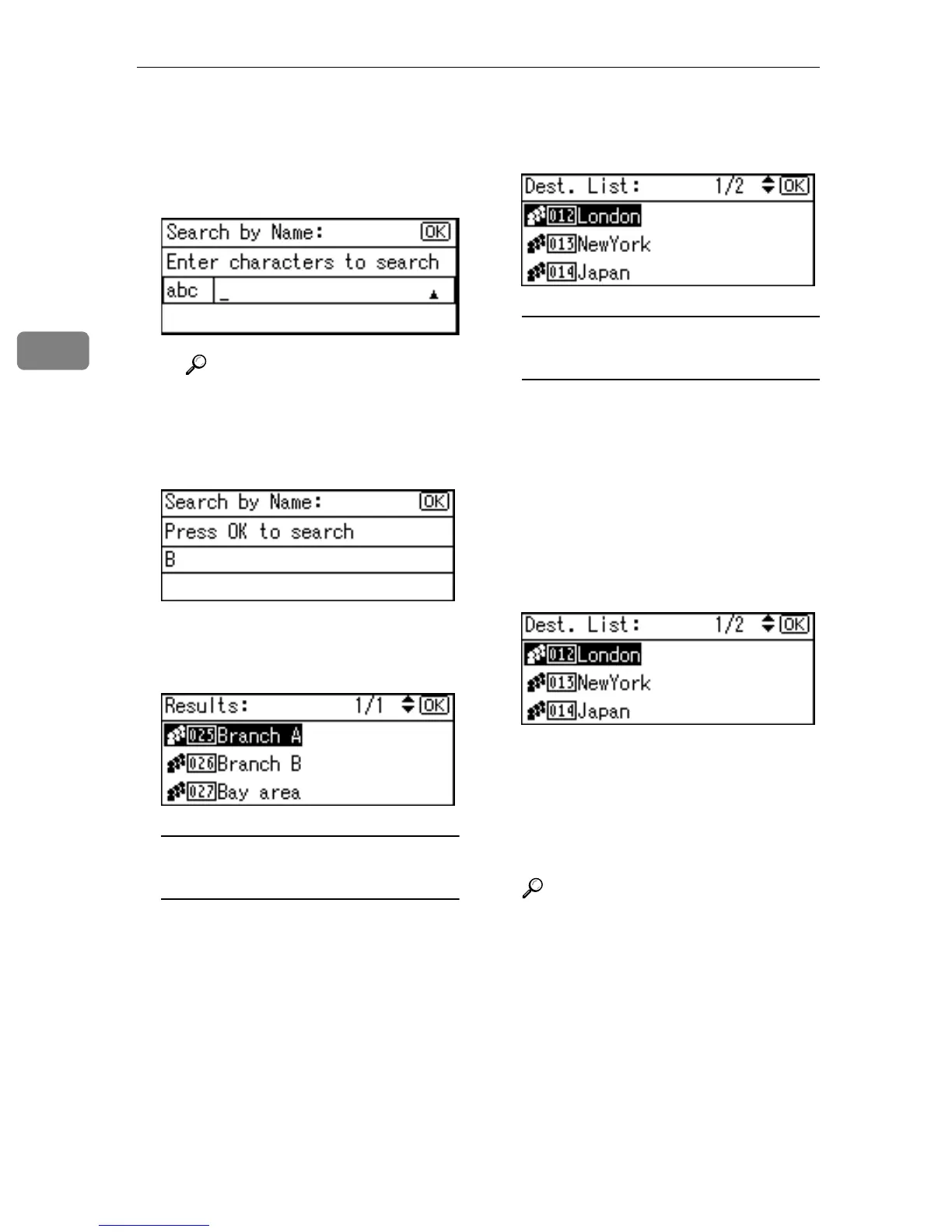User Tools (System Settings)
80
3
C Enter the characters of the des-
tination you want to change us-
ing the number keys and the
Quick Dial keys, and then
press the {
{{
{OK}
}}
} key.
Reference
For details about entering
text, see p.95 “Entering
Text”.
D Press the {
{{
{OK}
}}
} key.
E Select the group you want to
change using {
{{
{U
UU
U}
}}
} or {
{{
{T
TT
T}
}}
}, and
then press the {
{{
{OK}
}}
} key.
Searching to select a registered
group from Destination List
A Press [Search].
B Select [Display Destination List]
using {
{{
{U
UU
U}
}}
} or {
{{
{T
TT
T}
}}
}, and then
press the {
{{
{OK}
}}
} key.
C Select the group you want to
change using {
{{
{U
UU
U}
}}
} or {
{{
{T
TT
T}
}}
}, and
then press the {
{{
{OK}
}}
} key.
Searching to select a registered
group by registration number
A Press [Search].
B Select [Search by Registration No.]
using {
{{
{U
UU
U}
}}
} or {
{{
{T
TT
T}
}}
}, and then
press the {
{{
{OK}
}}
} key.
C Enter the registration number
of the group you want to
change using the number keys,
and then press the {
{{
{OK}
}}
} or {
{{
{#}
}}
}
key.
D Press the {
{{
{OK}
}}
} key.
G
GG
G
Enter the new group name using
the number keys and the Quick
Dial keys , and then press the
{
{{
{OK}
}}
} key.
Reference
For details about entering text,
see p.95 “Entering Text”.
H
HH
H
Press the {
{{
{OK}
}}
} key.
The “
Programmed
” message ap-
pears, and then the “Group” dis-
play returns.
I
II
I
Press the {
{{
{User Tools/Counter}
}}
} key.