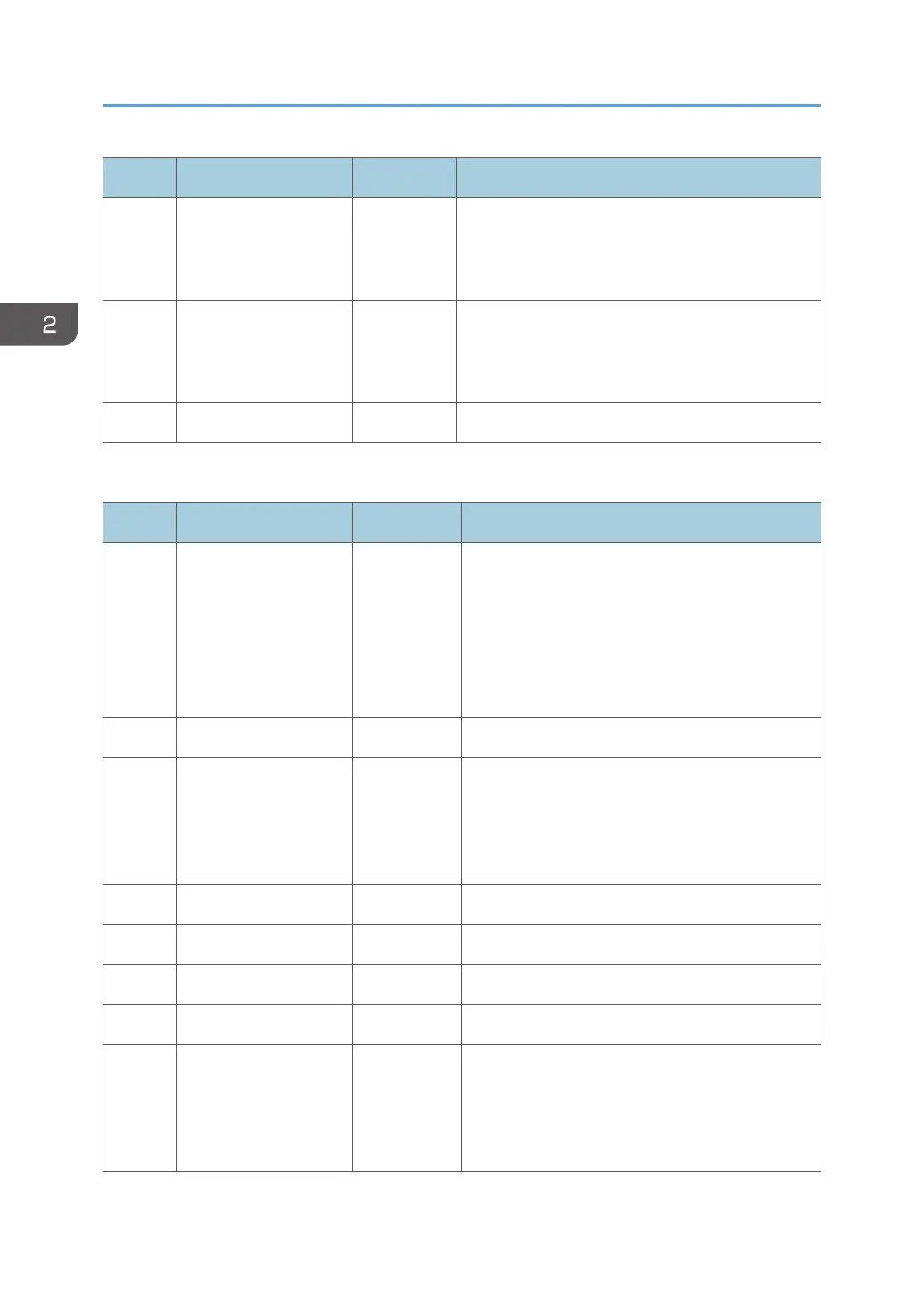Bit Function Default Details
5 Counter Display 0 Switches the counter display on/off.
0: Counter not displayed.
1: Counter is displayed
6 Color Level Display 0 Switches the Level Color display on/off.
0: Color level not displayed
1: Color level displays
7 Not Used --- ---
Bit SW 6. Enable Functions for Individual Printer Models
Bit Function Default Details
0
Flushing Mist
Prevention
0 This switch determines whether the machine waits
for a while before printing in low temperature
(15°C or less).
OFF: No waiting
ON: Waiting until the flushing mist in low
temperature goes off.
1 Not Used --- ---
2
Double-Count 0 This switch sets whether the double-count counter
is printed out in the system summary.
OFF: No printing
ON: Printing
3 Not Used --- ---
4 Not Used --- ---
5 Not Used --- ---
6 Not Used --- ---
7
Hidden Functions 0 Determines whether hidden functions (hidden
paper sizes A5 SEF, B6 SEF) are displayed.
0: No A5 SEF, B6 SEF display
1: A5 SEF, B6 SEF displayed
2. Appendix: SP Mode Tables
36
