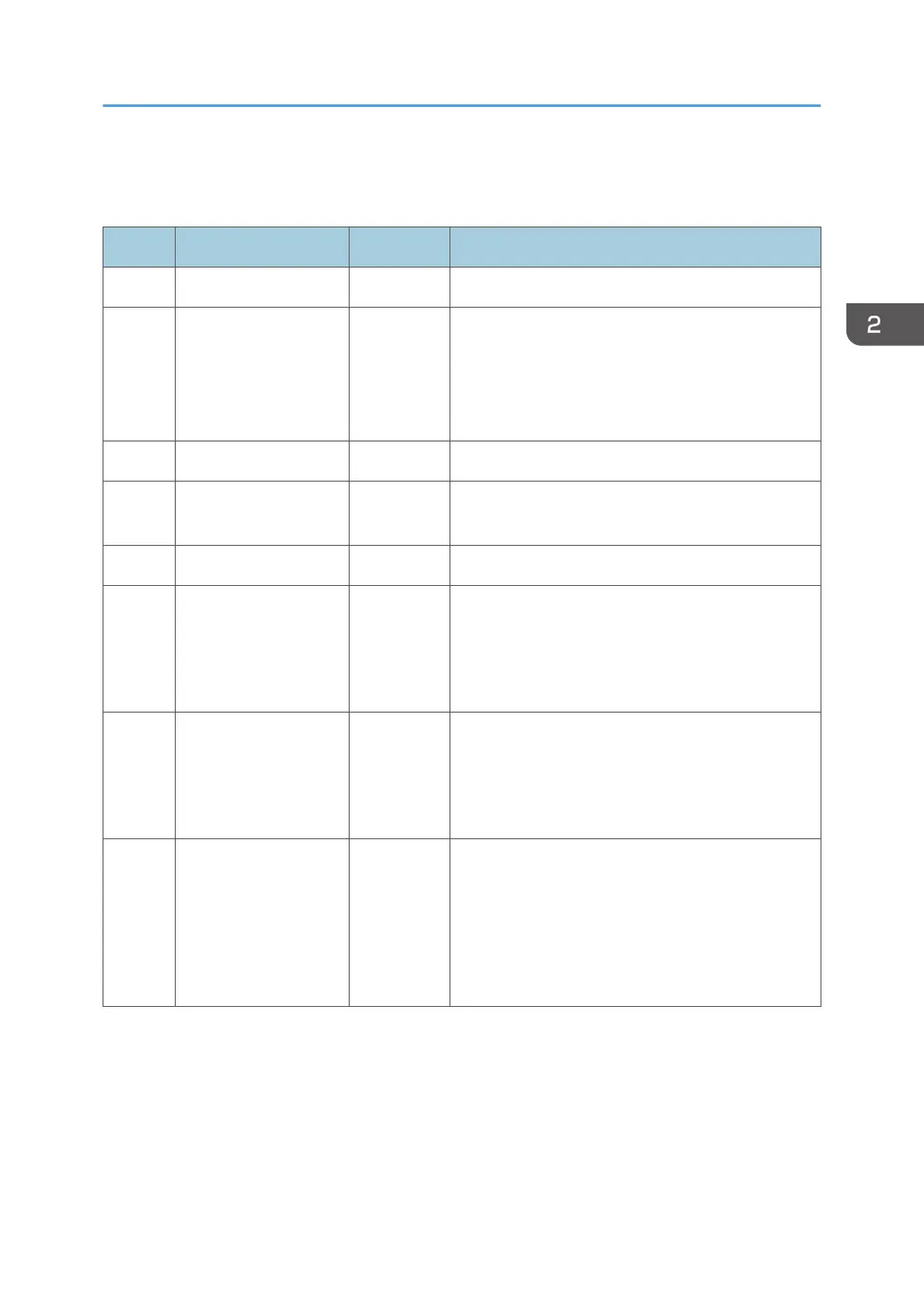Bit SW 7. Not Used
Bit SW 8: GW Bit Switch
Bit Function Default Details
0 Not Used --- ---
1
Design Waveform
Switching
0 DFU
Designates waveform switch
0: For product
1: For design
2 Speed Mode Priority 0
3
Operation Control
Mode After Printer Idle
0
4 Maintenance Mode 0
5
Recycled Paper Menu
Display
0 This switch sets whether the recycled paper charge
menu of the operational panel.
0: Not displayed
1: Displayed
6
Charge Setting for
Recycled Paper
0 This switch sets whether the charge bias is selected
for normal paper or recycled paper.
0: Recycled paper charge
1: Normal paper charge
7
Auto Cleaning for
High Volume User
0 1: Cycling the printer off/on cancels error 976,
977 and restores operation of the printer when air
is frequently detected in the print heads.
0: No message is issued for frequent air detection.
Set to "0" only as a temporary setting. Be sure to
reset to "1" to restore normal air detection.
Service Mode, Engine Maintenance
37
