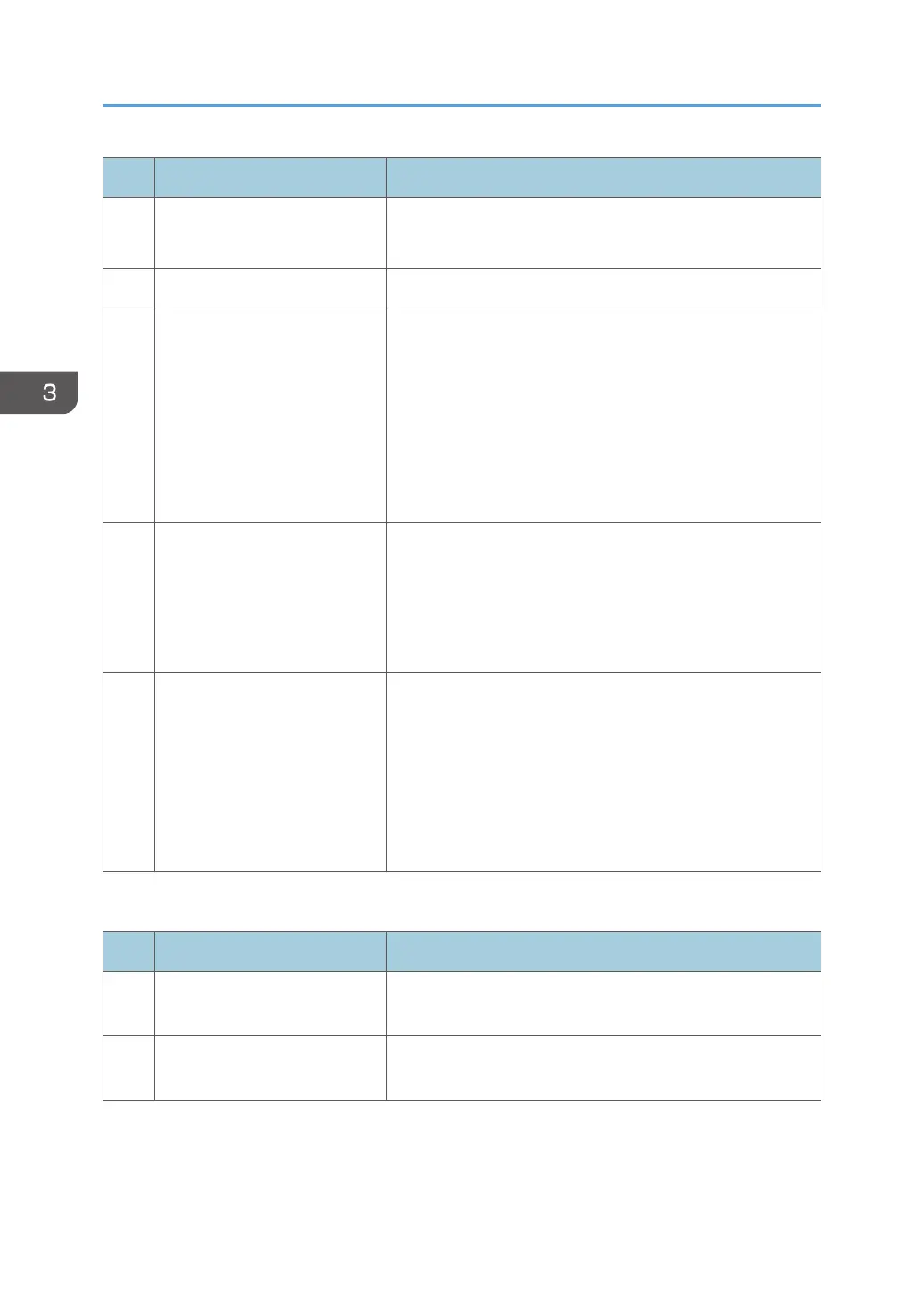No. Message Action
14
Temp. alert
Please wait...
Machine temperature was abnormal at power on. Wait for
the "Ready" message.
15 Right Int. Unit almost full Replace the internal unit (right ink sump).
16
Indepdnt.ink set
--or--
Indepdnt.ink set / Replace Ink
Crtg
--or--
Indepdnt.ink set / Press # to
continue
An ink tank cartridge unapproved for use with this machine
has been installed. Use of ink cartridges not approved for
use with this machine, or attempting to re-fill depleted ink
cartridges, will diminish print quality. Always use new Ricoh
ink cartridges specifically designed for use with these
machines.
17
Maint. failed
Press # to exit
Print head cleaning, print head flushing, or another
operation failed. The machine can be released from the
error by one of the following conditions.
•
When the next job request is detected
• After the [#] key is pressed
18 Prepare new Ink Collector Unit
The ink collector unit is almost full.
Make sure you have a new ink collector on hand.
If a print cartridge starts running out of ink when the ink
collector unit is almost full, the alert indicator will flash and a
message informing you of the cartridge's low ink level will
appear on the display. To prevent job delay due to a full ink
collector unit, always have a new ink collector unit ready.
4. Operator Calls
No. Message Action
19
Open Front Cover / Replace
Ink Crtg
Ink cartridge is empty. Replace the empty cartridge with a
new one.
20
Open Front Cover / Reset
Cartridge
Ink cartridge is not installed. Or, the ink cartridge is installed
but not set correctly. Set the ink cartridge correctly.
3. Appendix: Troubleshooting Guide
98
