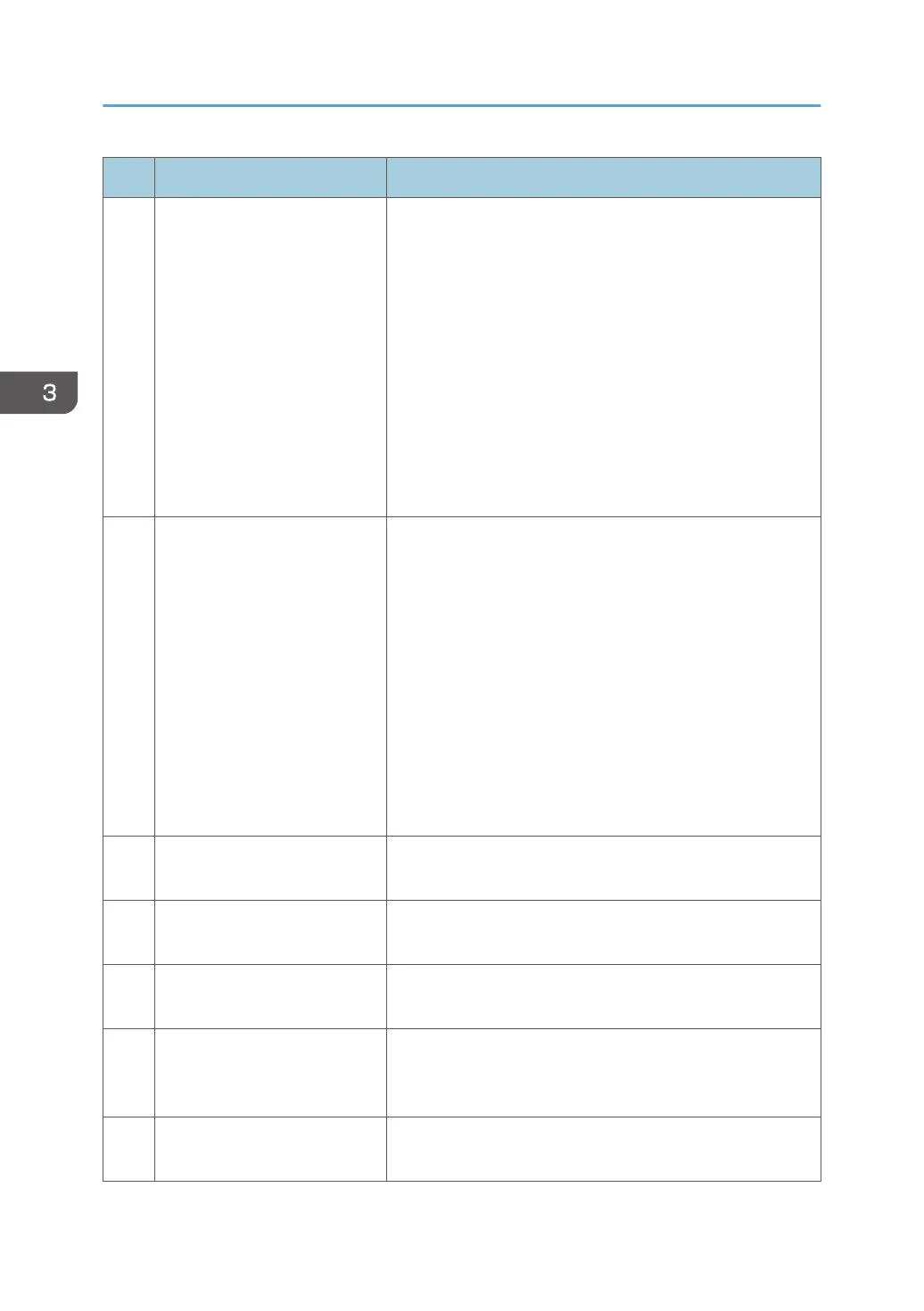No. Message Action
31
Change Setting Tray # /
(paper size) (paper type)
The type and/or size of paper in the selected tray do not
match the type and/or size of the paper selected for the job.
Replace the paper in the tray with paper of the size/type
selected for the job, and then change the paper size/type
on the operation panel. Or, press [Form Feed] and select
another tray holding paper of the size/type selected for
printing. Press [Job Reset] to delete any data remaining from
the previous job. The tray numbers depend on the machine
model.
•
For J028/J029/J035 the trays are designated Tray 1,
2, 3 or Bypass.
• For J027, the tray is designated Tray 1 only.
32
Load Paper or Form Feed/
(paper size) (paper type)
When using Auto Tray Select, the type and/or size of the
paper in any of the paper trays does not match the type
and/or size of the paper selected for the job. Replace the
paper in the tray with paper of the size/type selected for the
job, and then change the paper size/type on the operation
panel. Or, press [Form Feed] and select another tray
holding paper of the size/type selected for printing. Press
[Job Reset] to delete any data remaining from the previous
job. The tray numbers depend on the machine model.
•
For J028/J029/J035 the trays are designated Tray 1,
2, 3 or Bypass.
• For J027, the tray is designated Tray 1 only.
33
Ink Collector is not set/Set the
Ink Collector Unit
The replaceable ink collector unit is not set correctly. Set the
ink collector unit correctly.
34
Ink Collector Unit is full/
Replace Ink Collector Unit
Ink collector unit is full. Replace the ink collector unit.
35
Right Front Cover is open /
Close Right Front Cover
The right front door is open Close the right front door.
36
Open Front Cover /Replace
Ink Crtg
Ink cartridge has run out for the color indicated on the
operation panel display. Replace the ink cartridge for the
color indicated on the operation panel display.
37
Paper Misfeed / Press Form
Feed
Paper failed to feed from the specified tray. Press [Form
Feed] to eject the sheet.
3. Appendix: Troubleshooting Guide
100
