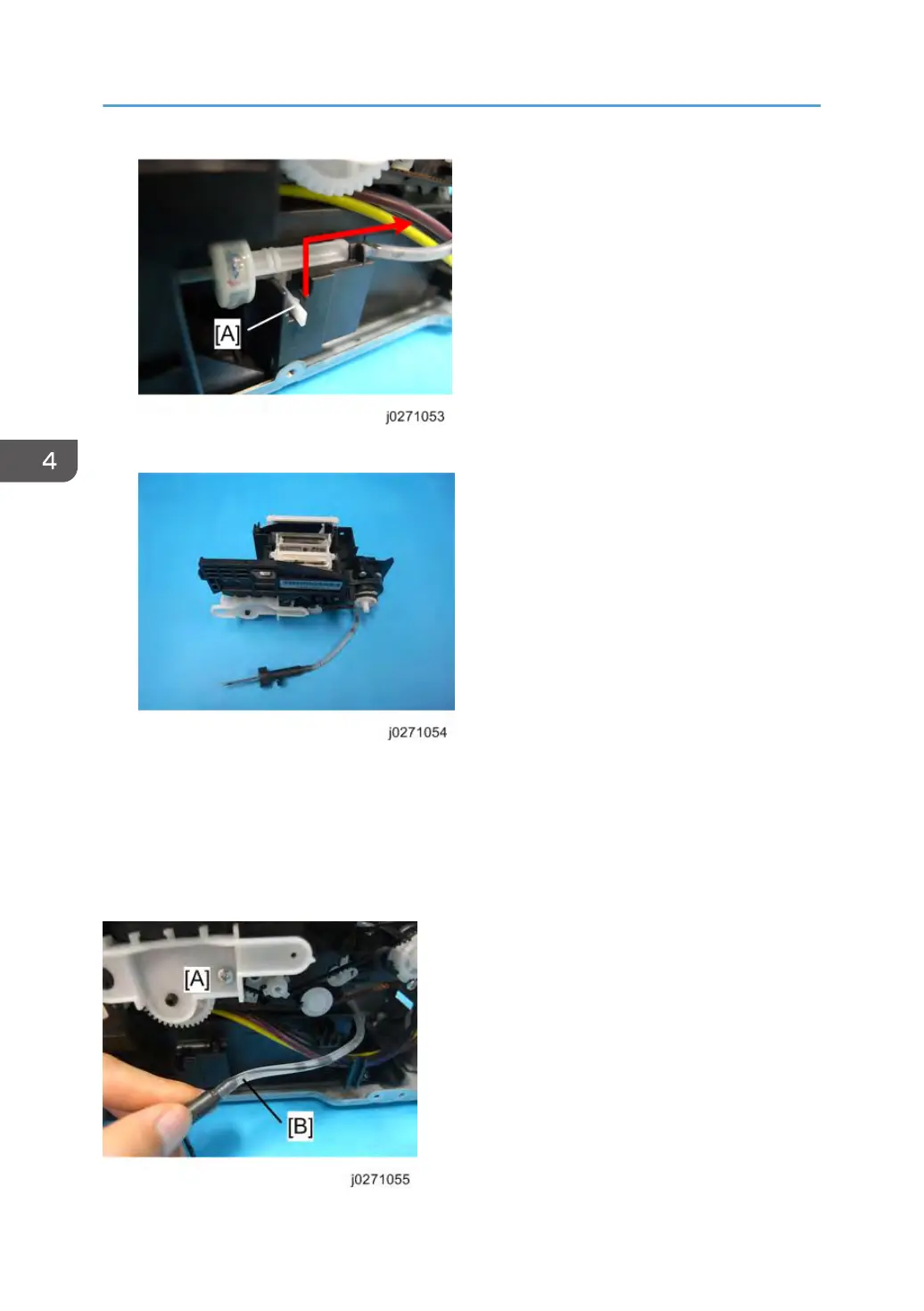5. Release the lock [A], and then remove the injector.
6. Pull the maintenance unit and injector out of the printer and lay them on some paper.
•
Handle the maintenance unit carefully.
• The bottom of the unit is covered with ink. Place it on a piece of clean paper (not cloth).
• Never touch the bottom of the unit.
Re-installation
4. Replacement and Adjustment
66
