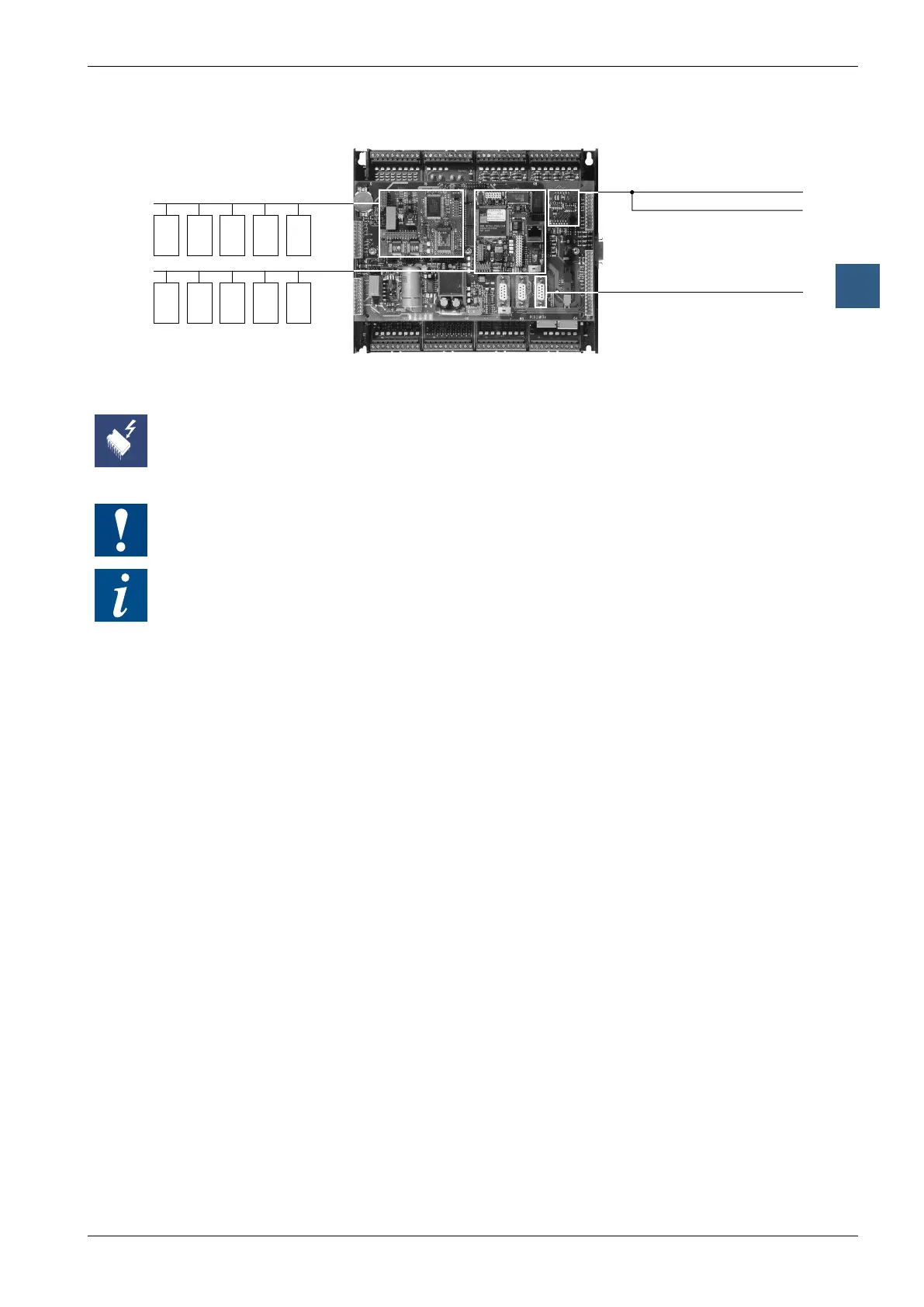Saia-Burgess Controls AG
Manual Manual PCD 1 / PCD 2 Series │ Document 26 / 737 EN22 │ 2013-11-26
CPUs and expansion housings
3-15
CPU overview
3
Socket A for serial
data port
Socket B1 for intelligent
communication modules or serial
data ports, small terminal
Programmingunit(PGU)
or RS-232 serial data port
or telecommunications/SMS
viamodemmoduleonI/Osocket
Socket B2 for intelligent communi-
cation modules or serial data ports
PCD2.M170/M480
B(1)
B2
A
Removing the cover exposes components that are sensitive to electrostatic discharges.
Recommendations: Immediatelybeforetouchingtheelectroniccircuits,brieytouchthe
metalhousingofthePGUconnection.Itissafertouseananti-staticwristband,connected
to the Minus of the system.
I/OmodulesandI/Oterminalblocksmayonlybepluggedinandremovedwhenthe
Saia PCD
®
and the external +24 V are disconnected from the power supply.
Removing the cover exposes components that are sensitive to electrostatic discharges.