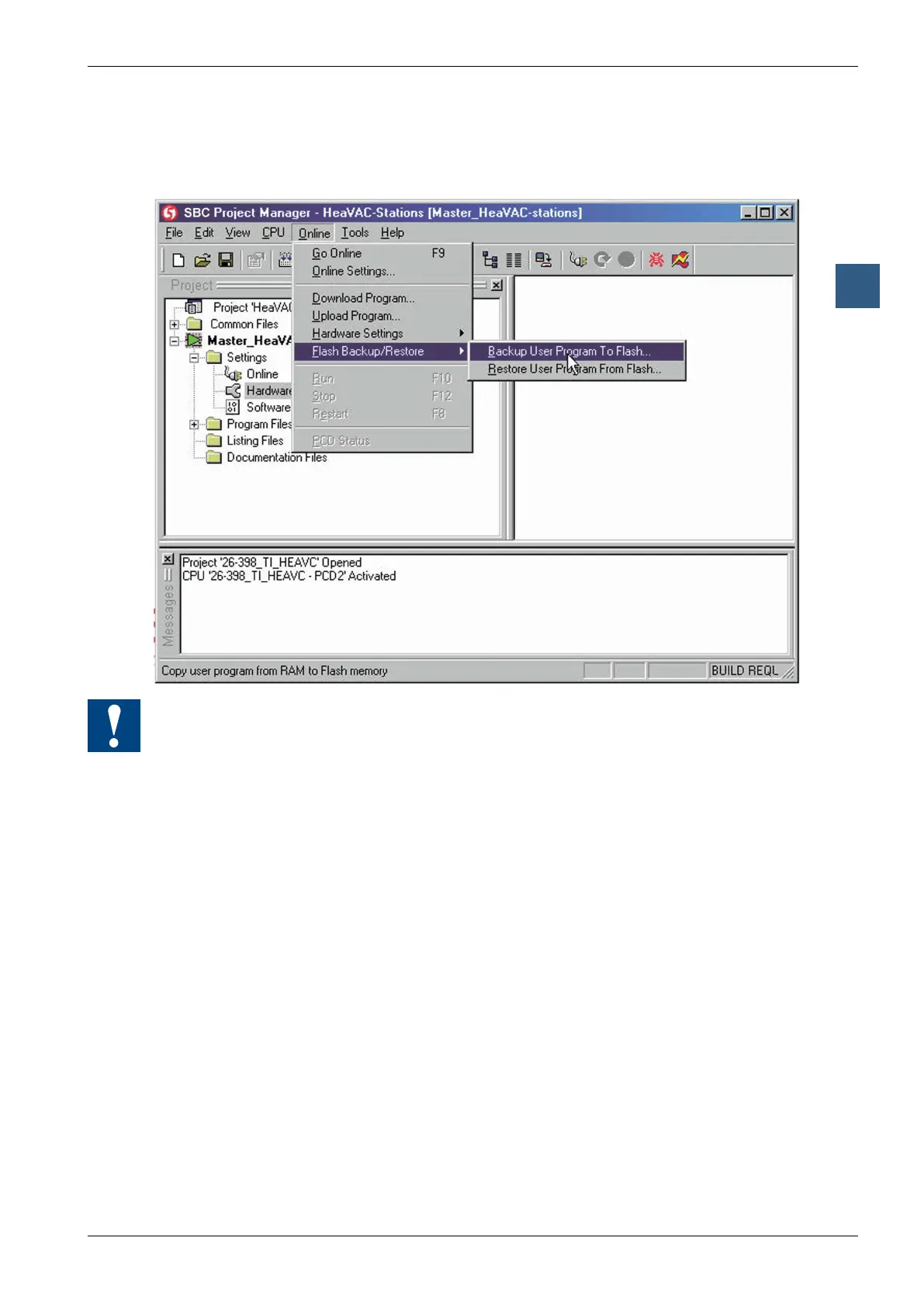Saia-Burgess Controls AG
Manual Manual PCD 1 / PCD 2 Series │ Document 26 / 737 EN22 │ 2013-11-26
CPUs and expansion housings
3-49
Backup of the user program
3
Itisalsopossibletocopytheapplicationtotheashcardindependentlyofanydown-
load,orconversely,tocopytheapplicationfromtheashcardtotheSaiaPCD
®
. The
relevant menu options can be found under Online, Flash Card:
Before copying, the controller must be moved into the STOP state; where applicable,
an appropriate reminder will be displayed. The copying process may take up to 30
seconds.
3.17.3 Transferring an application
Withtheashcard,itispossibletotransferanapplicationfromaPCD2.M170/M480
to another controller of the same type:
● Onthesourcecontroller,copytheapplicationtotheflashcardasdescribedinthe
preceding sections
● Removethesupplytothesourcecontroller,andunplugtheflashcard
● Sendofftheflashcardwhereapplicable
● Ensurethatthereisnosupplyvoltagetothetargetcontroller,thenplugintheflash
card
● Switchonthesupplytothetargetcontroller,thenholddowntheLOADswitchon
the flash card for at least three seconds; this can be done at any time
● Waituntilthecontrollerhasrestarted