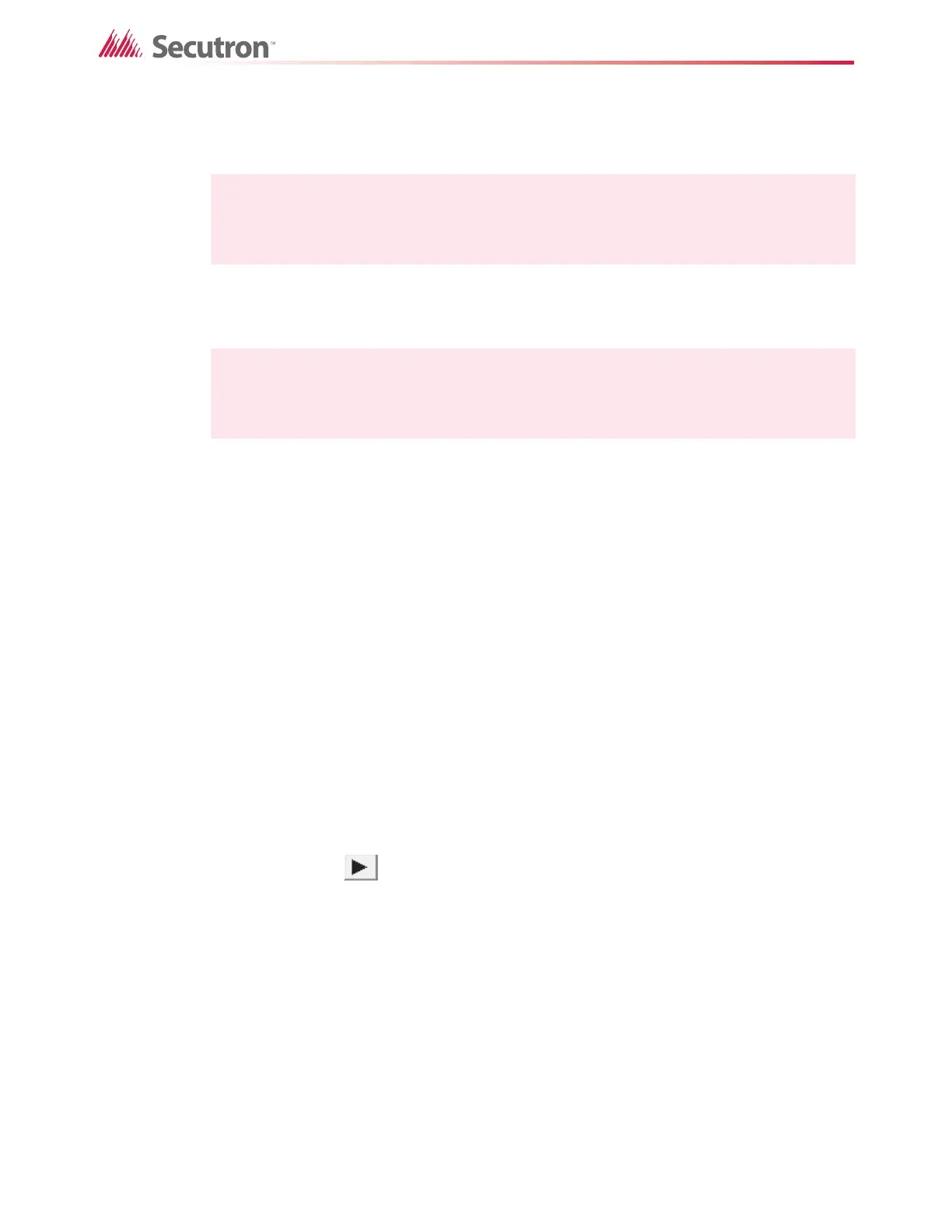117
Digital Messages
To reorder clips within a loop
• Select the clip, and then click the Up and Down buttons.
To reorder loops
• Select the loop, and then click the Up and Down buttons.
To delete a clip in the Composition list
• Select the clip, and then click the Del button. Deleting a clip does not delete the loop.
To delete a loop in the Composition list
• Select the loop, and then click the Del button. Deleting a loops also deletes the clips
in that loop.
To make a clip repeat
• Select the loop that the clip is part of, and then type the number of times to repeat it
in the Repeat Count field.
To make a clip repeat indefinitely
• Select the loop that the clip is part of, and then type 0 in the Repeat Count field. If a
clip repeats indefinitely, any following clips are not played.
To play the whole message
• Click the button.
Note: You can move a clip up or down within a loop, but you cannot move it outside a
loop.
Note: You can move a loop up or down within its containing loop, but you cannot move
it outside its containing loop.
