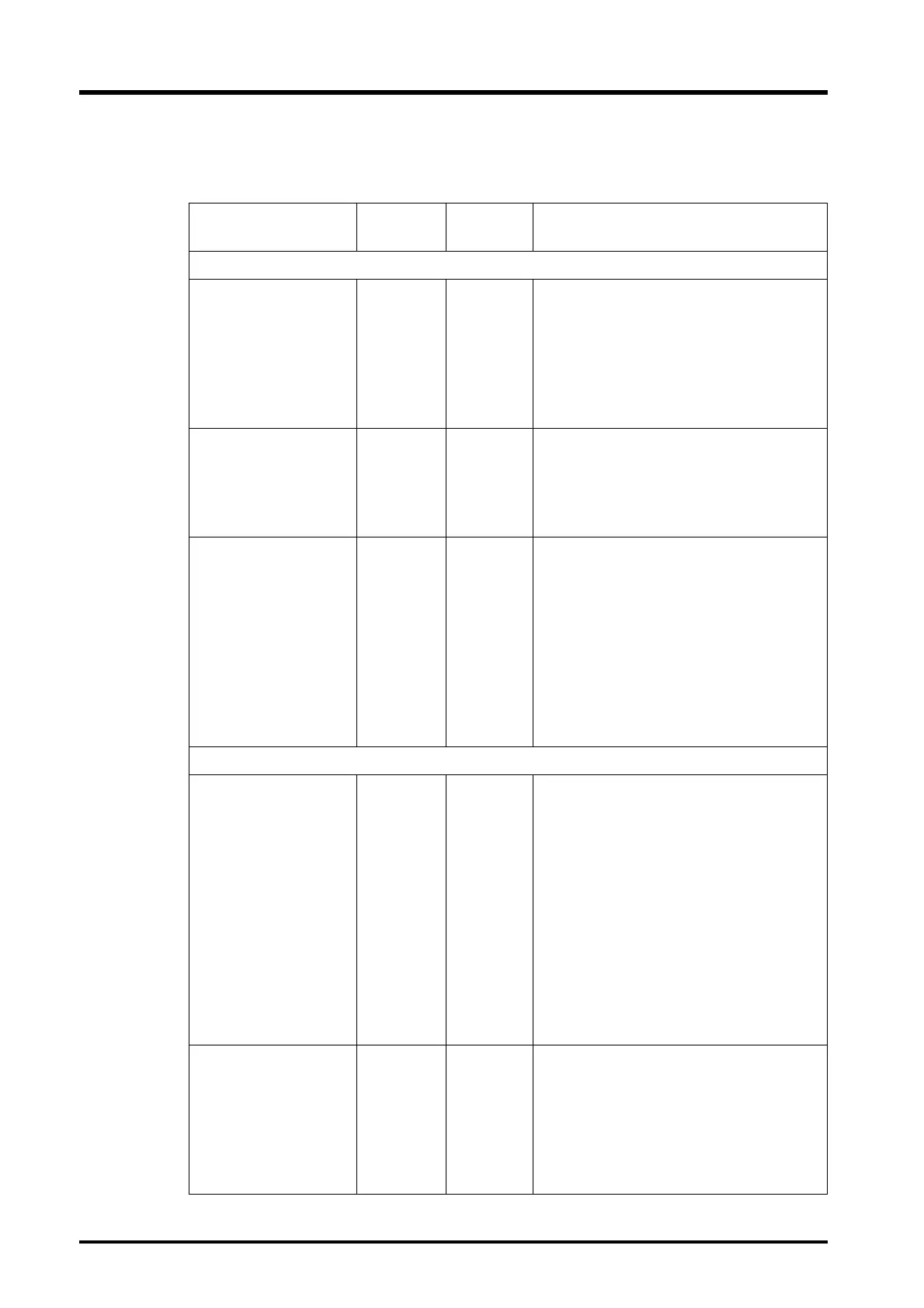5. Application Operation
5-112
CBM-20A/20Alite
Configuration Parameters for the System Controller
CBM-20A
Parameter
Setting
range
Default
setting
Remark
Event Signals Setting
Event Out 1 (Relay1)
Event Out 2 (Relay2)
Event Out 3 (Relay3)
Event Out 4 (Relay4)
Start
Stop
Error
Event
Ready
Event
Start : START signal output
Stop : STOP signal output
Error : Contacts close when an error occurs.
Event : Output controlled by event
parameters.
Ready : Contacts close when the system
controller status is ready or pause.
External Start Output
None
All Runs
Injection
Only
All runs
None: No output
All Runs: Signal output when analysis starts,
including analysis for lines with no injection.
Injection Only: Signal output only when
analysis starts for lines with injection.
Event In 3
Alarm In
Ready In
Stop In
Alarm In
Alarm In : Configures IN 3 terminal as an
error input.
Ready In : Configures IN 3 terminal as a
ready input. Sequence analysis enters pause
status when each analysis operation is
completed. When IN 3 terminal is closed,
sequence analysis is resumed from the next
operation.
Stop In: Configures IN 3 terminal as a stop
input.
Data Processing System Setting
Communication Mode
Manual
CLASS-VP
LCsolution
C-R8A
C-R7A/
C-R5A
C-R4A
C-R6A
C-R6A(II)
LCsolution
Manual: Allows manual setting. Becomes
possible to set the baud rate and protocol. Do
not use the Manual setting normally.
CLASS-VP: Connects CLASS-VP.
LCsolution: Connects to LCsolution.
C-R8A: Connects to C-R8A.
C-R7A/C-R5A: Connects to C-R7A or C-R5A.
C-R4A: Connects to C-R4A.
C-R6A: Connects to C-R6A or C-R3A.
C-R6A(II): Connects to C-R6A or C-R3A
equipped with ROM BASE II.
Reserved: Reserved for future expansion. Do
not use this setting.
Interface
Opt-
Link(PAC)
RS-232C
Ethernet
Ethernet
Opt-Link(PAC): Connects to Chromatopac via
optical cable. Connect to remote connector 8
on the CBM-20A or remote connector 4 on
the CBM-20Alite.
RS-232C: Connects to PC or Chromatopac
via RS-232C.
Ethernet: Connects to PC via Ethernet.
