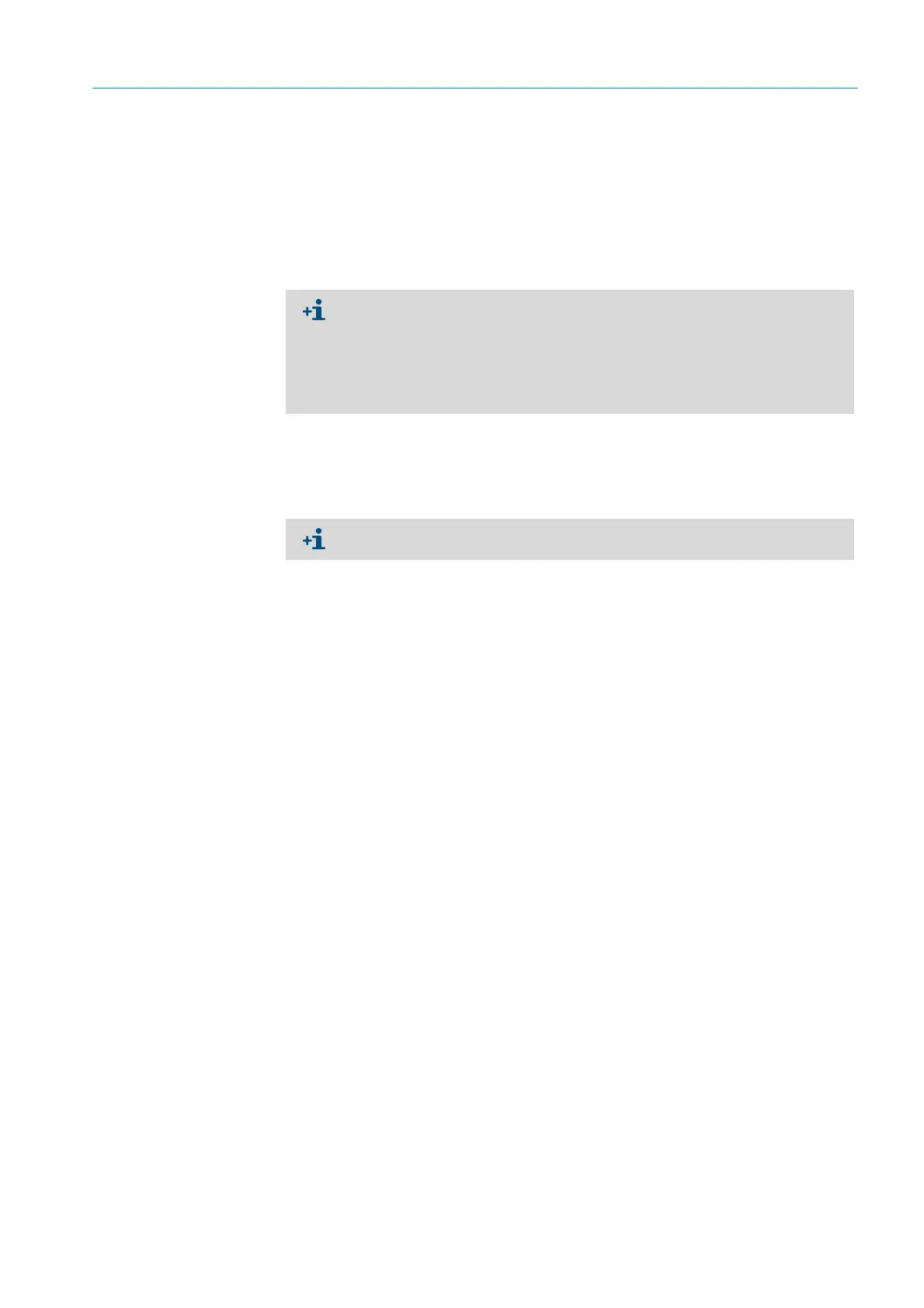27
8012428/YWL2/3-0/2016-08| SICK O P E R A T I N G I N S T R U C T I O N S | DUSTHUNTER T
Subject to change without notice
PRODUCT DESCRIPTION 2
2 I/O module
To be fitted on the module carrier (see “Options for MCU control unit”, page 125),
optional as:
– 2x analog output 0/4 ... 22 mA to output further measured variables (max. load
500 Ω)
– 2x analog input 0/4 ... 22 mA to read-in values from external sensors (gas temper-
ature, internal duct pressure, moisture, O
2
) to calculate the dust concentration in
standard state.
3 Interface module
Module to pass on measured values, system status and service information to higher
level control systems, optionally for Profibus DP V0, Modbus TCP or Ethernet (type 1 or
type 2), to plug onto a hat rail (see “Options for MCU control unit”, page 125). A corre-
sponding line serves to connect the module to the processor board.
4 MCU remote control unit
The MCU remote control unit has identical functions to the MCU display near the device,
however, it can be installed further away.
– Operating function the same as the MCU display
– Distance to the device:
- MCU remote control unit without separate power supply unit: Max. 100 m
- MCU remote control unit with own power supply unit: Max. 1000 m
– The MCU and the MCU remote control unit are interlocked (it is not possible to oper-
ate both MCUs at the same time).
● One module carrier is required per module (to plug in on the hat rail). One mod-
ule carrier is connected to the processor board using a special line and another
one is docked.
● For the DUSTHUNTER T50 version, a maximum of one analog input and 1 analog
output module can be plugged on.
● For the DUSTHUNTER T100/T200 version, a maximum of 1 analog input module
can be plugged on.
Profibus DP-V0 for transfer via RS485 according to DIN 19245 Part 3 as well as IEC
61158.
