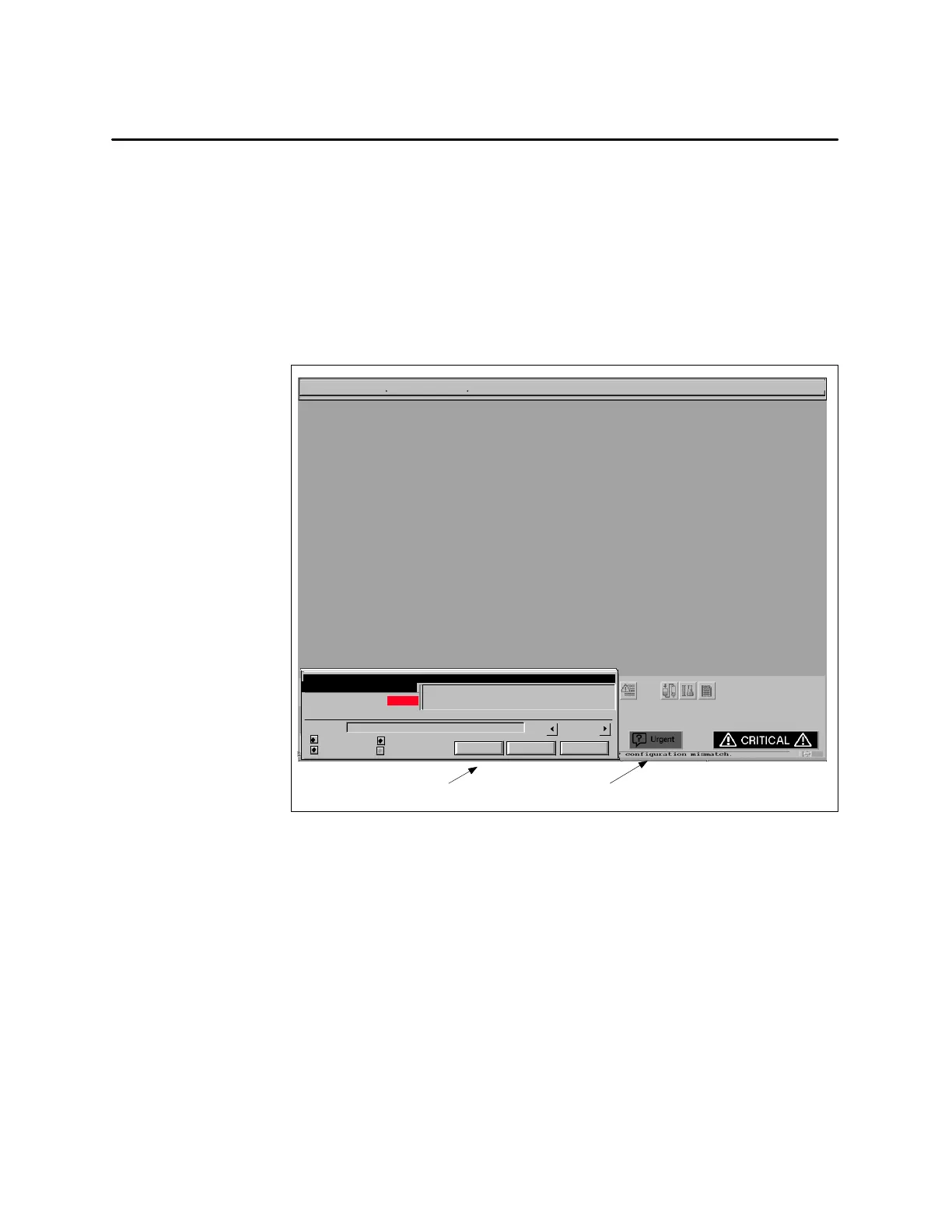Action Requests7-4 SIMATIC PCS 7 OSx 4.1.2 Operator
Monitoring Action Requests (continued)
When an operator selects the action request icon, the Action Request
Summary display appears. This display allows the operator to respond to
the request triggered by the process. If a new action request is triggered
when this screen is displayed, the operator can select the icon to display the
new request’s summary in the lower left part of the screen (Figure 7-1).
From this display an operator can answer an action request and type
comments associated with it. The icon disappears when all requests are
answered.
View Commit
Dismiss
Comment:
BATCH_SELECT 19--AUG 11:07:14
User ID:
1of1
REAGENT_147
REAGENT_64
REAGENT_39
URGENT
REACTOR 27W IS FULL AND READY TO START. ENTER THE
CORRECT SOAK TEMPERATURE FOR THE BATCH BEING
PRODUCED. CONSULT THE DAILY PRODUCTION PLAN.
BATCH ID:
File Controls Startup Data Tags Editors Help
fmacsumm: Action Request Summary
Action Request Summary
Action Request Icon
Figure 7-1 Action Request Icon and Action Request Summary