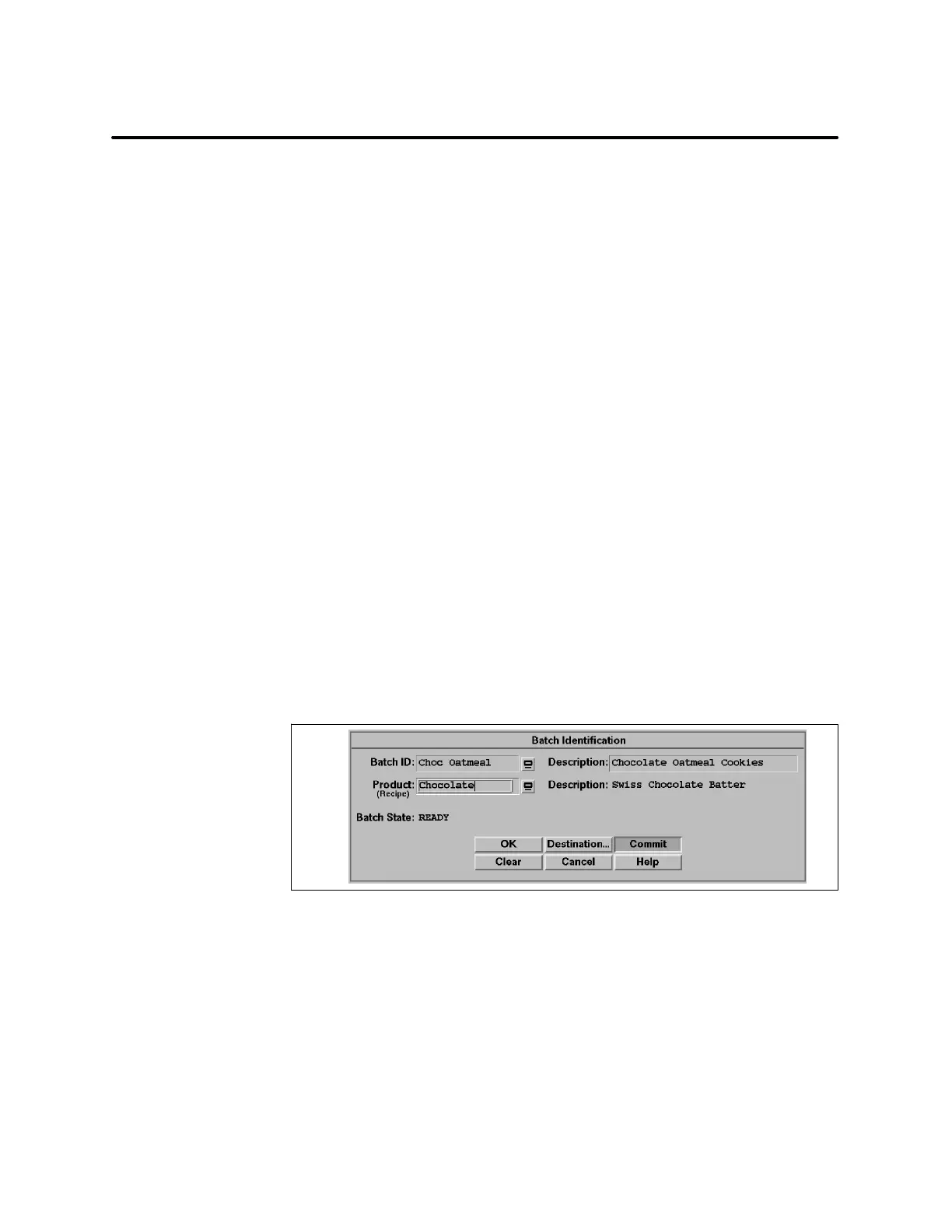Batch8-4 SIMATIC PCS 7 OSx 4.1.2 Operator
Assigning a Batch (continued)
Batch State Displays the current state o f a batch. You cannot edit this
field. This field displays
New during the entry of new batch information.
This field dynamically updates as the state of the batch changes. Assigning
None as the product places the batch in the Commit state. Assigning any
other product to the batch causes the batch to bypass the Commit state and
go directly to the Ready state (Figure 8-2).
Destination Enables the operator to change the default destination of the
batch log file for the duration of the selected batch. OSx displays the
available printer destinations that you can choose.
Commit Saves the batch information that you enter and associates the
batch ID with a product (recipe).
Commit does not start a batch recipe
(Figure 8-2). When you select the
Commit option, the batch is considered
active, the batch start time is set to reflect the time at which the
Commit
command was executed, and OSx places the batch ID with its description in
the Active Batch Directory. Yo u cannot
Commit a batch unless it is
associated either with a product or with the special
None product. Until a
batch has started and passed the Ready State, you can change the product
associated with a batch.
When an operator commits a new batch with a product other than the
special None product when OSx is in the Operate state, the system may log
a batch tracking message indicating that the batch has made a state change
to
COMMIT transition. The operator can ignore this message. The COMMIT
state is a temporary, transitory state for batches committed with a product
other than the None product. A second batch tracking message follows,
indicating a state change to
READY.
Figure 8-2 Committing a Batch