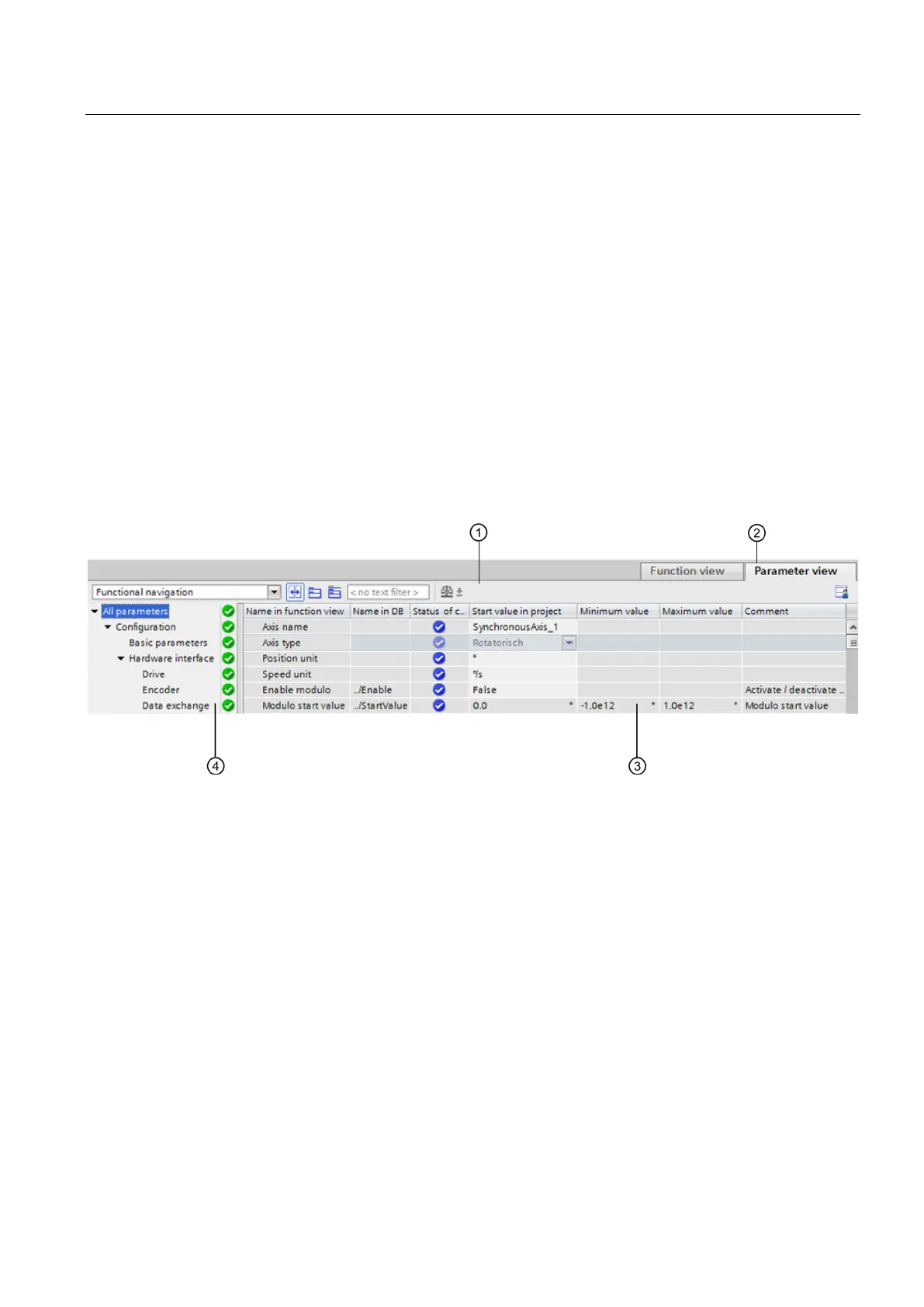Configuring
6.8 Parameter view
S7-1500 Motion Control V13 Update 3
Function Manual, 07/2014, A5E03879256-AC
159
Configuration - Homing (Page 155)
Zero mark via PROFIdrive frame (Page 157)
Zero mark via PROFIdrive frame and proximity switch (Page 156)
Introduction to the parameter view
The Parameter view provides you with a general overview of all relevant parameters of a
technology object. You obtain an overview of the parameter settings and can easily change
them in offline and online mode.
Parameter table (Page 162)
