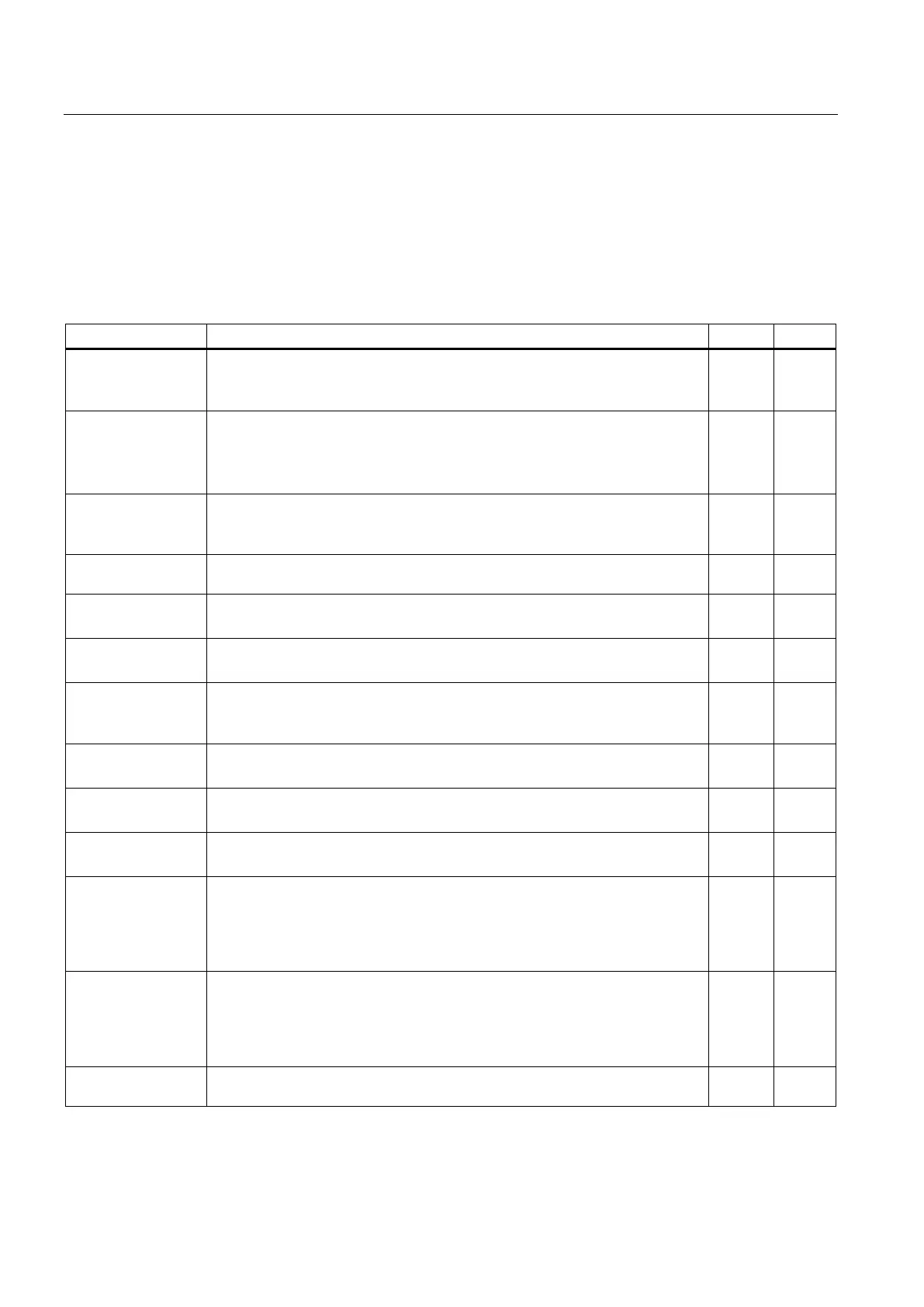Configuring
6.8 Parameter view
S7-1500 Motion Control V13 Update 3
162 Function Manual, 07/2014, A5E03879256-AC
The table below shows the meaning of the individual columns of the parameter table. You
can show or hide the columns as required.
● Column "Offline" = X: Column is visible in offline mode.
● Column "Online" = X: Column is visible in online mode (online connection to the CPU).
Name in functional
view
Name of the parameter in the functional view.
The display field is empty for parameters that are not configured via the tech-
X X
Name in DB Name of the parameter in the technology data block.
If the parameter is part of a structure or UDT, the prefix ". ./" is added.
The display field is empty for parameters that are not contained in the technol-
X X
Full name in DB Complete path of the parameter in the instance DB.
The display field is empty for parameters that are not contained in the technol-
X X
Status of configura-
Display of the completeness of the configuration using status symbols. X
Compare result Result of the "Compare values" function.
This column is displayed when there is an online connection.
X
Start value project Configured start value in the project.
Error indication if entered values have a syntax or process-related error.
X X
Default value Value that is pre-assigned to the parameter.
The display field is empty for parameters that are not contained in the technol-
ogy data block.
X X
Start value PLC Start value in the CPU.
This column is displayed when there is an online connection.
X
Monitor value Current value in the CPU.
This column is displayed when there is an online connection.
X
Modify value Value that is to be used to change the monitor valuet.
This column is displayed when there is an online connection.
X
Minimum value Minimum process-related value of the parameter.
If the minimum value is dependent on other parameters, it is defined:
• Offline: By the Start value project.
• Online: By the Monitor values.
X X
Maximum value Maximum process-related value of the parameter.
If the maximum value is dependent on other parameters, it is defined:
• Offline: By the Start value project.
• Online: By the Monitor values.
X X
Setpoint Designates the parameter as a setpoint. These parameters can be initialized
X X
