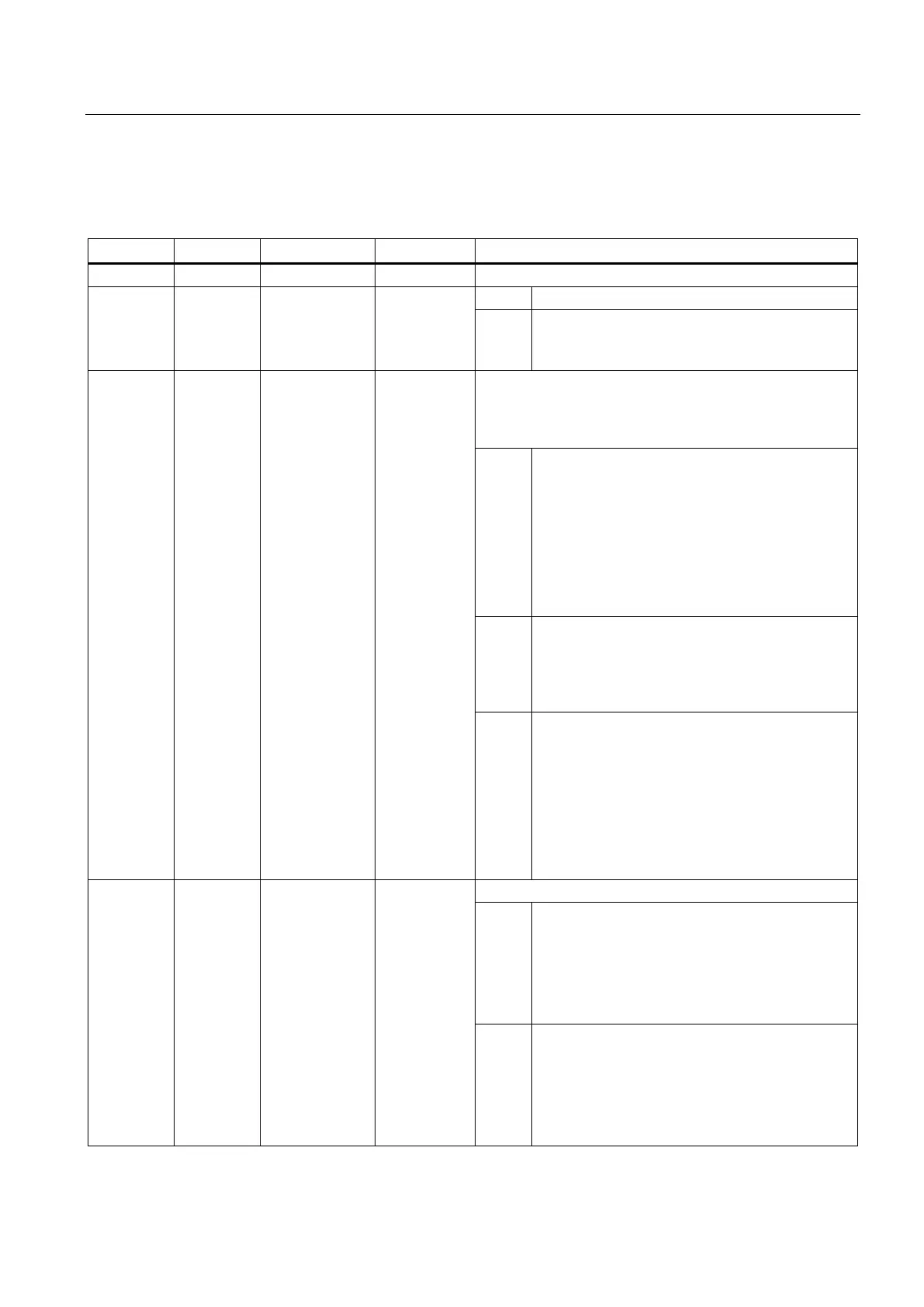Instructions
11.2 S7-1500 Motion Control V1
S7-1500 Motion Control V13 Update 3
Function Manual, 07/2014, A5E03879256-AC
283
The following table shows the parameters of the "MC_POWER" Motion Control instruction:
Enable INPUT BOOL FALSE
The technology object is enabled.
FALSE The technology object is disabled.
All current jobs at the technology object are abort-
ed in accordance with the configured "StopMode".
StopMode INPUT INT 0 Not applicable to the external encoder technology object.
If you disable a technology object with a falling edge at the
Enable parameter, then the axis decelerates in accordance
with the selected "StopMode".
0 Emergency stop
When the technology object is disabled, the axis
brakes to a standstill without any jerk limitation,
using the emergency stop deceleration configured
in Technology object > Configuration > Extended
parameters > Emergency stop ramp. Enabling is
then removed.
(<TO>.DynamicDefaults.
EmergencyDeceleration)
1 Immediate stop
When a technology object is disabled, the setpoint
zero is output, and the enabling is removed. The
axis is braked depending on the configuration in
the drive, and is brought to a standstill.
2 Stop with maximum dynamic values
When the technology object is disabled, the axis
brakes to a standstill using the maximum decelera-
tion configured in "Technology object > Configura-
tion > Extended parameters > Dynamic limits".
The configured maximum jerk is taken into ac-
count at the same time. Enabling is then removed.
(<TO>.DynamicLimits.MaxDeceleration;
<TO>.DynamicLimits.MaxJerk)
Status OUTPUT BOOL FALSE
Technology object enable status
FALSE Disabled
- A positioning axis or speed axis does not accept
any Motion Control jobs.
- Speed control and position control are not active.
- The actual values of the technology object are
not checked for validity.
TRUE Enabled
- An enabled positioning axis or speed axis
accepts Motion Control jobs.
- Speed control and positioning control are active.
- The actual values of the technology object are
