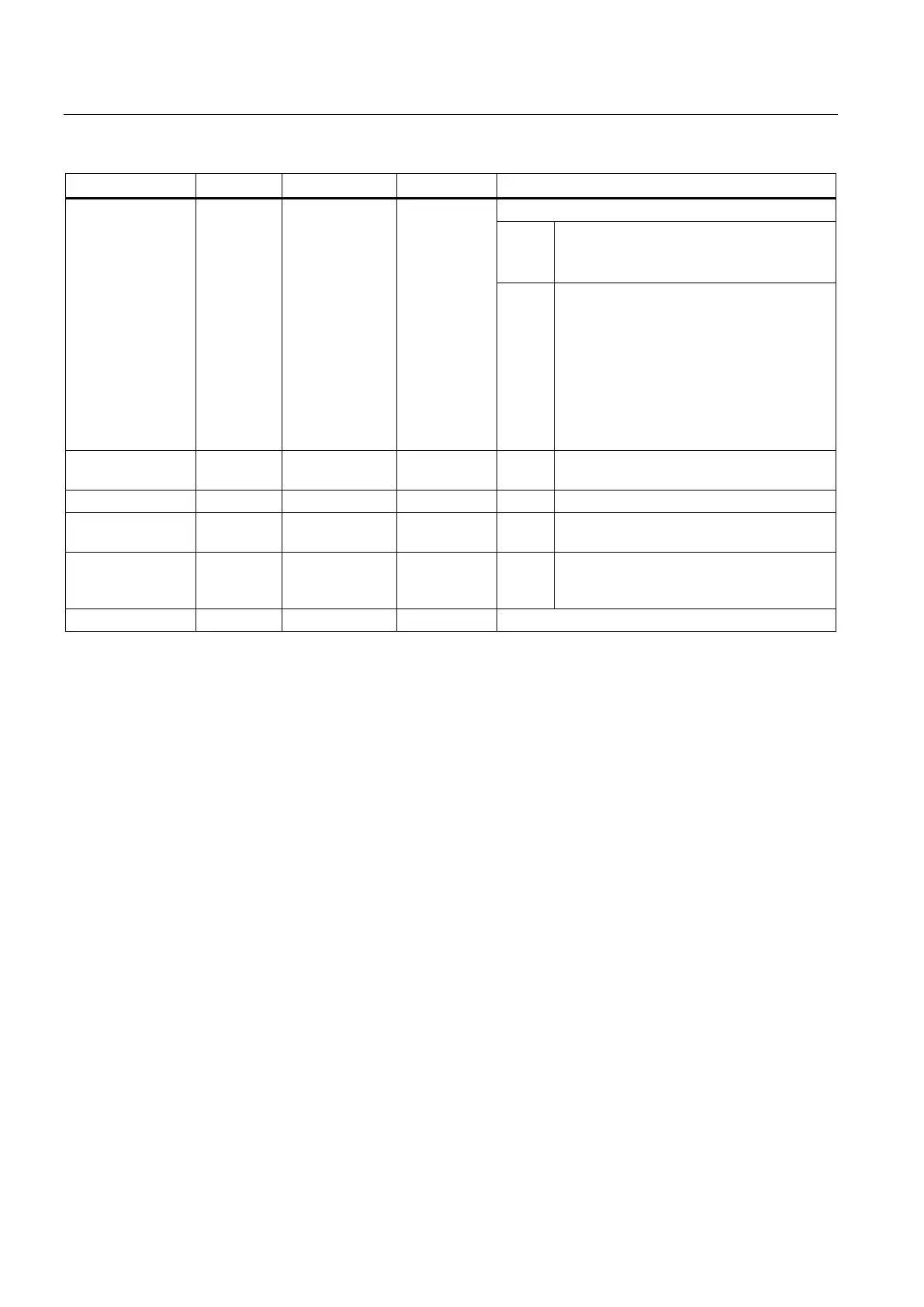Instructions
11.2 S7-1500 Motion Control V1
S7-1500 Motion Control V13 Update 3
300 Function Manual, 07/2014, A5E03879256-AC
Current INPUT BOOL FALSE
Maintain current velocity
FALSE Disabled
The values of parameters "Velocity" and
"Direction" are taken into account.
TRUE Enabled
The values at the parameters "Velocity"
and "Direction" are
taken into account.
The current velocity and direction at func-
tion start are retained.
When the axis resumes motion at the ve-
locity that was current at function start, the
"InVelocity" parameter returns the value
InVelocity OUTPUT BOOL FALSE TRUE The setpoint velocity / setpoint speed was
reached and will be maintained.
Busy OUTPUT BOOL FALSE TRUE The job is being executed.
CommandAborted OUTPUT BOOL FALSE TRUE During execution the job was aborted by
Error OUTPUT BOOL FALSE TRUE An error occurred during execution of the
job. The cause of the error can be found in
Error ID (Page 386) for parameter "Error"
Behavior with setpoint velocity / setpoint speed zero (Velocity" = 0.0)
An "MC_MoveVelocity" job with "Velocity" = 0.0 stops the axis with the configured
deceleration. When the setpoint velocity / setpoint speed zero is reached, the parameter
"InVelocity" will indicate the value TRUE.
Under "Technology object > Diagnostics > Status and error bits > Motion status", "constant
velocity" and "standstill" will be displayed (<TO>.StatusWord.X12 (ConstantVelocity);
<TO>.StatusWord.X7 (Standstill)).
The parameters "InVelocity" and "Busy" show the value TRUE, until the "MC_MoveVelocity"
job is overridden by another Motion Control job.
