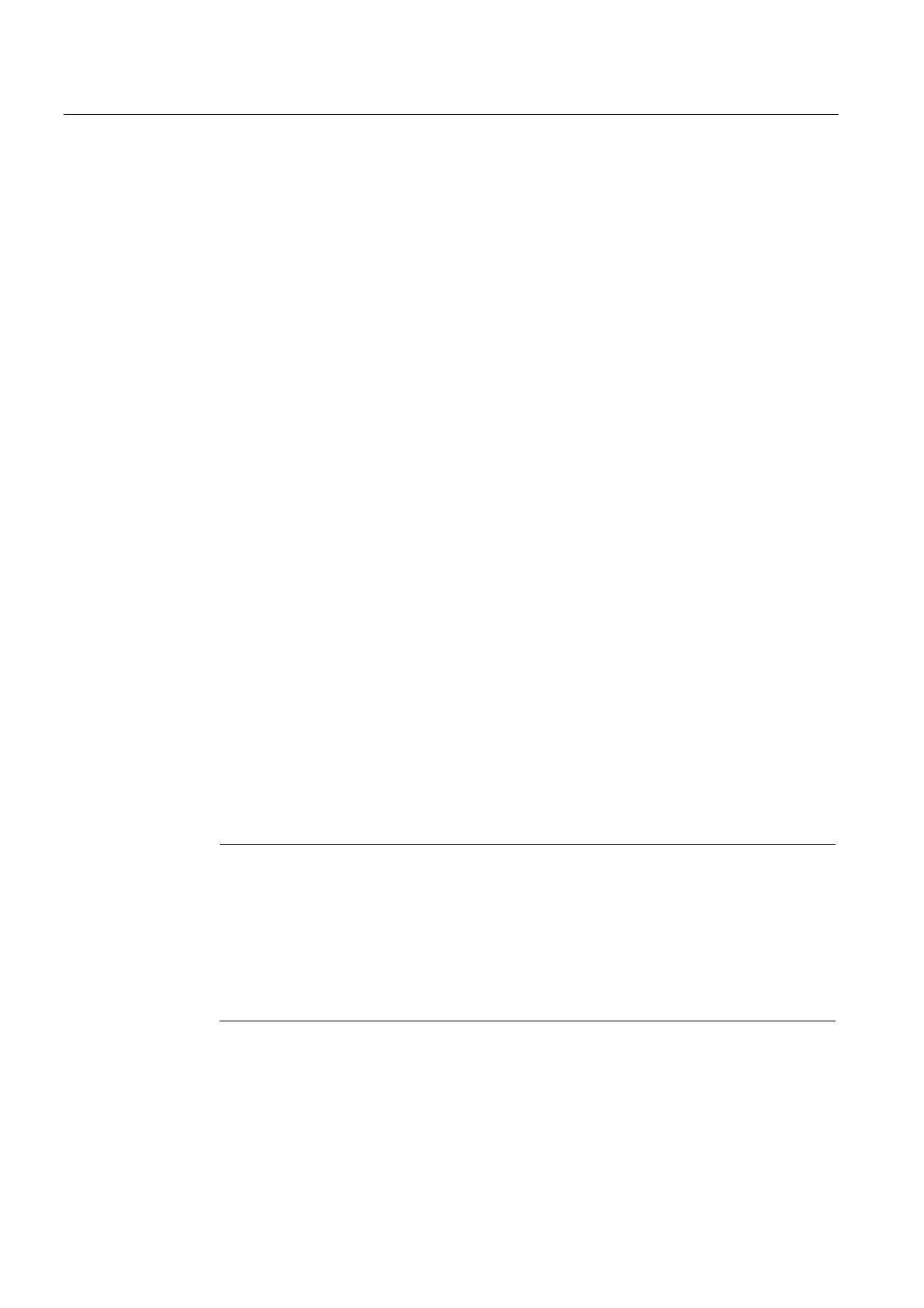Compensation (K3)
11.3 Interpolatory compensation
Turning, Milling, Nibbling
216 Function Manual, 11/2012, 6FC5397-1CP10-5BA0
6. Every compensation table has a modulo function for cyclic evaluation (settable via
system variables).
7. A weighting factor by which the table value is multiplied (definable as a setting data which
can therefore be altered by the part program, PLC or the user at any time) can be
introduced for every compensation table.
8. Compensation tables can be multiplied in pairs (settable via system variables). The
product is added to the total compensation value of the compensation axis.
9. The compensation can be activated in the following ways:
– Machine data:
MD32710 CEC_ENABLE [AXi] (sag compensation enable)
enables the sum of all compensation relations for machine axis AXi.
– Evaluation of the compensation table [t] is enabled with the following setting data:
SD41300 CEC_TABLE_ENABLE[t]
(presetting for compensation table)
It is thus possible, for example, to alter the compensation relations either from the part
program or from the PLC user program (e.g. switching over the tables), depending on
the machining requirements.
10. With setting:
MD10260 CONVERT_SCALING_SYSTEM = 1
(basic system switchover active)
activates the following axial machine data:
MD32711 CEC_SCALING_SYSTEM_METRIC
(system of units of sag compensation)
The measuring system for all tables effective for this axis is set in this machine data.
Hereby all position entries are interpreted together with the calculated total compensation
value in the configured measuring system. External conversions of position information
are no longer necessary with a measuring system change.
Note
Template "_N_CEC.MPF" is provided for commissioning purposes and can be found in
the following path when the Toolbox is installed:
C:\Program Files\Siemens\Toolbox
802D_sl\V01040500\Techno\...\Compensation_Templates
Once you have adapted the template to meet the requirements of the machine
manufacturer, you must transfer it to the control so that it can be executed as a part
program.
