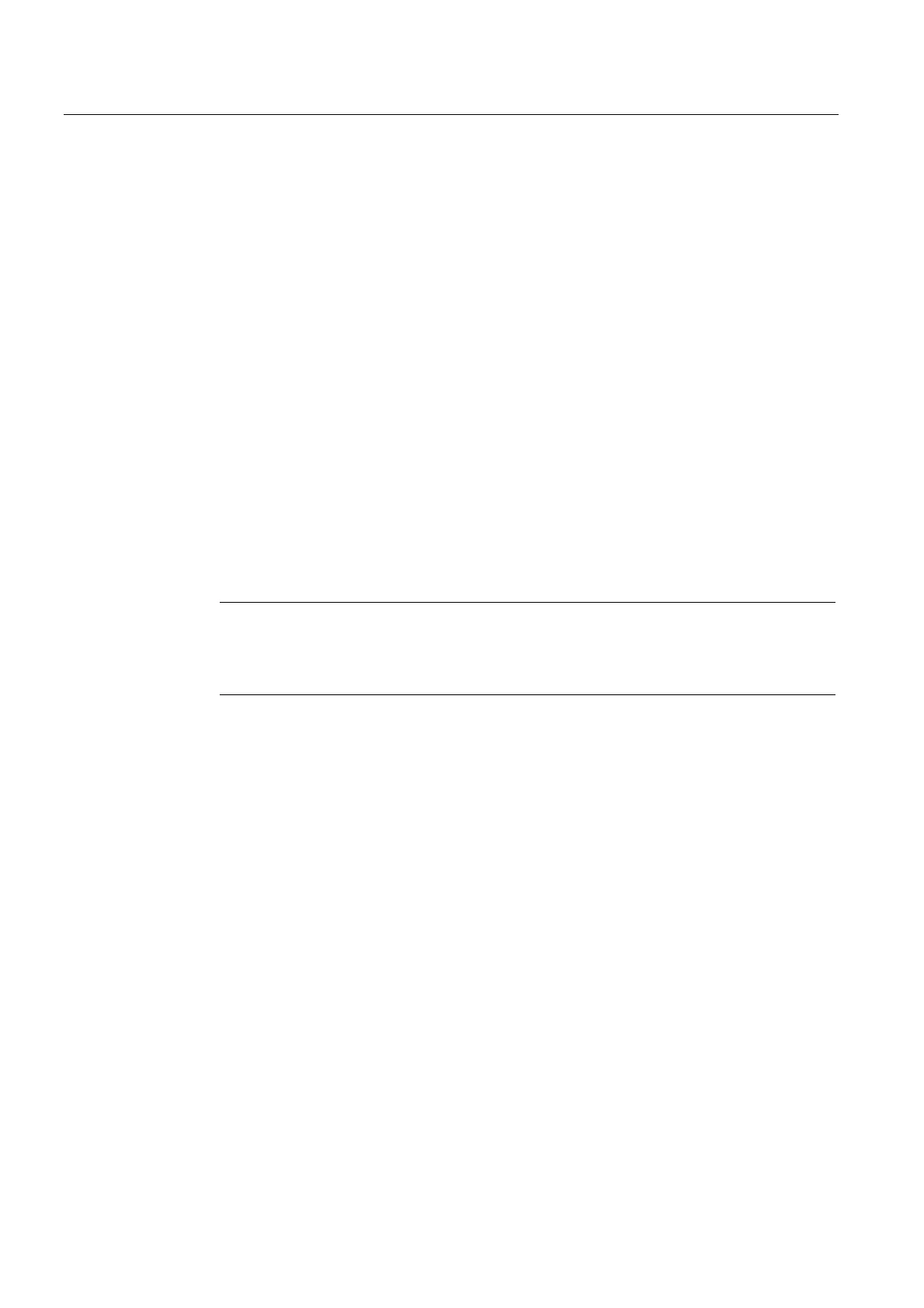Axis Monitoring (A3)
2.2 Motion monitoring functions
Turning, Milling, Nibbling
44 Function Manual, 11/2012, 6FC5397-1CP10-5BA0
Cause of error/Remedy
● Position controller gain too low --> change machine data for position controller gain
MD32200 POSCTRL_GAIN (servo gain factor)
● Positioning window (exact stop fine), position monitoring time, and position controller gain
have not been coordinated --> change machine data:
MD36010 STOP_LIMIT_FINE (exact stop fine),
MD36020 POSITIONING_TIME (exact stop fine delay time),
MD32200 POSCTRL_GAIN (servo gain factor)
Rule of thumb
● Positioning window large --> max. position monitoring time can be set to a relatively short
value
● Positioning window small --> max. position monitoring time must be set to a relatively
long value
● Position controller gain low --> max. position monitoring time must be set to a relatively
long value
● Position controller gain high --> max. position monitoring time can be set to a relatively
short value
Note
The size of the positioning window affects the block change time. The smaller the
tolerances that are selected, the longer the positioning action will take, which in turn
means a longer time before the next command can be executed.
2.2.3 Standstill monitoring
Function
At the end of a motion block (position setpoint has reached target), a check is made as to
whether the axis is not more than the distance specified in
MD36040 STANDSTILL_DELAY_TIME (standstill monitoring delay time) away from its
setpoint after the configurable delay time in MD36060 STANDSTILL_POS_TOL (standstill
tolerance) has expired. Otherwise, an alarm will be triggered.
Effectiveness
Standstill monitoring is always active after "Standstill monitoring delay time" active has
expired, as long as no new travel command is present.
Standstill monitoring is active on axes and position-controlled spindles.
