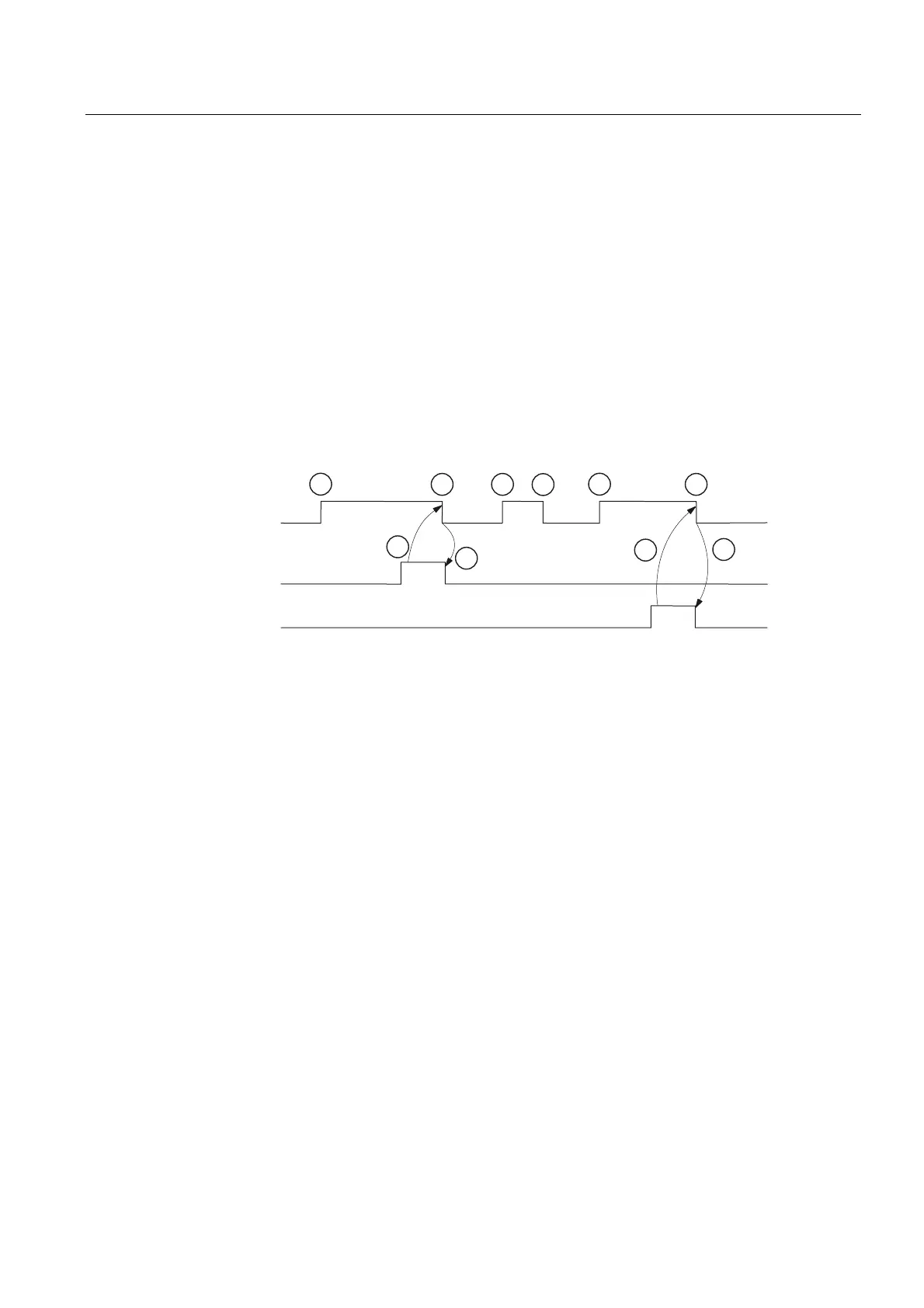Various Interface Signals (A2)
1.6 NC services
Turning, Milling, Nibbling
Function Manual, 11/2012, 6FC5397-1CP10-5BA0
31
Job, global part
The results are written by the PLC operating system; therefore, these signals can only be
written by the user.
If the job was completed without errors, the "Job completed" signal V1200 2000.0 is set to 1.
If an error occurs while executing a read/write job, the "error in job" signal V1200 2000.1 is
set.
The result signals in VB1200 2000 are global bits for the whole job. Possible error causes
can be here, e.g.:
● Number of variables (V1200 0001) outside of the valid range
● Variable index (V1200 1000) outside of the valid range
After evaluating the result, the "Start" signal (V1200 0000.0) is reset by the user. The PLC
operating system then resets "Job completed" or "Error in job".
(UURULQ
MRE
-RE
FRPSOHWHG
6WDUW
Figure 1-3 Pulse diagram
Explanations regarding the pulse diagram:
1. Starting of the job by setting "Start" ("Job completed" and "Error in job" must be reset)
2. Job completed without errors (the results of the individual variables must still be
evaluated)
3. Resetting "Start" after receiving the result
4. Signal change by PLC operating system
5. If the "Start" signal is reset inadvertently before receiving the result, the output signals are
not refreshed without influence on the internal execution of the function triggered
6. Error in job
