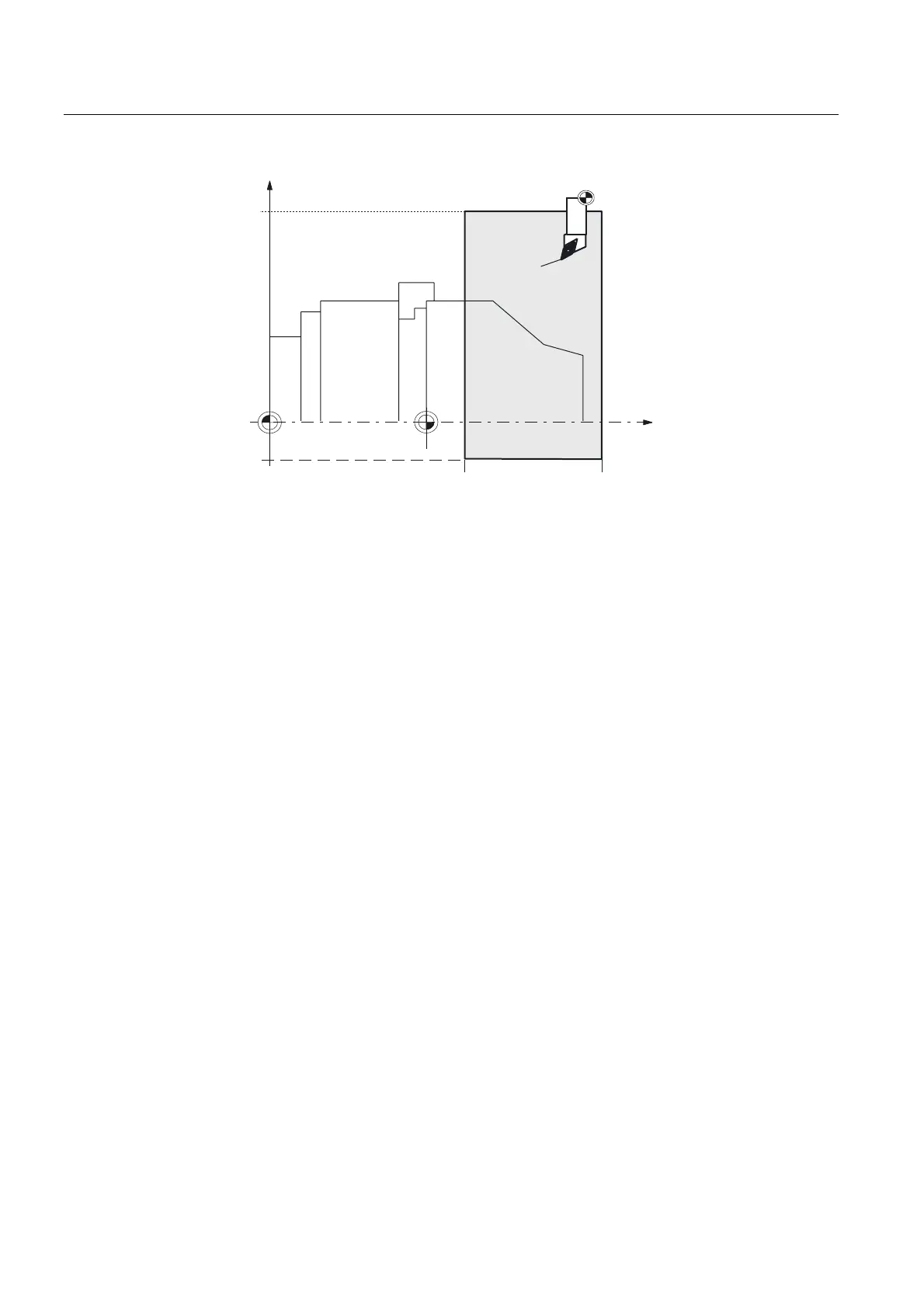Axis Monitoring (A3)
2.4 Monitoring of static limits
Turning, Milling, Nibbling
54 Function Manual, 11/2012, 6FC5397-1CP10-5BA0
7RROWLS
0
:
*
;
PD[
*
;
PLQ
*
=
PLQ
*
=
PD[
;
0DFKLQH
=
0DFKLQH
:RUNLQJDUHD
Figure 2-4 Working area limitation using the example of the turning machine
Effectiveness
● The working area limitation can be activated via
SD43410 WORKAREA_MINUS_ENABLE, SD43400 WORKAREA_PLUS_ENABLE
(working area limitation in the negative or positive direction active) and takes effect after
reference point approach.
● During program execution, the working area limitation can be activated with the modal G
code "WALIMON" and deactivated with "WALIMOF".
● The working area limitation does not function for endlessly turning rotary axes, i.e. if
MD30310 ROT_IS_MODULO = 1. (Modulo conversion for rotary axis and spindle).
Effect/reaction
Depending on the mode, the response to an attempted violation of the working area
limitation can be different:
AUTO, MDA
● The block that violates the working area limitation is not started. The previous block is
terminated properly.
● Program execution is terminated.
● Alarm 10730 "Working area limitation + or -" is set.
JOG:
● The axis is positioned at the working area limitation and then stopped.
● Alarm 10631 "Axis at working area limitation + or -" is signaled.
● The direction keys in the approach direction are disabled.
