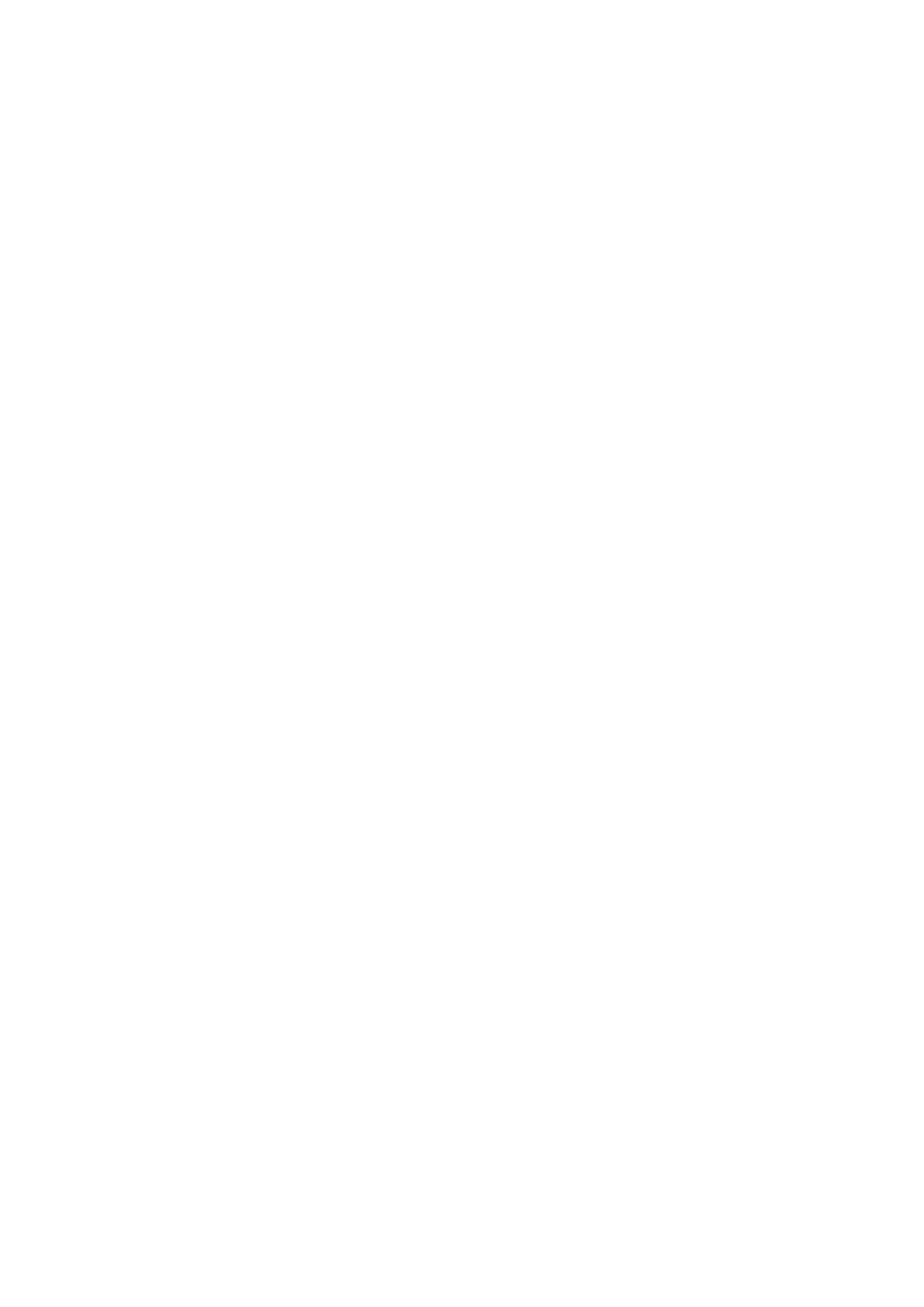Commissioning Manual
10 6FC5397-4EP10-0BA8, 07/2018
17.11 PLC machine data............................................................................................................................... 436
17.11.1 INT values (MD 14510 USER_DATA_INT) ......................................................................................... 436
17.11.2 HEX values (MD 14512 USER_DATA_HEX) ...................................................................................... 436
17.11.3 FLOAT values (MD 14514 USER_DATA_FLOAT) .............................................................................. 437
17.11.4 User alarm: Configuring (MD 14516 USER_DATA_PLC_ALARM) ..................................................... 437
17.12 Signals, synchronized actions ............................................................................................................. 437
17.12.1 Signals, synchronized actions to channel ........................................................................................... 437
17.12.2 Signals, synchronized actions from channel ....................................................................................... 437
17.12.3 Reading and writing PLC variables ..................................................................................................... 438
17.13 Axis actual values and distance-to-go ................................................................................................. 438
17.14 Maintenance scheduler: User interface ............................................................................................... 438
17.14.1 Initial (start) data ................................................................................................................................. 438
17.14.2 Actual data .......................................................................................................................................... 439
17.15 User interface for ctrl energy ............................................................................................................... 439
A Appendix ............................................................................................................................................................... 441
A.1 Operating the SINAMICS V70 Basic Operator Panel (BOP) ............................................................... 441
A.1.1 BOP overview ..................................................................................................................................... 441
A.1.2 Parameter structure ............................................................................................................................ 445
A.1.3 Actual status display ........................................................................................................................... 446
A.1.4 Basic operations.................................................................................................................................. 446
A.1.4.1 Editing parameters .............................................................................................................................. 447
A.1.4.2 Viewing parameters ............................................................................................................................ 448
A.1.5 Auxiliary functions ............................................................................................................................... 448
A.1.5.1 Setting Drive Bus address ................................................................................................................... 449
A.1.5.2 Jog ...................................................................................................................................................... 449
A.1.5.3 Saving parameter set in drive (RAM to ROM) ..................................................................................... 450
A.1.5.4 Setting parameter set to default .......................................................................................................... 450
A.1.5.5 Transferring data (drive to SD card) .................................................................................................... 451
A.1.5.6 Transferring data (SD card to drive) .................................................................................................... 451
A.1.5.7 Updating firmware ............................................................................................................................... 452
A.2 Replacing the fan for the V70 drive ..................................................................................................... 453
A.3 Replacing the fan for the 1PH1 motor ................................................................................................. 456
A.4 Assembling the power cable for the 1PH1 motor ................................................................................ 456
A.5 Assembling the line supply terminal for the drive ................................................................................ 459
A.6 Cutting reserved holes in the MCP...................................................................................................... 459
A.7 Customizing pre-defined labeling strips for keys of the MCP .............................................................. 460
A.8 Diagnostics ......................................................................................................................................... 462
A.8.1 SINUMERIK 808D ADVANCED alarms .............................................................................................. 462
A.8.2 SINAMICS V70 faults and alarms ....................................................................................................... 462
A.8.2.1 General information about faults and alarms ...................................................................................... 462
A.8.2.2 List of faults and alarms ...................................................................................................................... 463
A.9 AMM communication tool .................................................................................................................... 475
A.9.1 File management and transfer ............................................................................................................ 476
A.9.2 Remote control .................................................................................................................................... 477
A.9.2.1 Configuring the remote control ............................................................................................................ 477
A.9.2.2 Operating the HMI via remote control ................................................................................................. 479
A.9.2.3 Saving the remote control screen as a picture .................................................................................... 480
