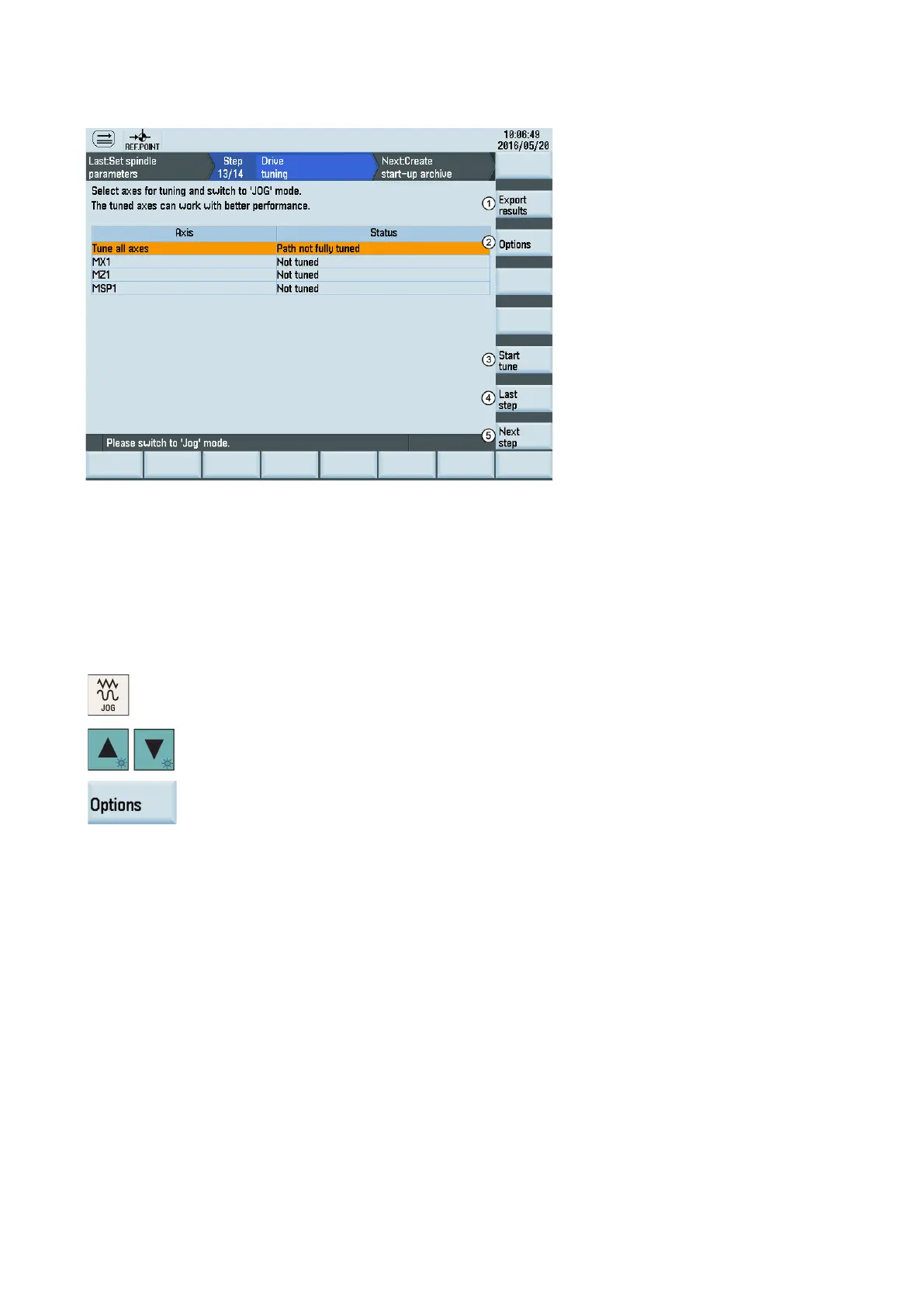Commissioning Manual
6FC5397-4EP10-0BA8, 07/2018
221
Saves the trace files generated during the tuning process to a USB memory stick (if inserted)
Enters the window for selecting the tuning strategy
Starts the drive tuning process
Proceeds to the next step
Switch to "JOG" mode. Note that the drive tuning can be performed in "JOG" mode only.
You can select all axes (including the spindle) or an individual axis/spindle for t
uning.
Press this softkey to enter the wind
ow for selecting the tuning options.
