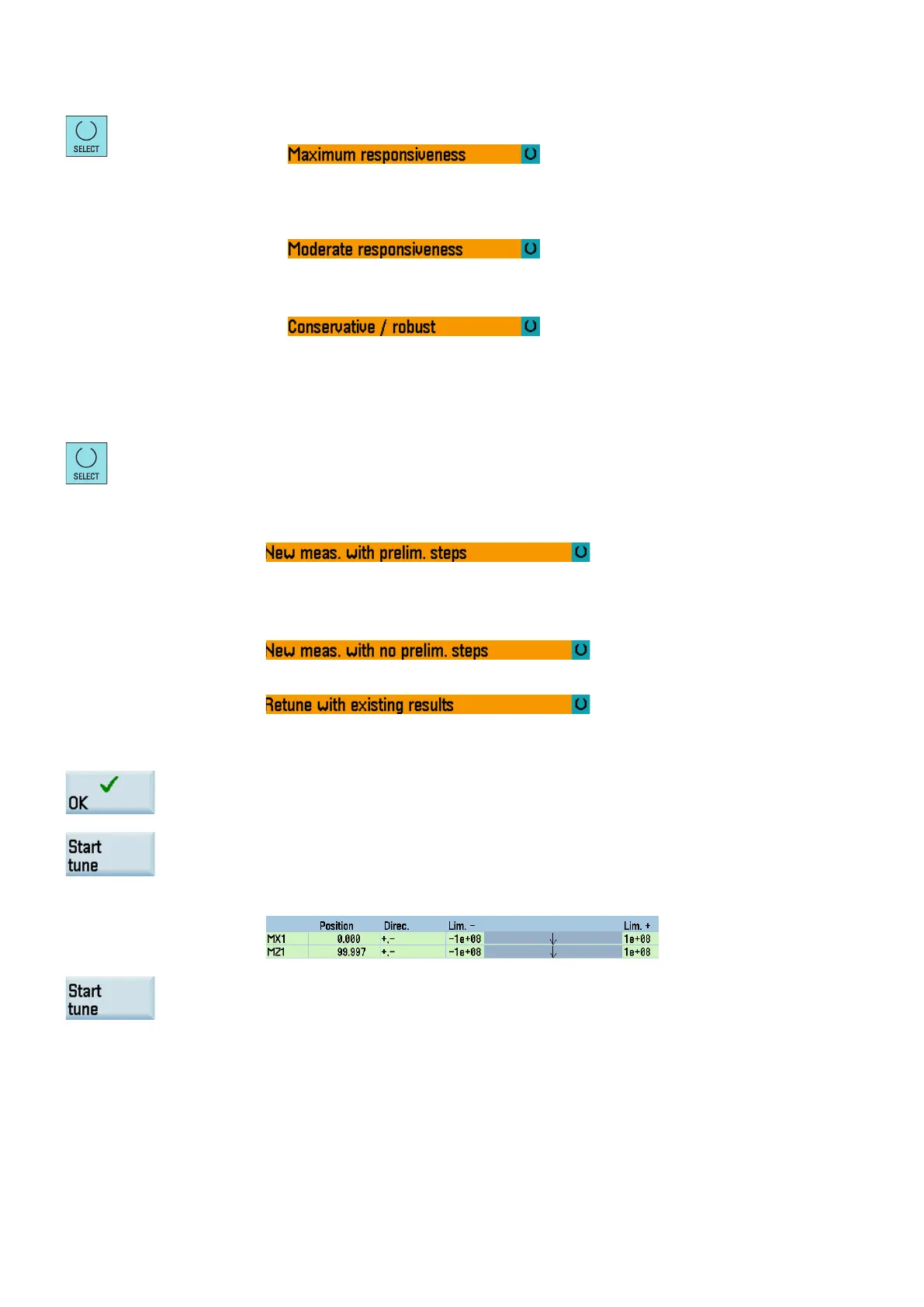Commissioning Manual
222 6FC5397-4EP10-0BA8, 07/2018
Use this key to select a desired tuning objective. There are three objectives available for
selection:
(default setting)
The speed and position controller gain (servo gain factor) is tuned with maximum values
and minimum ruggedness. This setting is recommended for high-speed machining with
maximum suppression of all disturbing forces. The machine must have a rigid design;
the dynamic masses do not change significantly.
This controller dynamic response is sufficient for the majority of machines and
applications. The setting is more rugged than the default setting and is suitable for
numerous applications.
Only weak control gains are selected in order to ensure as high a level of ruggedness as
possible. The speed controller is tuned so that it achieves maximum damping to prevent
oscillations and to achieve good position controller gain. This setting is suitable for axes
that react with oscillations, e.g. main spindles on turning machines or large axes with
high load mass.
Move the cursor and select the desir
ed measurement and interpolation options for each
For the first tuning, only the following measurement option is available, which enables a new
measurement with all preliminary measurement steps.
The following additional measurement options are available only if you have pe
rformed
drive tuning for this axis:
Performs a new measurement without carrying out the preliminary steps:
Uses the existing measurement results:
Besides, you can also specify the axis/axes for int
erpolation path tuning by selecting the
corresponding interpolation option.
Press this softkey to confirm the selections and return to the main screen of driv
e tuning.
Press this softkey to enter the preparation screen before the tuning.
Use the axis traversing keys to move the axis/axes to be tuned to safe po
sitions.
Press this softkey to initiate the drive tuning process
.
