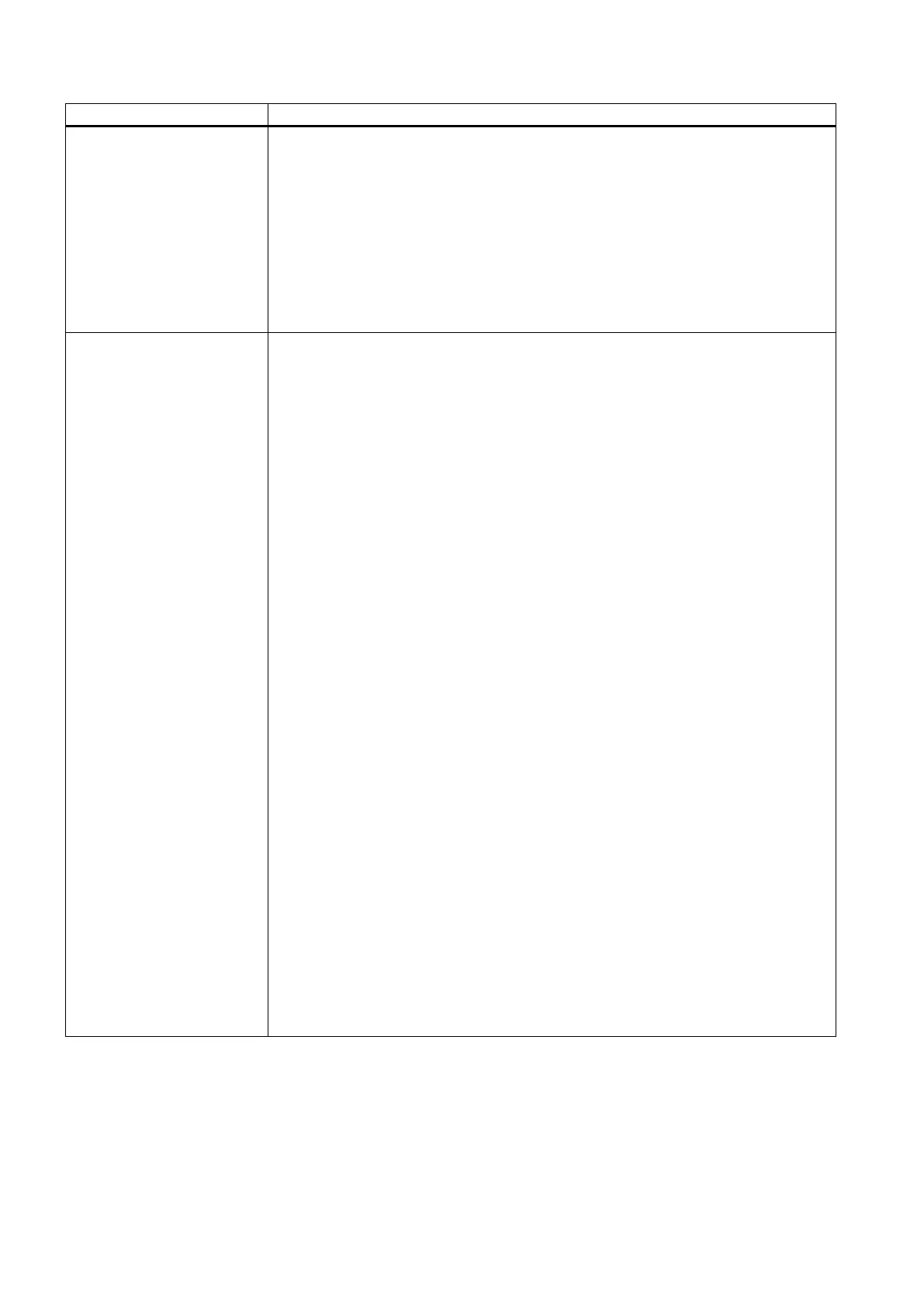Commissioning Manual
294 6FC5397-4EP10-0BA8, 07/2018
Continued You can define how the images in a form will be displayed on the screen with a resolution
of 800x600 pixels, that is, adapt the image size to the screen, by setting bit 1 of MD1113.
This function is applicable only when the script file is copied to the control system with a
screen resolution of 800x600 pixels.
• Bit 1 = 0: the image is automatically scaled up by a factor of 1.25 (default)
•
Bit 1 = 1: the original image size is kept without automatic scaling
Conditional instruction (
)
The THEN and ELSE tags are enclosed in the IF tag.
The condition that is executed in the CONDITION tag follows the IF tag. The further pro-
cessing of the instructions depends upon the result of the operation. If the function result
is true, then the THEN branch is executed and the ELSE branch is skipped. If the result of
the function is false, the parser executes the ELSE branch.
<IF>
<CONDITION> Condition != 7 </CONDITION>
<THEN>
Instruction for the case: Condition fulfilled
</THEN>
<ELSE>
Instruction for the case: Condition not fulfilled
</ELSE>
</IF>
Or simplified as follows (cannot be used for addresses that require quotation marks):
<IF CONDITION>="Condition != 7">
<THEN>
Instruction for the case: Condition fulfilled
</THEN>
<ELSE>
Instruction for the case: Condition not fulfilled
</ELSE>
</IF>
<IF>
<CONDITION> "plc/mb170" != 7 </CONDITION>
<THEN>
<OP> "plc/mb170" = 7 </OP>
…
</THEN>
<ELSE>
<OP> "plc/mb170" = 2 </OP>
…
</ELSE>
