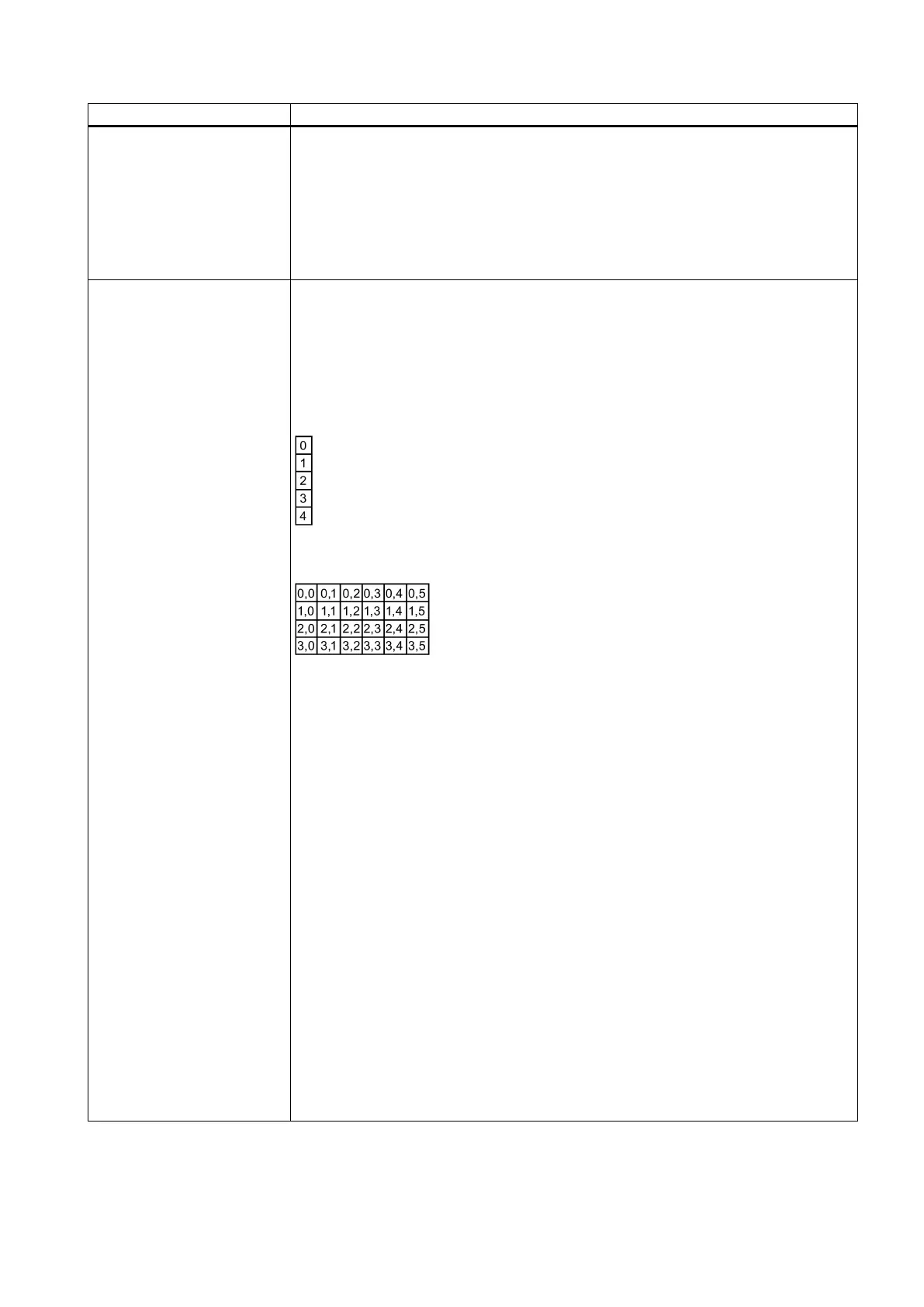Commissioning Manual
6FC5397-4EP10-0BA8, 07/2018
295
The instruction includes an XML description.
(see also DYNAMIC_INCLUDE in this table)
•
Contains the path name.
<?INCLUDE src="<Path name>" ?>
The instruction creates a local variable under the specified name.
Using the attribute
(dimension) single or two-dimensional fields can be created. The
field index addresses the individual field elements.
For a two-dimensional field, initially the line index is specified and then the column index.
• Single-dimensional field:
Indices 0 to 4
• Two-dimensional field:
Index line 0 to 3 and index column 0 to 5
•
Variable name
•
The variable type can be an integer (INT), unsigned integer (UINT), double
(DOUBLE), float (FLOAT), string (STRING), or STRUCT. The variable type can also
be a structure defined with
. If there is no type instruction specified, the system
creates an integer variable.
<LET name = "VAR1" type = "INT" />
•
If the attribute is set to
, then the variable value is saved permanently. This attrib-
ute is only effective for a global variable.
•
The following number of field elements must be specified. For a two-dimensional field,
the second dimension is specified after the first dimension separated by a comma.
A field element is accessed via the field index, which is specified in square brackets
after the variable name.
name[index] or name[row,column]
– Single-dimensional field: dim="<Number of elements>"
– Two-dimensional field: dim="<Number of lines>,<number of columns>"
Non-initialized field elements are pre-assigned with "0".