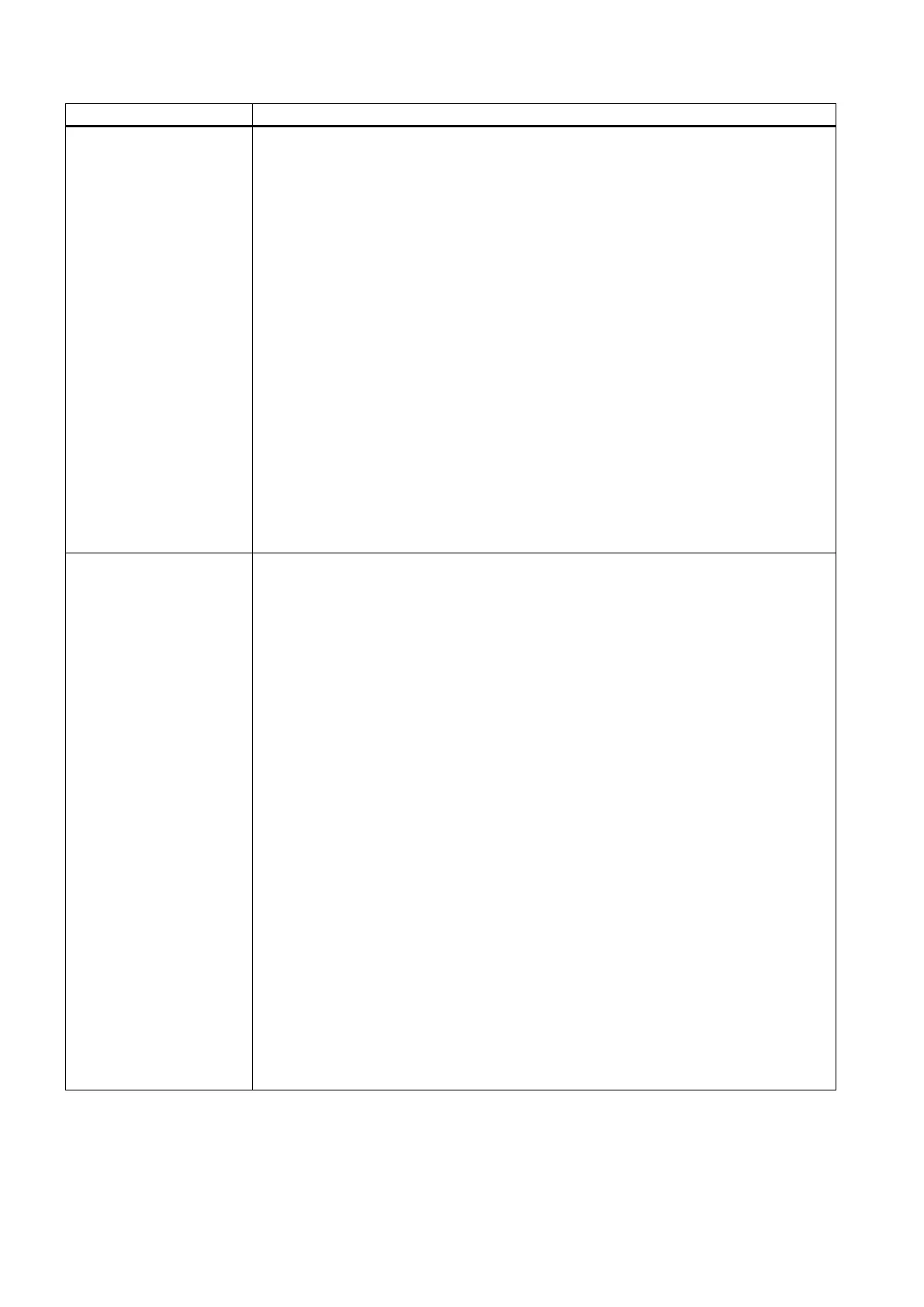Commissioning Manual
324 6FC5397-4EP10-0BA8, 07/2018
The tag opens the dialog form given under the name.
•
Name of the dialog form
<OPEN_FORM name = "<form name>" />
<menu name = "main">
<open_form name = "main_form" />
<softkey POSITION="1">
<caption>main form</caption>
<navigation>main</navigation>
</softkey>
</menu>
<form name="main_form">
<init>
</init>
<paint>
</paint>
This tag can be used to define additional properties for an operator control.
•
= "<maximum value>"
•
= "<minimum value>"
•
= "<pre-assignment>"
•
= "conversion factor"
•
= "<background color coding>"
•
= "<font color coding>"
•
= "<true>" - entered character is displayed with "*"
•
= "<true/false>" - locks/permits the input in an edit control
•
= "Transparent color of a bitmap"
Color coding (see Chapter "Color coding (Page 309)")
•
= information text is displayed if the cursor is set to the control.
The syntax is: <property tooltip="note text" />
•
= "Name of the first coordinate axis" (only permissible for a graphic box)
•
= "Name of the second coordinate axis" (only permissible for a graphic box)
<CONTROL name = "progress1" xpos = "10" ypos = "10" width = "100"
fieldtype = "progressbar" hotlink = "true" refvar =
"nck/Channel/GeometricAxis/actProgPos[1]">
<PROPERTY min = "0" />
<PROPERTY max = "1000" />
</CONTROL>
<CONTROL name = "edit1" xpos = "10" ypos = "10">
<PROPERTY min = "20" />
<PROPERTY max = "40" />
<PROPERTY default = "25" />
