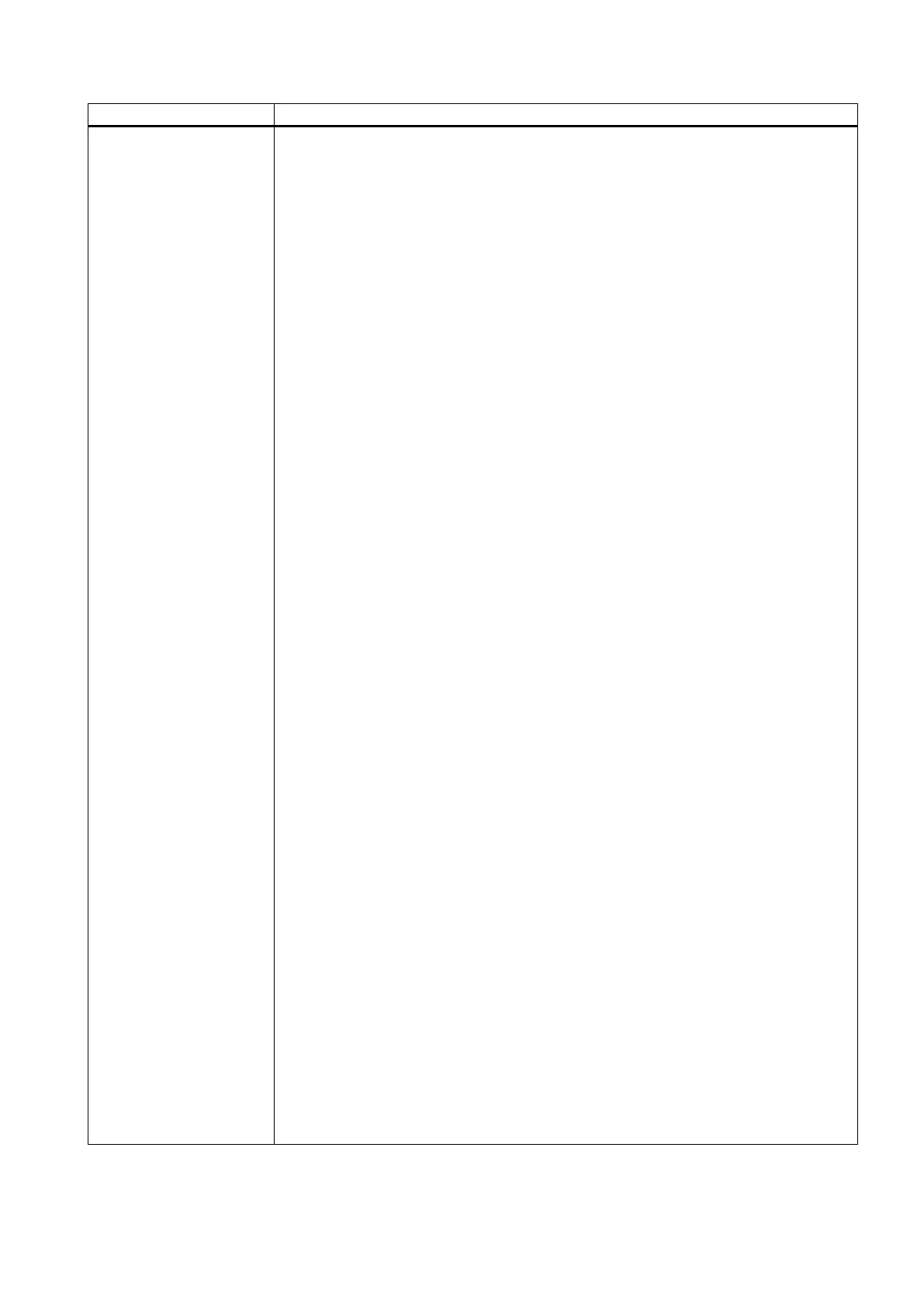Commissioning Manual
6FC5397-4EP10-0BA8, 07/2018
325
The tag defines the properties and responses of a softkey.
•
Number of the softkey. 1-8 horizontal softkeys, 9-16 vertical softkeys
The following attributes become effective from:
•
Defines the property of the softkey.
user_controled - The script defines how the softkey is displayed
toggle_softkey - The softkey is displayed alternating between pressed and not pressed
•
Should only be used in conjunction with toggle_softkey .
Reference variable, into which the actual softkey property is copied.
A variable, type "String" should be specified, which includes the properties pressed, not
pressed or locked (see tag state).
•
Using the attribute, a bitmap can be output left justified on the softkey. The complete
path name should be specified.
The number of text characters that can be displayed is reduced to the width of the bit-
map.
The following additional actions can be defined within the softkey block:
•
The image orientation is specified by this attribute.
The image is aligned with the left side of the softkey by default.
The following values can be specified for alignment:
–
Top edge
–
Bottom edge
–
Left edge
–
Right edge
–
Centered
•
Softkey text
•
Should only be used in conjunction with user_controlled .
The tag assigns the required softkey display to the system.
<state type="<state>" />
The following strings can be specified:
–
The softkey is displayed as being not pressed.
–
The softkey is displayed as being pressed.
–
The softkey is locked and is displayed in gray.
•
•
•
