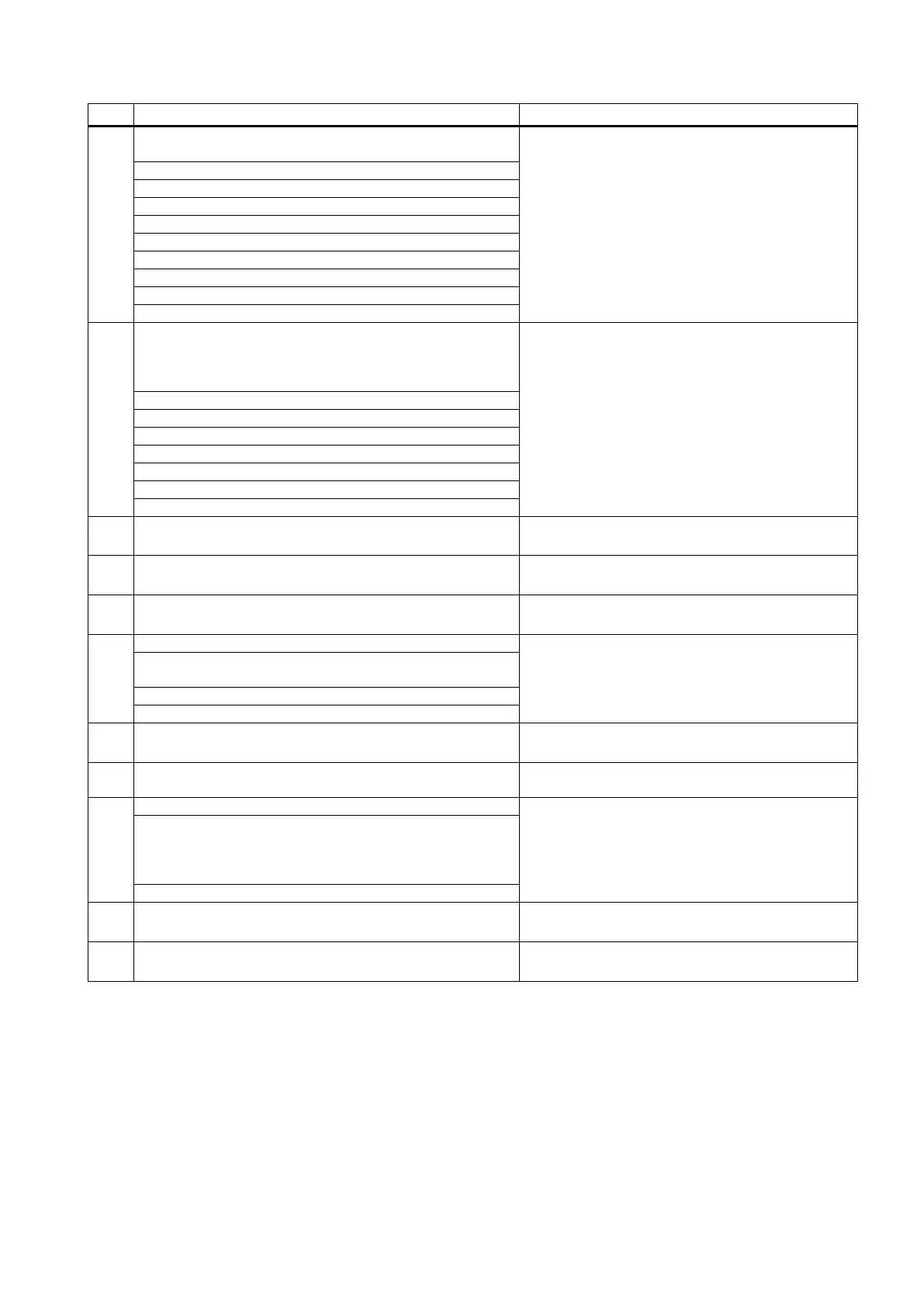Commissioning Manual
6FC5397-4EP10-0BA8, 07/2018
345
Used identifiers and their meanings
<softkey position="2"
type="user_controlled">
<caption>Parameter%nSetting</caption>
<softkey_back type="user_controlled">
<state type="notpressed" />
<navigation>Main</navigation>
<caption>Activate</caption>
②
<msgbox text="This operation will restart
the NCK, drive and HMI. Are you sure to con-
tinue?" caption="1" retvalue="var2"
: opens the desired message box whose
return value can be used for branching.
<condition>var2==1</condition>
<control_reset resetnc="true"/>
<waiting waitingfornc="true"/>
: defines the properties and responses of
: defines the start menu containing the softkey
description and the dialog to be opened.
: defines the description of the desired user
: defines the desired texts and images which
are to be displayed in the dialog box.
<TEXT xpos="10" ypos="30" co-
lor="#000000">Axial jerk</TEXT>
: defines the desired input elements and hotlinks
④
<caption>Z axis-specific machine data set-
ting</caption>
: defines the title of the desired dialog box.
<DATA_ACCESS type="true"/>
: defines the desired control elements.
<CONTROL name="III" xpos="350" ypos="30"
height="20" width="75" fieldtype="edit"
refvar="$MA_JOG_AND_POS_MAX_JERK[AX3]" hot-
: defines the desired input elements and hotlinks
: defines the description of the desired user
dialog.
