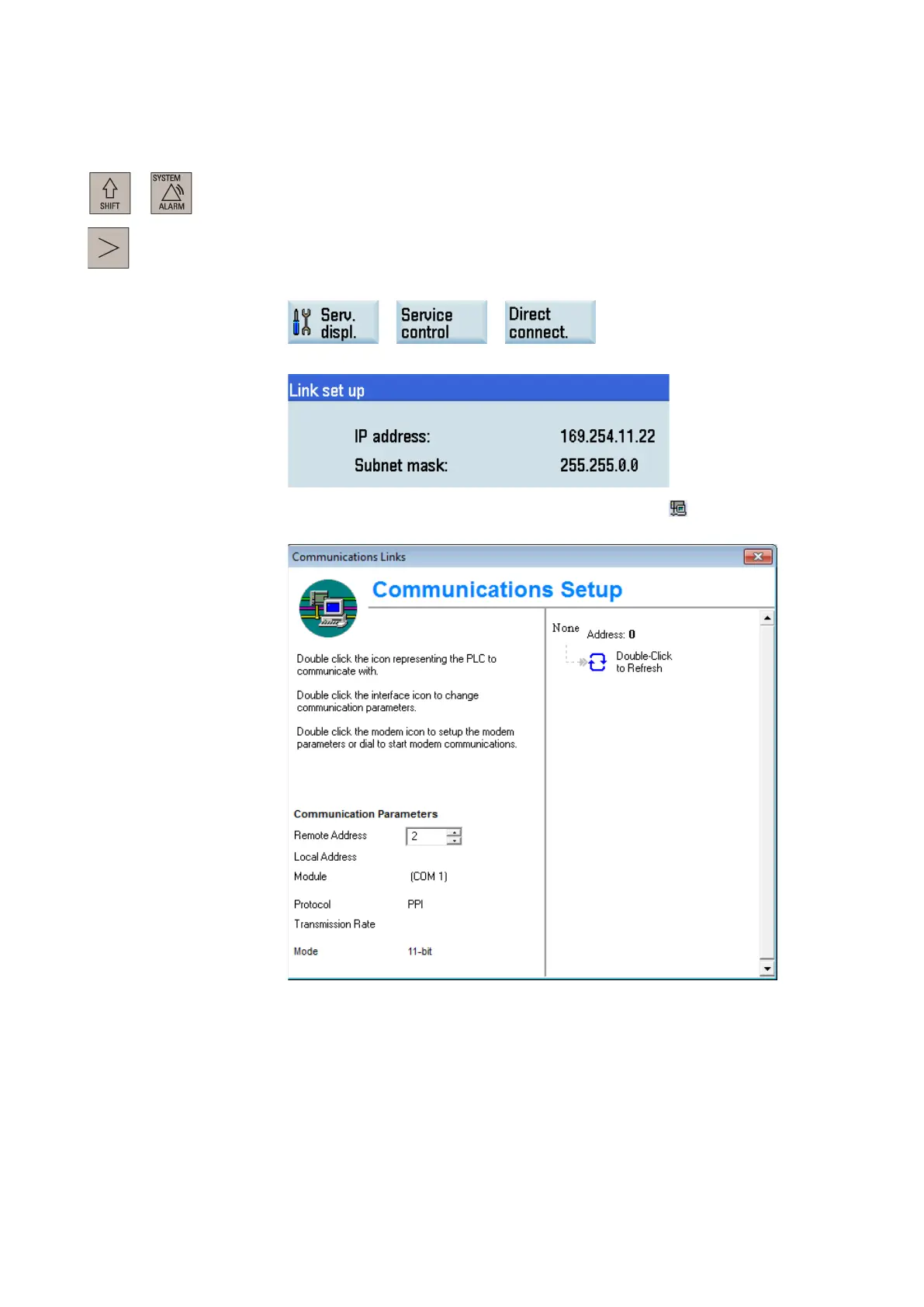Commissioning Manual
6FC5397-4EP10-0BA8, 07/2018
43
Establishing a direct connection
Proceed through the following steps to establish a direct connection:
Connect the control system with the computer using an Ethernet cable.
Select the system data operating area on the PPU.
Press this key to view the extended softkeys.
Set up a direct connection on the control system through the following softkey op
erations:
The following dialog box appears on the screen:
Start PLC Programming Tool on your computer, and click the
button in the toolbar to
open the following dialog box:
