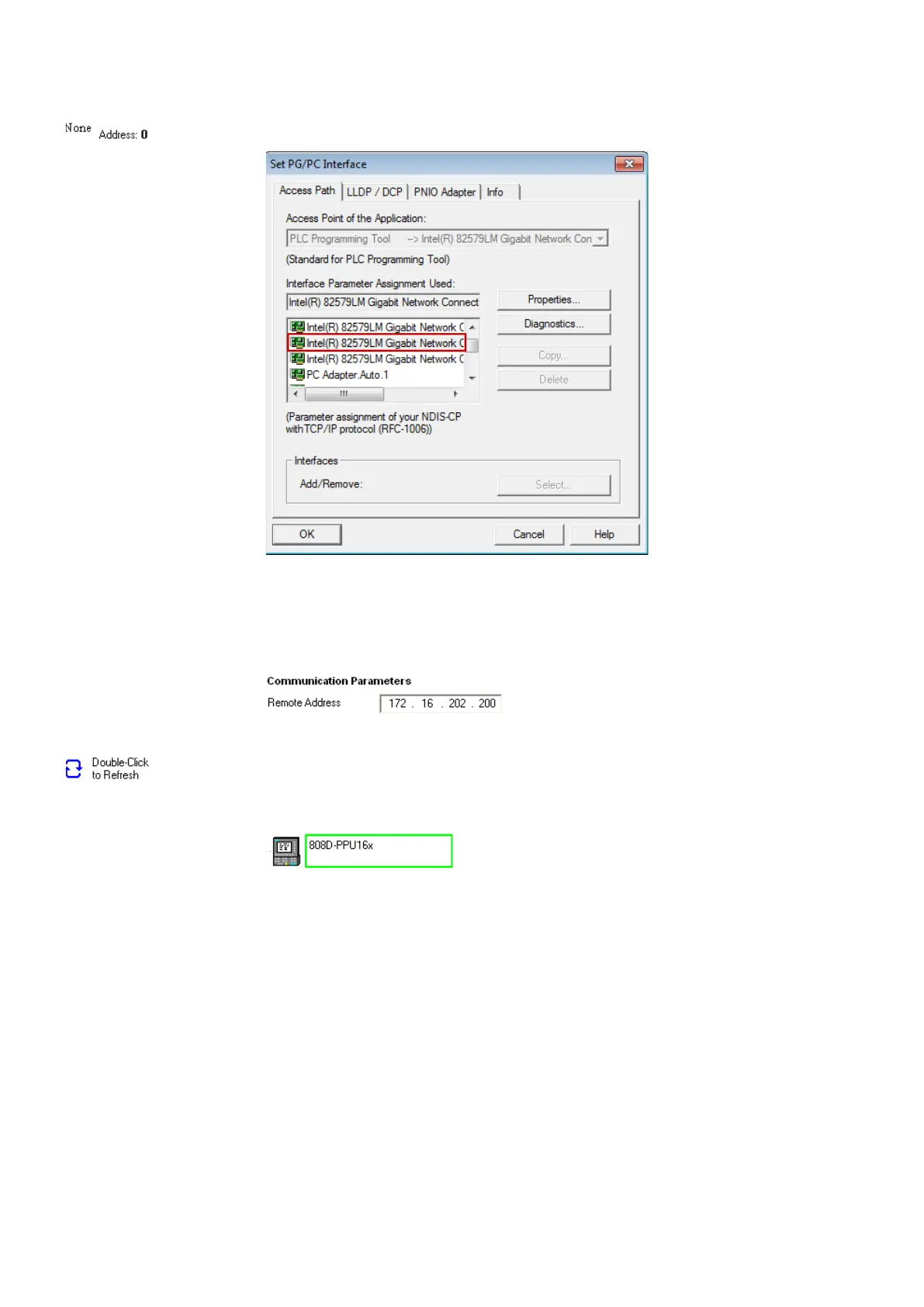Commissioning Manual
46 6FC5397-4EP10-0BA8, 07/2018
-click the access point symbol, and the following "Set PG/PC Interface" dialog box is
Select "TCP/IP" with the Ethernet card name of your com
puter and click the "OK" button.
Note: You can find the name of your Ethernet card in the local area connection status under
Control Panel on your computer.
Enter the IP address for the control system in the communication setting window, for exa
m-
Note that the IP address entered here must be the same as that you have set on the PPU.
-click this symbol in the communication setting window to establish a connection to
the specified IP address.
Wait until the information of the connected control system is identified as follows, and then
the connection is re
ady.
