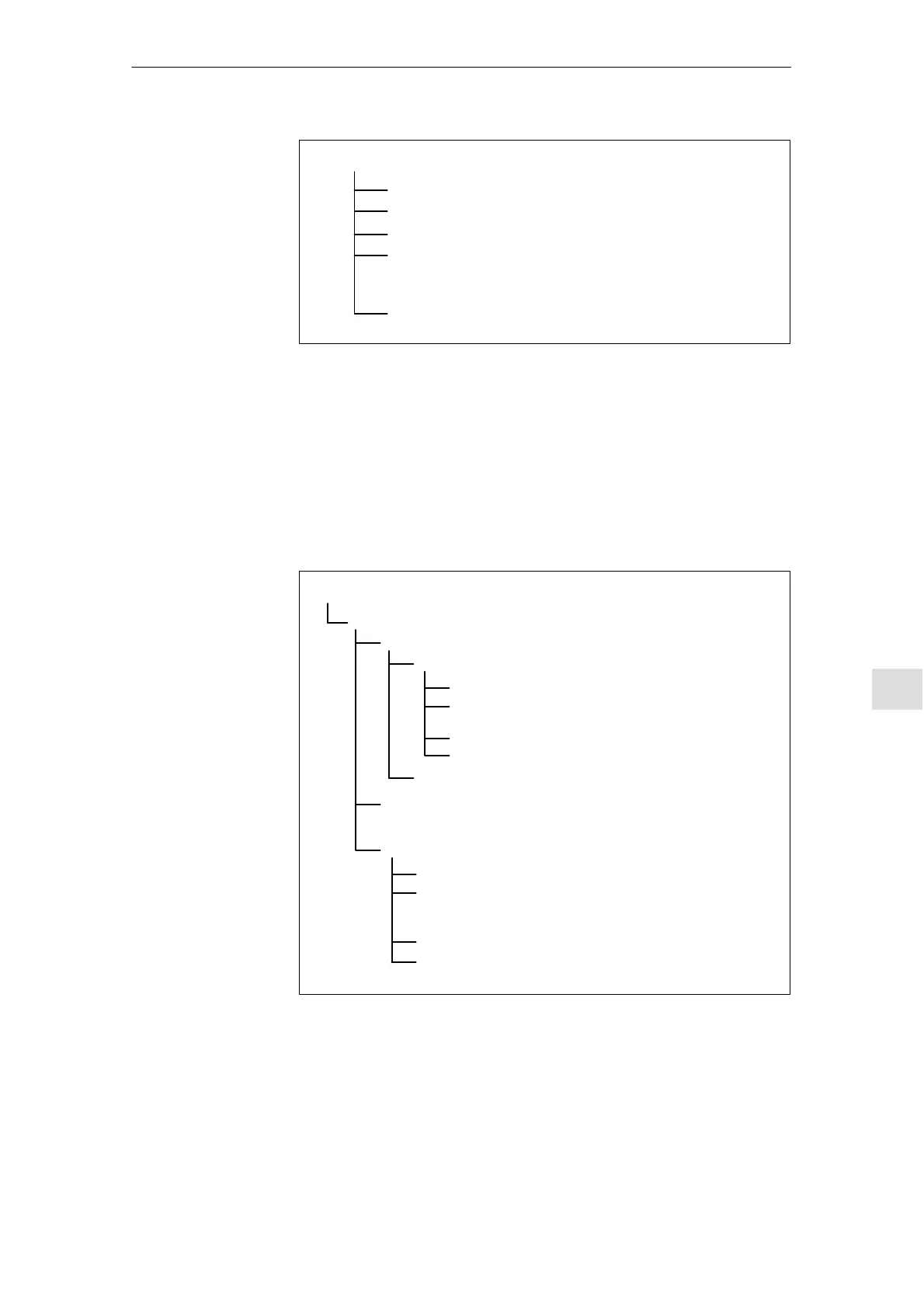11
03/2006
11.7 Data output
11-241
© Siemens AG 2006 All Rights Reserved
SINUMERIK 840D/810D Start-Up Guide (IADC) – 03/2006 Edition
Measuring system error offset
Measuring system error offset axis 1
Measuring system error offset axis 2
Measuring system error offset axis 3
Measuring system error offset axis 4
:
:
Measuring system error offset all
If you wish to read out all data, place the cursor on Measuring system error
offset all, otherwise on the relevant axis.
The file header then looks like this:
Measuring system error offset, complete: %_N_AX_EEC_INI
Measuring system error offset, axis 1: %_N_AX1_EEC_INI
Outputting global user data (GUD). The file header that is sent together with the
data output is shown here, too.
NC active data
Global user data (%_N_COMPLETE_GUD_INI)
Channel user data (%_N_CH_GUD_INI)
User data channel 1 (%_N_CH1_GUD_INI)
User data 1 channel 1 (%_N_CH1_GD1_GUD_INI)
:
:
Channel user data all (%_N_CH_GUD_INI)
User data 2 channel 1 (%_N_CH1_GD2_GUD_INI)
User data complete channel 1 (%_N_CH1_GUD_INI)
User data all (%_N_COMPLETE_GUD_INI)
NC user data all (%_N_NC_GUD_INI)
NC user data 1 channel 1 (%_N_NC_GD1_GUD_INI)
:
:
NC user data all (%_N_NC_GUD_INI)
NC user data 2 channel 1 (%_N_NC_GD2_GUD_INI)
NC user data 9 channel 1 (%_N_NC_GD9_GUD_INI)
User data 9 channel 1 (%_N_CH1_GD9_GUD_INI)
The middle part of the file header, which is sent when the file is read, is dis-
played at the top of the Program/Data screen: \__NC_ACT\GUD.DIR
Example 2
11 Data Back-U
