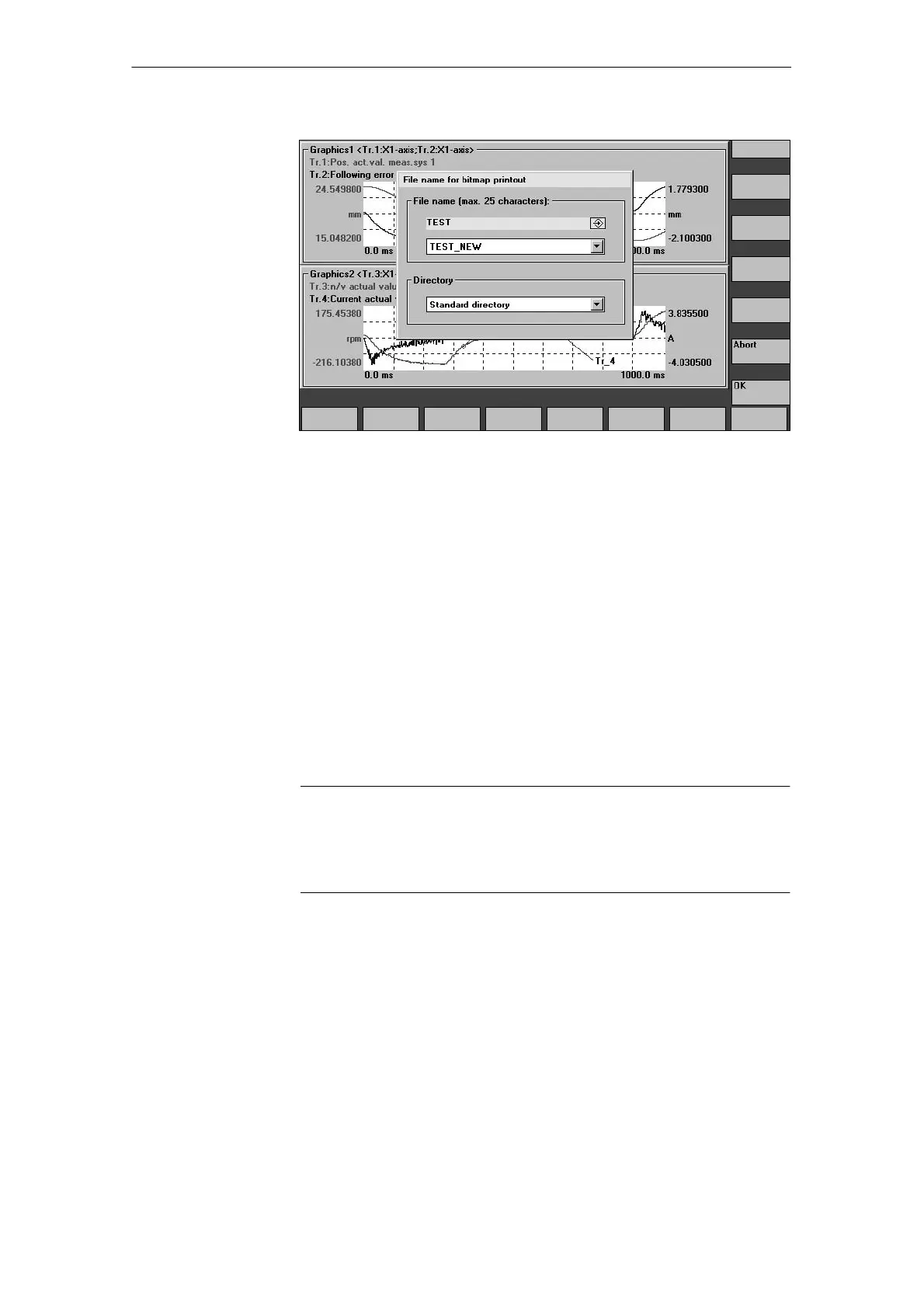10
03/2006
10.8 Analog output (DAC)
10-216
© Siemens AG 2006 All Rights Reserved
SINUMERIK 840D/810D Start-Up Guide (IADC) – 03/2006 Edition
Fig. 10-21 File name box for bitmap output
You can select an existing file from the drop-down list in the “File name” field, or
enter one in the text box below.
In the “Directory” field, you select the directory in which the file is to be saved.
This may be a directory you created yourself under “Services” or the main data
storage directory (list entry: Default directory).
Activate the OK soft key to save the file.
Return to the current graphics screen by activating the Abort soft key.
10.8 Analog output (DAC)
Note
The DAU function is described in:
Reference material /FBA/ DD1, Description of the drive functions,
Diagnostic functions
Naming files
Selecting the
directory
10 Drive O
timization
