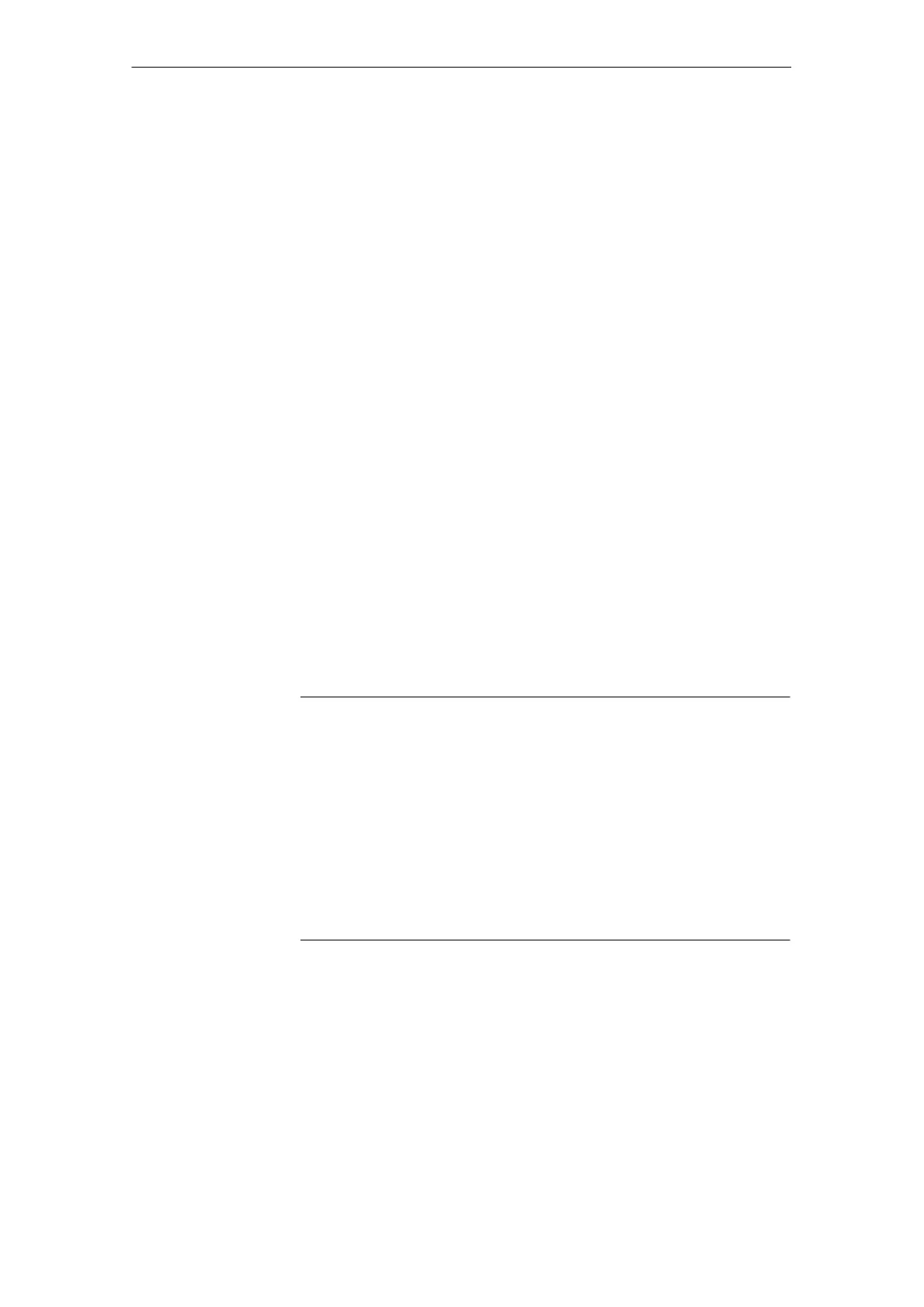12
03/2006
12.1 Software update
12-266
© Siemens AG 2006 All Rights Reserved
SINUMERIK 840D/810D Start-Up Guide (IADC) – 03/2006 Edition
12.1.1 Standard upgrade
The software can be updated, without having to open the device, via the card
drawer unit on the front panel.
S Please save all control and user data before commencing with the upgrade
(see Chapter 11, “Data Backup”).
S Switch the control off.
S Place the PCMCIA card with the new firmware into the card drawer.
Carry out the following steps:
1. Turn switch S3 to 2 (Export software is updated)
2. Switch on power
3. During booting, the firmware is transferred from the memory card to the
device
4. Wait until “9” appears on the display
5. Turn switch S3 to 1 (standard software is updated)
6. Wait until “6” appears on the display
7. Set switch S3 to 0
8. General reset of the PLC: turn switch S4 to “2”, and then to “3”. Switch into
positions (“2”–“3”–“2”) within 3 seconds. After the PS and PF LEDs light up,
set switch S4 to position “0” (see Section 5.2 Power-On/Power-Up).
9. Then proceed as described in Section 11.2 (Series start-up) to import the
saved data again. Read any notes about the new software release.
Note
If the digit “6” is not displayed, then an error has occurred:
– Invalid card?
– The software and hardware do not match (e.g. PC card NC with software
for NCU 572.2 inserted in a NCU 573.2)
– Card or hardware is defective
The PCMCIA card with the system software must remain inserted during
operation
Removing and inserting the PCMCIA card under voltage can lead to data
losses.
Sequence
12 Re
lacin
Software and Hardware
