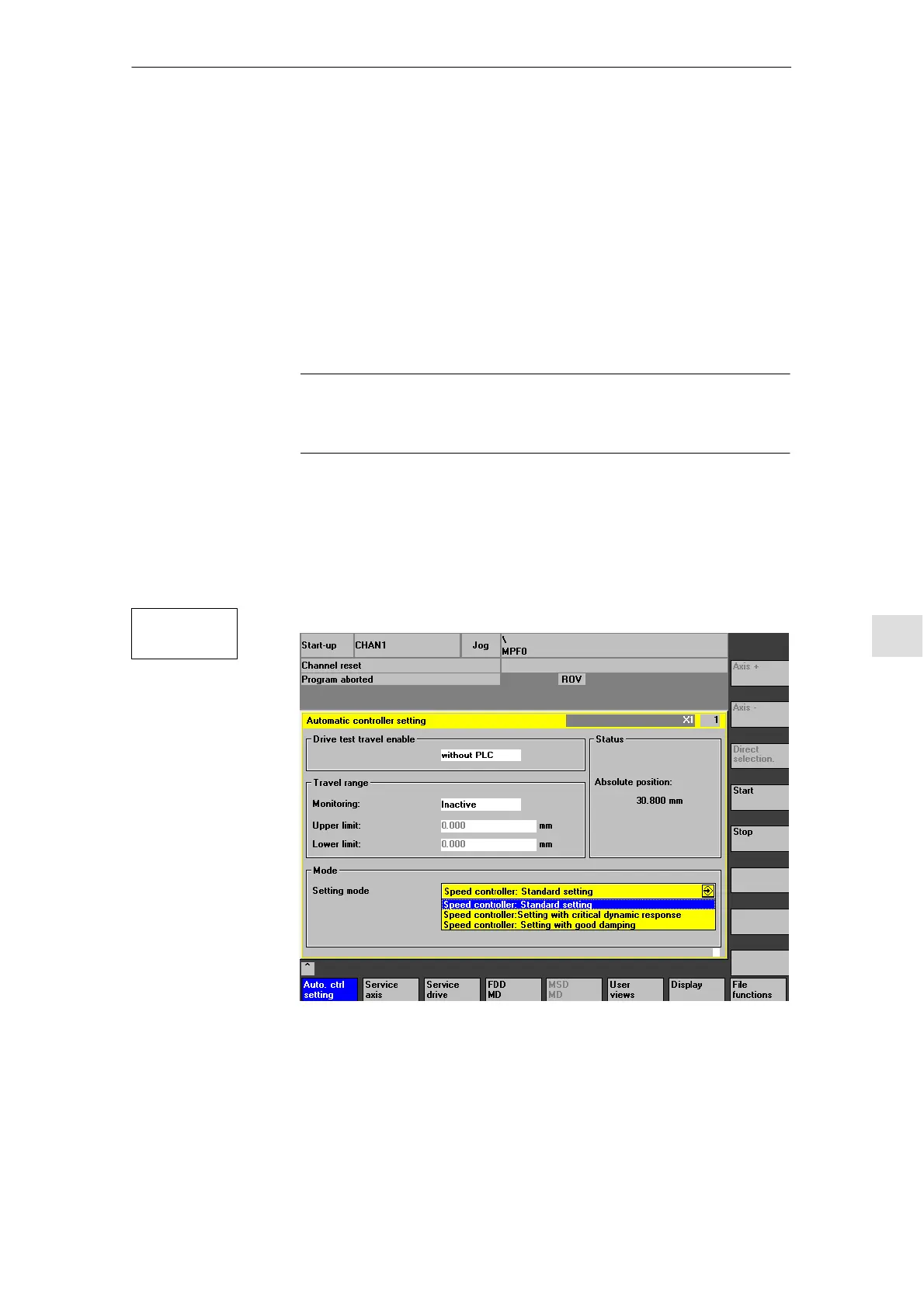10
03/2006
10.9 Automatic controller settings ( HMI Advanced only)
10-217
© Siemens AG 2006 All Rights Reserved
SINUMERIK 840D/810D Start-Up Guide (IADC) – 03/2006 Edition
10.9 Automatic controller settings ( HMI Advanced only)
Functions for automatic speed controller adjustment:
S Three variants for determining the gain and reset time.
S Independent determination of any required current filters (max. three
bandstop filters).
S Displaying the measured or calculated frequency responses, as for the
measuring functions.
Note
Where the table has a very low natural resonant frequency (< 20 Hz), the reset
time should be checked manually. The reset time setting may be too low.
In the “Start-up” area, select the “Drives/servo” soft key.
In the extended menu, press the “Aut. ctrl setting” soft key. The main “Automatic
controller setting” display appears.
Fig. 10-22 Main “Automatic controller setting” display
Functionality
Procedure
a) Normal case
Aut. ctrl
setting
10 Drive O
timization
