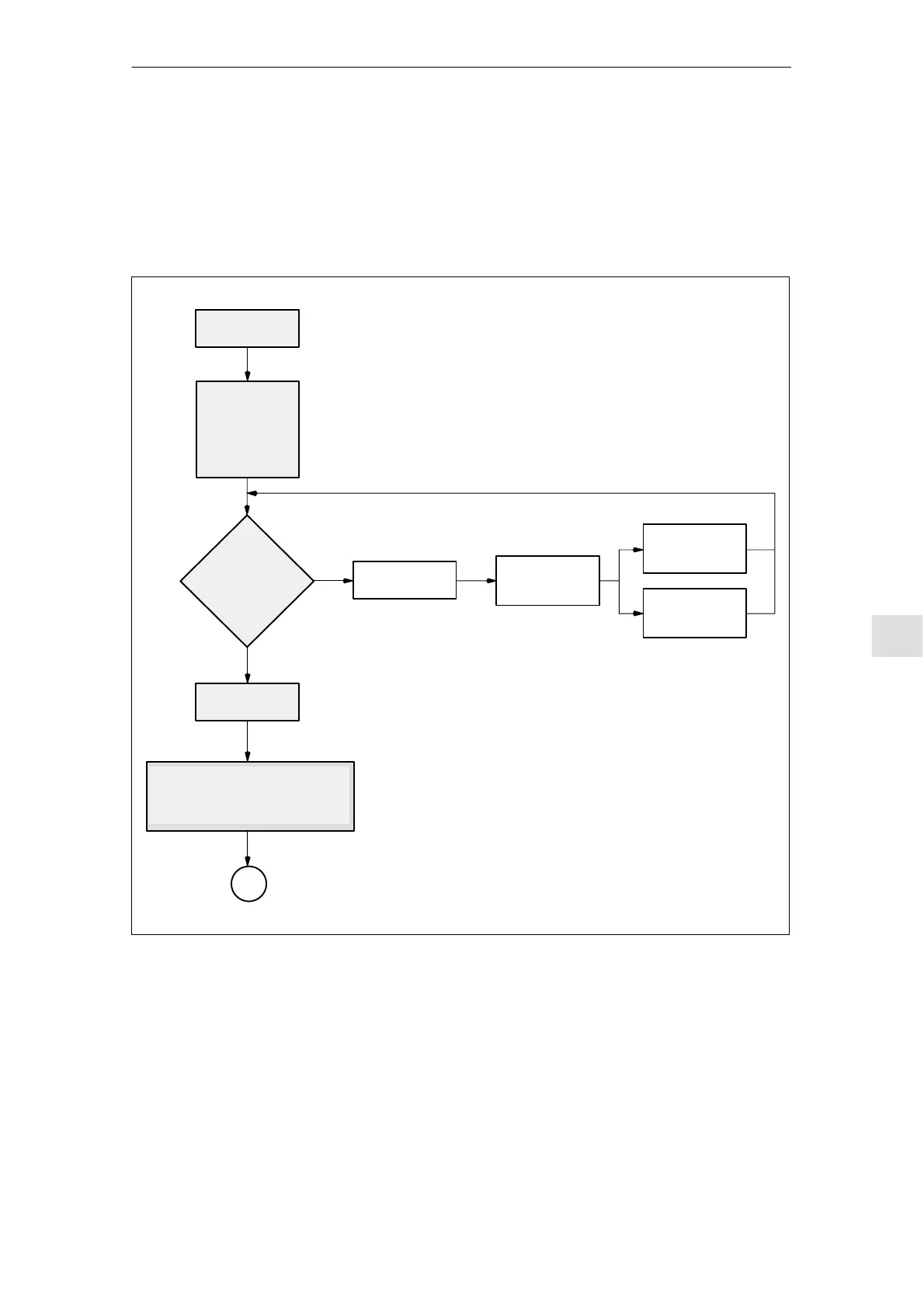10
03/2006
10.9 Automatic controller settings ( HMI Advanced only)
10-219
© Siemens AG 2006 All Rights Reserved
SINUMERIK 840D/810D Start-Up Guide (IADC) – 03/2006 Edition
10.9.1 Flowchart for self-optimization
The self-optimization can be terminated at any time by pressing the “Abort” soft
key.
1
SK “Start”
Load current
drive MD and
write default
values
Start
mech. system
measurement
part 1?
SK “OK”
Prompt to press NC-Start
Warning:
Pressing NC-Start causes the axis
to perform a traversing motion.
SK “Parameter”
Enter the
measuring
parameters
SK “Abort”
(discard
changes)
SK “OK”
(accept
values)
10 Drive O
timization
