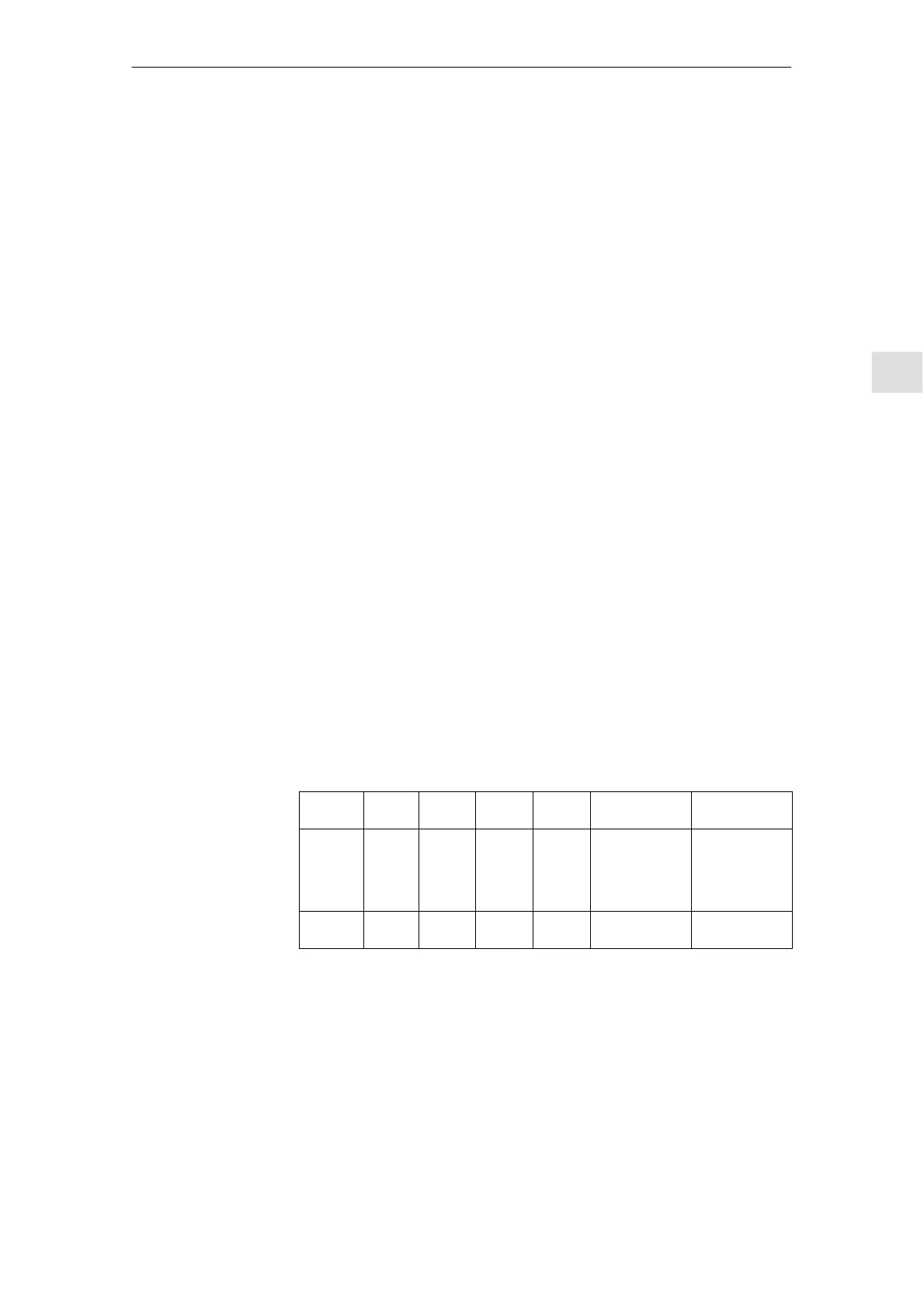5
03/2006
5.4 Power-On and Power-Up
5-45
© Siemens AG 2006 All Rights Reserved
SINUMERIK 840D/810D Start-Up Guide (IADC) – 03/2006 Edition
5.4.4 Error while Control power-up
During power-up, various status messages appear on the display (7-segment
display) on the NCU/CCU. The digit “6” is output when the control has finished
powering up.
If the display does not read “6” after approx. 2 minutes, and:
S another number appears,
S the display remains dark,
S the display flashes,
then proceed as follows:
1. Repeat the NCK general reset.
2. The switch S3 (NCU) must be reset to “0”.
3. If the NCK general reset is unsuccessful, replace the PCMCIA card and
reinstall the software.
4. If these actions are unsuccessful, replace the NCU module.
The front panel of the NCU module (see Fig. 5-1)
contains the following LEDs to
indicate the operating states of the PLC:
PR PLC-RUN (green)
PS PLC-STOP (red)
PF PLC-Watchdog (red)
PFO PLC-FORCE (yellow)
– Profibus (yellow)
Table 5-4 Status displays of the PR and PSLEDs
LED PR lights
up
off flashes
0.5 Hz
flashes
at 2 Hz
off off
LED PS off lights
up
lights
up
lights
up
– lights up
– for 3 sec.
off
– lights up
– lights up
– flashes at
2 Hz (at least
3 sec.)
– lights up
Meaning RUN STOP HALT RE-
START
GENERAL RE-
SET requested
GENERAL RE-
SET in progress
RUN:
The PLC program is being processed.
STOP:
The PLC program is not being processed. STOP can be set by the PLC pro-
gram, error identifiers or an operator input.
HALT:
“Halt” of the PLC user program (initiated by test function).
Display on the
status display
Problems while
powering up NC
Status displays on
the PLC
PR and PSLEDs
5 Power-On and Power-U
