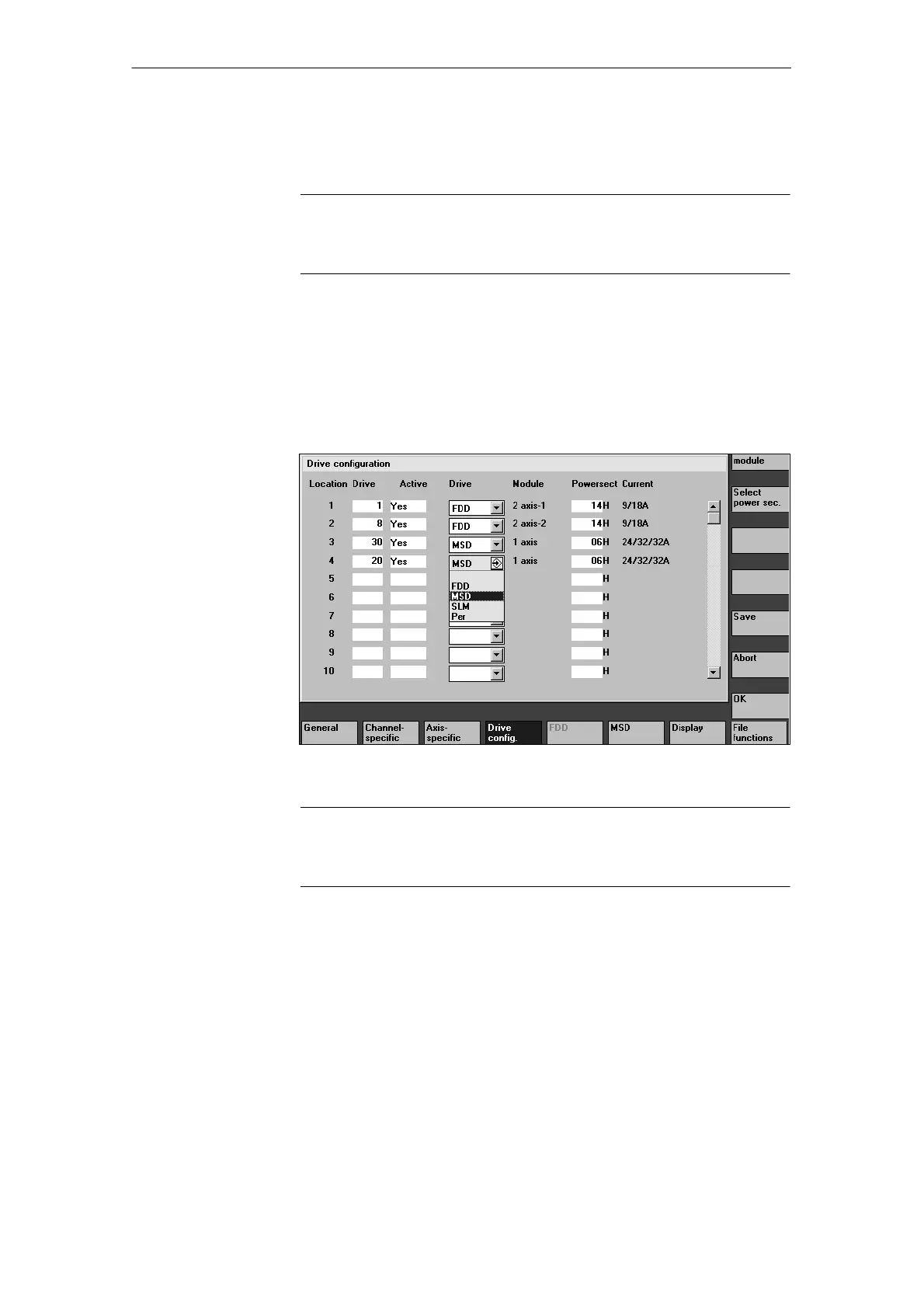6 Pro
rammin
the control
6
03/2006
6.9 Axes and spindles
6-82
Siemens AG 2006 All Rights Reserved
SINUMERIK 840D/810D Start-Up Guide (IADC) – 03/2006 Edition
6.9.2 Drive configuration (VSA, SLM, HSA)
Note
The drive configuration and start-up of synchronous linear motors (SLM) are
described in the next section.
There are no drive parameters stored in the control in the delivery state or after
a general reset.
Before the drives can be programmed, the drive structure available on the
control (power sections and motors) must first be entered and the axes declared
with MD 20070: AXCONF_MACHAX_USED/
MD 10000: AXCONF_MACHAX_NAME_TAB must be allocated.
Fig. 6-4 Drive configuration screen with HMI Advanced
Note
The settings made in the “Drive configuration” screen are described individually
below.
The drive configuration is entered in the “Drive configuration” screen using the
operating panel or at the 611D Start-up Tool. The screen is accessed using the
“Machine data” –> “Drive configur.” soft keys.
S Each power section is physically assigned a slot number.
S If a slot is not used or if it does not contain a power section, then it should be
identified as passive.
S A logical address via which the relevant drive is addressed (setpoint/actual
value assignment, access to parameters) is assigned to each slot used.
Setting the drive
configuration
