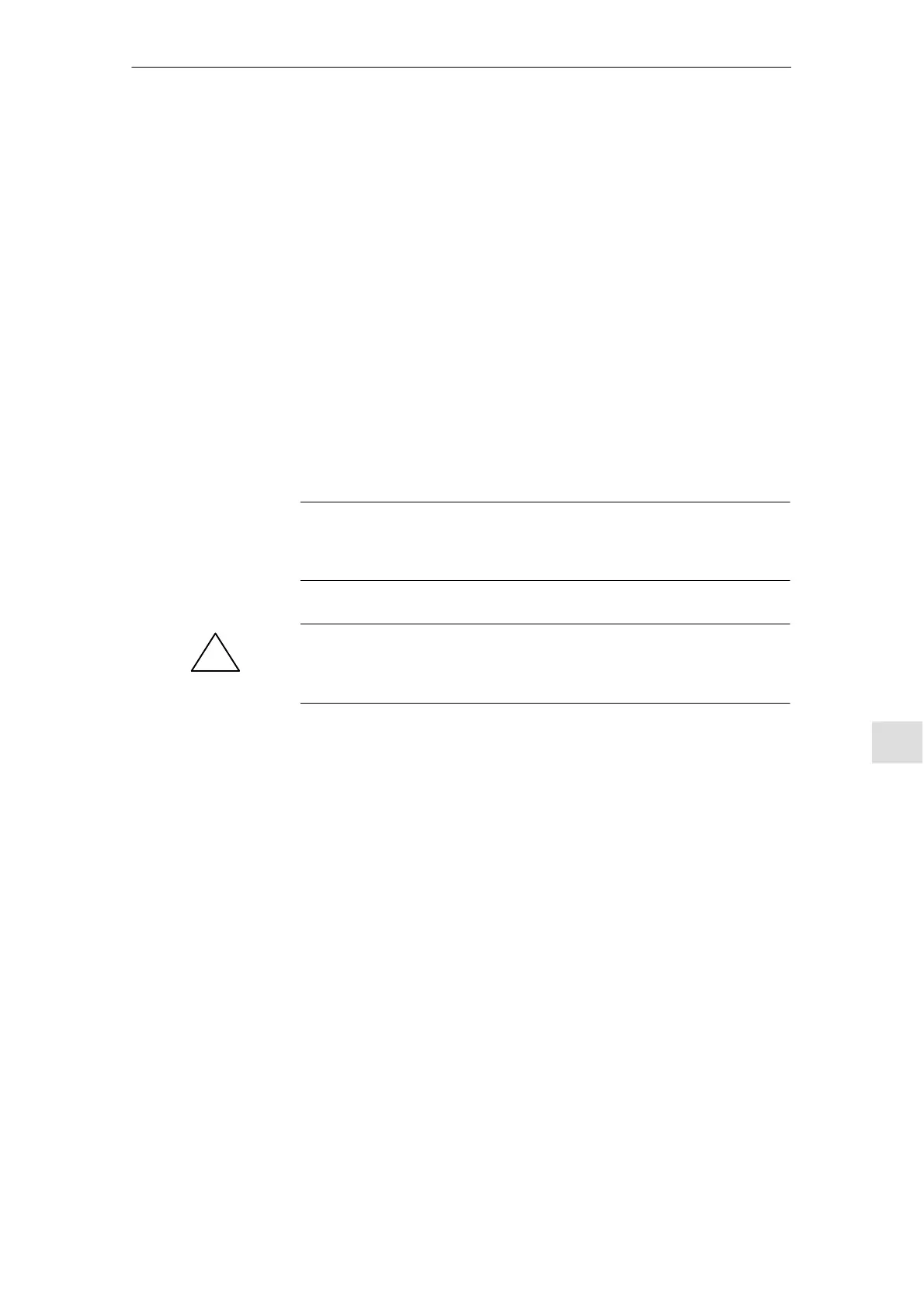12
03/2006
12.4 Standard system start-up via NC card
12-269
© Siemens AG 2006 All Rights Reserved
SINUMERIK 840D/810D Start-Up Guide (IADC) – 03/2006 Edition
B) Load the start-up file from the NC card
Requirement:
The start-up archive called _N_ORIGINAL_ARC can be found on the NC card
(under the _N_NC_CARD_DIR\_N_ARC_DIR directory).
1. Insert the NC card in the NCU module
Start-up switch =1 (NCK general reset)
Press NCK reset and wait until the 7-segment display reads “6”
Start-up switch =0 (NCK general completed)
When the “6” appears, the start-up switch can be set to default position “0”
2. Set a password
3. Press the “ETC key” in Services basic display and press the “Original status”
soft key.
This soft key is only available if the NC card contains the above-mentioned
start-up archive and access level 3 (User) has been set at the control.
4. When the soft key is pressed, the log window appears with the prompt:
“Standard start-up archive: Run standard system start-up?”. Confirm to load
the data.
Note
If no PLC program is active, it takes longer to input the data (because the PLC
timeout is effective).
!
Caution
The complete data of the NC (and PLC, if included in the start-up archive) of
the user is deleted and replaced by the data in the start-up archive.
12.4.1 DRAM for storing cycles and programs
Cycles remain generally unchanged after running in.
They are therefore suitable for processing from the DRAM, which is available
from software version 6 onwards. This means that scarce SRAM memory can
be used for other purposes.
The option of processing programs from the DRAM should only be used if there
are no more changes to be made and it is important to save on RAM usage.
The “Processing from DRAM” function is available as an option.
Cycles
Programs
12 Re
lacin
Software and Hardware
