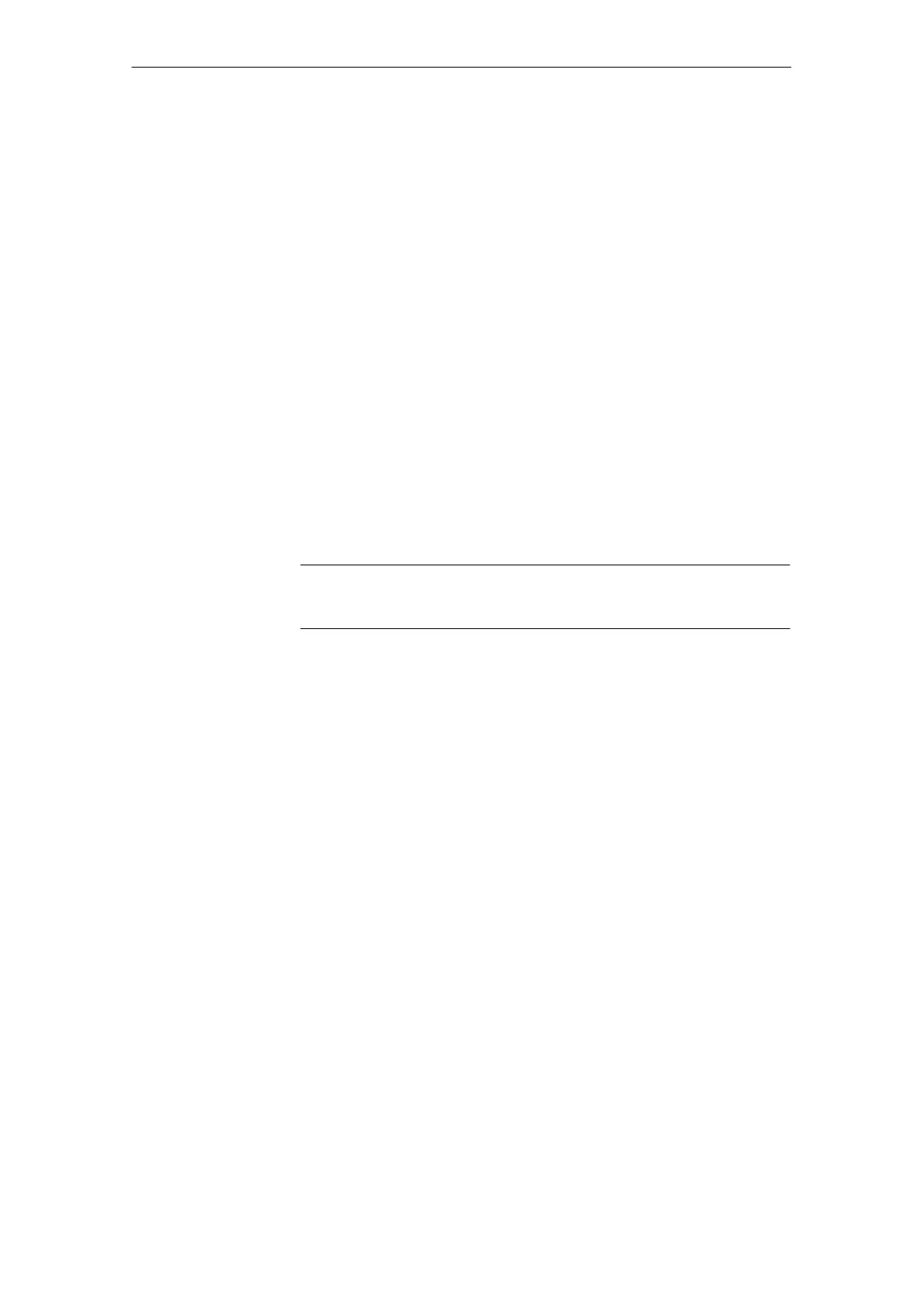12
03/2006
12.4 Standard system start-up via NC card
12-268
© Siemens AG 2006 All Rights Reserved
SINUMERIK 840D/810D Start-Up Guide (IADC) – 03/2006 Edition
A) Create a start-up file on the NC card
Requirement:
The SINUCOPY_FFS software has been loaded.
1. Output series start-up data from NC/PLC via RS-232 to a PG/PC.
2. Store series start-up data on the PG/PC as ORIGINAL.ARC file
(e.g. in \tmp).
3. Call SINUCOPY-FFS on the PG/PC.
4. Insert the NC card in the PCMCIA slot.
5. Copy the NC SW to the PC card.
6. Choose “Area settings” in the NC card menu.
Enter 0 under “FFS Startadr” and “FFS Endadr”.
7. Choose the “Create new FFS” field and click on the field “Detect auto-
matically”.
8. Format the FFS on the NC card.
9. Choose the “Create DIR” field in the FFS menu and create and open the
directory _N_ARC_DIR.
10. Call the “Save FFS from hard disk to card [Archive/part programs]”. The data
are loaded to the NC card.
Note
The created start-up file can be saved directly to the NC card.
Sequence of
operations
12 Re
lacin
Software and Hardware
