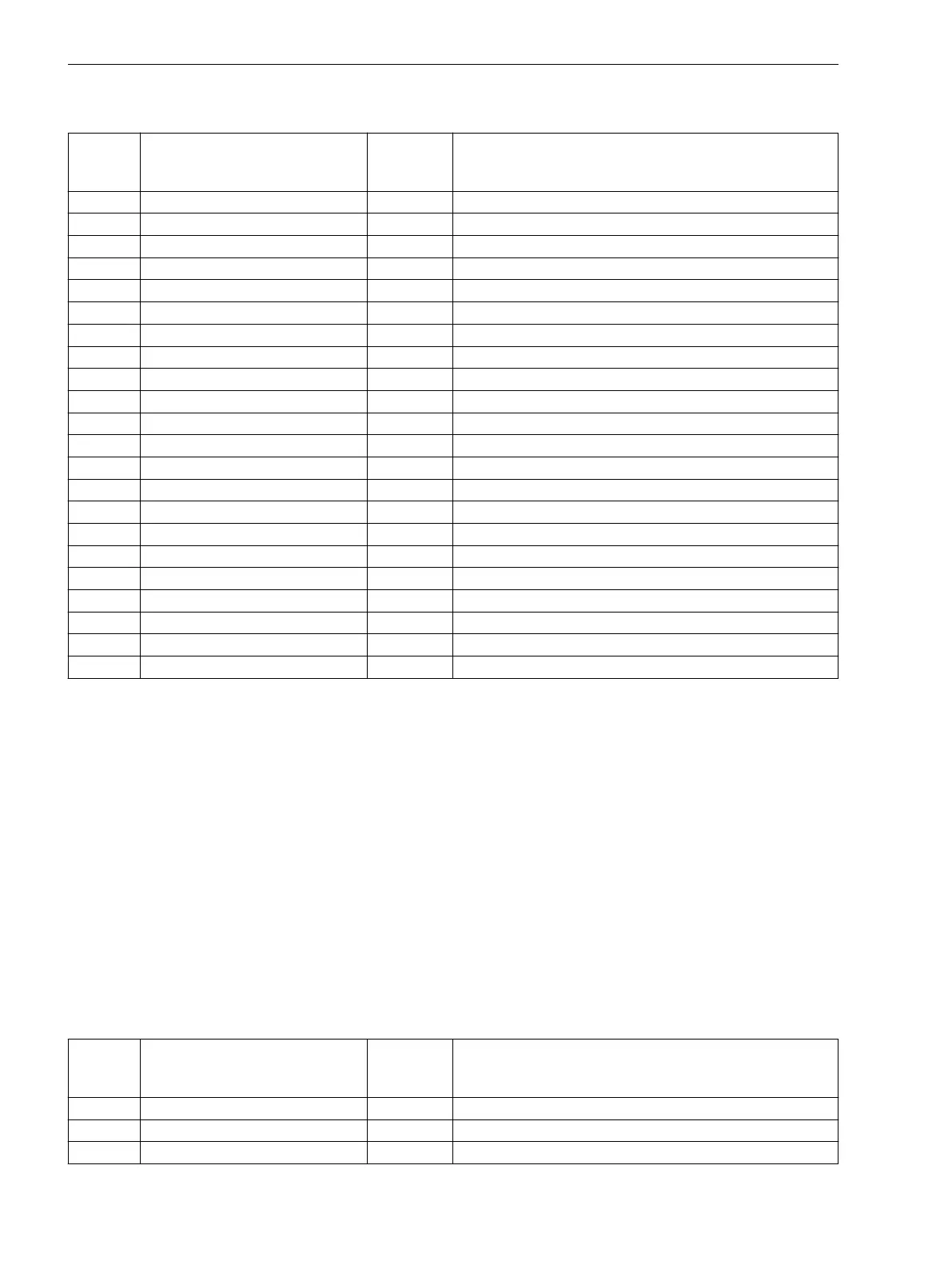Information List
No. Information Type of
Informa-
tion
Comments
- I Admd> LV I A dmd>
- I Bdmd> LV I B dmd>
- I Cdmd> LV I C dmd>
- I1dmd> LV I1dmd>
- |Pdmd|> LV |Pdmd|>
- |Qdmd|> LV |Qdmd|>
- |Sdmd|> LV |Sdmd|>
- Press< LVU Pressure<
- Temp> LVU Temp>
- 37-1 LV 37-1 under current
- |PF|< LV |Power Factor|<
270 SP. Pressure< OUT Set Point Pressure<
271 SP. Temp> OUT Set Point Temp>
273 SP. I A dmd> OUT Set Point Phase A dmd>
274 SP. I B dmd> OUT Set Point Phase B dmd>
275 SP. I C dmd> OUT Set Point Phase C dmd>
276 SP. I1dmd> OUT Set Point positive sequence I1dmd>
277 SP. |Pdmd|> OUT Set Point |Pdmd|>
278 SP. |Qdmd|> OUT Set Point |Qdmd|>
279 SP. |Sdmd|> OUT Set Point |Sdmd|>
284 SP. 37-1 alarm OUT Set Point 37-1 Undercurrent alarm
285 SP. PF(55)alarm OUT Set Point 55 Power factor alarm
Set Points for Statistic
Description
For the statistical counters, setpoints may be entered and a message is generated as soon as they are reached.
The message can be allocated to both output relays and LEDs.
Setting Notes
Setpoints for the Statistical Counter
The setting of threshold values for the statistical counters takes place in DIGSI under Messages → Statistics in
the sub-menu Threshold Values for Statistics. Double-click to display the corresponding contents in another
window. By overwriting the previous value the settings can be changed (please refer to the SIPROTEC 4
System Description).
Information List
No.
Information Type of
Informa-
tion
Comments
- OpHour> LV Operating hours greater than
272 SP. Op Hours> OUT Set Point Operating Hours
16004 ΣI^x> LV Threshold Sum Current Exponentiation
2.25.6.3
2.25.7
2.25.7.1
2.25.7.2
2.25.7.3
Functions
2.25 Auxiliary Functions
338 SIPROTEC 4, 7SJ62/64, Manual
C53000-G1140-C207-8, Edition 08.2016
